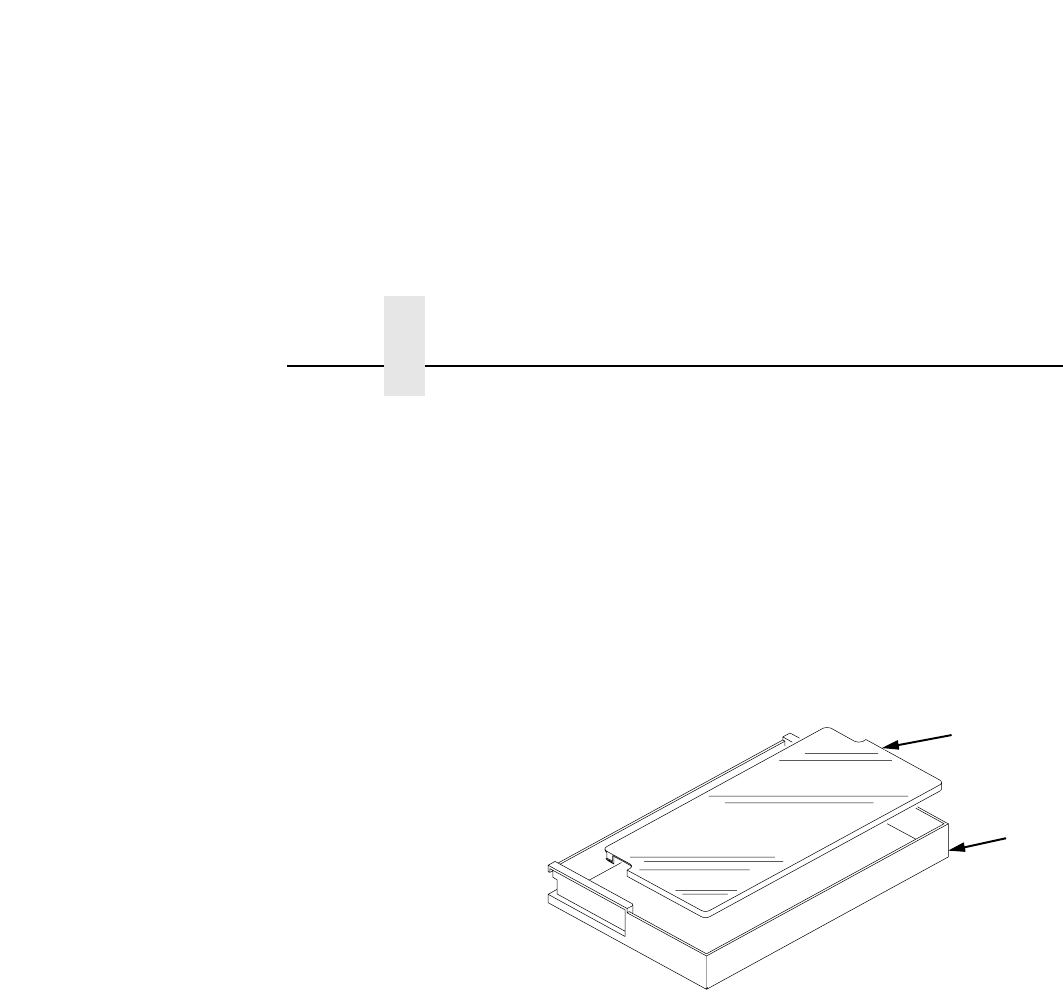
Chapter 2 Loading Paper
34
2. Load the new paper uniformly in the cassette, making sure the
leading edge of the paper is at the front of the cassette. Do not
load more paper than specified below, otherwise a paper jam
may occur.
Legend:
1) Cassette Cover
2) Cassette
3. Cover the cassette and insert it into the printer, making sure it
is completely seated. If the cassette is not fully seated, a paper
jam may result.
4. If you are reloading paper following a “CUT-SHEET PAPER
EMPTY” message with the printer power on, press ONLINE to
place the printer online. The printer resumes printing.
NOTE: Occasionally, paper may become moist and wavy, resulting
in poor print quality. If this occurs, remove the wavy sheets
of paper from the cassette and replace them with those
from a new package.
17- 20 lb.
bond
21 - 44 lb.
bond
Upper cassette 250 sheets or less
Lower cassette 500 sheets or less
Upper cassette 1 inch or less in thickness
Lower cassette 2 inches or less in thickness
1
2
1
2


















