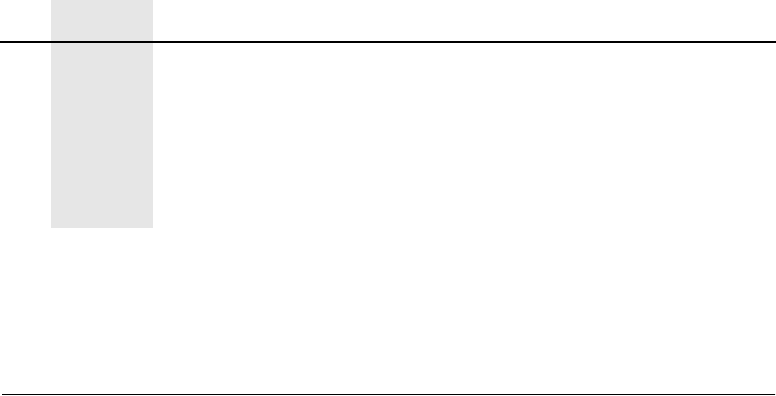
245
C Host I/O Interfaces
Overview
The printer provides connections on the right rear side panel for the
following host I/O interfaces:
• Serial Interface (RS-232 or RS-422)
• Centronics Parallel Interface
• Dataproducts Parallel Interface
Only one interface is active at a time. The parameters for each
interface are selected through the control panel via the “Host
Interface” menu as described in Chapter 3, “Printer Configuration.”
The location of the interface connectors is shown in Figure 6.
You must supply the interface cable to connect the printer to your
host computer.


















