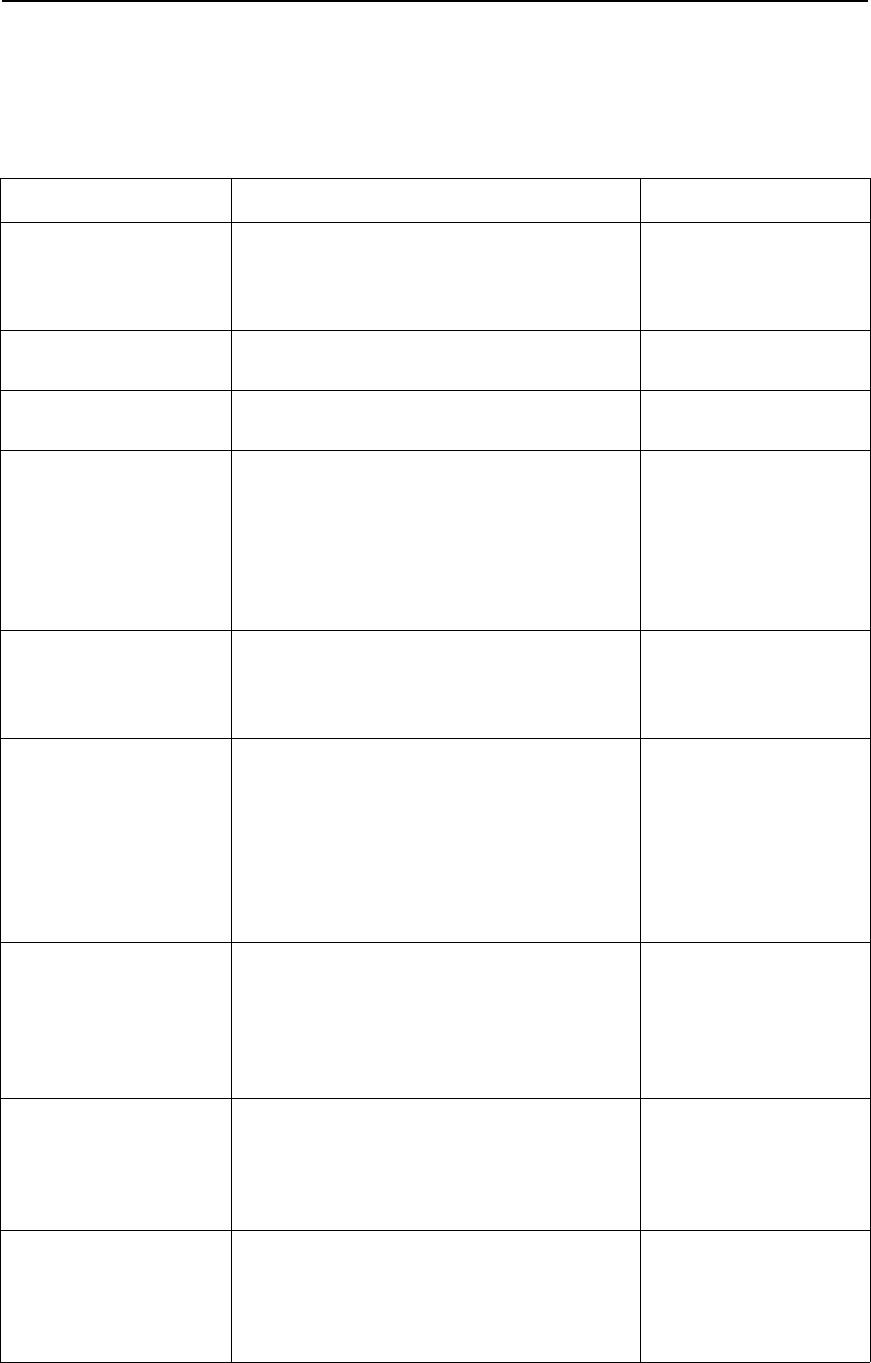
Downloading Optional Font Files To Flash Memory
173
Table 6. Flash Memory Message Guide
Message Explanation Required Action
CLEARING PROGRAM
FROM FLASH
The program successfully loaded into printer
RAM and the checksum matched. The old
program is now being deleted from flash
memory.
None
TESTING HARDWARE
PLEASE WAIT
Printer status message while downloading. None
DIAGNOSTICS
PASSED
The printer passed its memory and
hardware initialization tests.
None
ERROR: DC
PROGRAM
NOT VALID
Printer cannot find the data controller
program or the validation checksum is
corrupted.
Download the program
again: Power off the
printer and start over at
9. If the message
occurs again, replace
the flash SIMM at U38
or Controller PCBA.
ERROR: DRAM AT
ADDRESS
XXXXXXXX
The printer found a defective memory
location.
Reseat or replace
DRAM SIMM at U33.
Replace Controller
PCBA.
ERROR: FLASH
DID NOT PROGRAM
The printer encountered an error trying to
program flash memory.
Download the program
again: Power off the
printer and start over at
9. If the message
occurs again, replace
the flash SIMM at U38
or replace the
Controller PCBA.
ERROR: FLASH
NOT DETECTED
The printer could not find any flash memory. Reseat or replace Flash
SIMM at U38. Flash
SIMM must be present.
If the message occurs
again, replace the
Controller PCBA.
ERROR: FLASH TYPE
NOT SUPPORTED
The printer does not recognize the type of
flash memory installed.
Replace the Flash
SIMM at U38 with the
recommended type.
Contact your authorized
service representative.
ERROR: NO DRAM
DETECTED
The printer could not find any DRAM. Reseat or replace the
DRAM SIMM at U33. If
the message occurs
again, replace the
Controller PCBA.


















