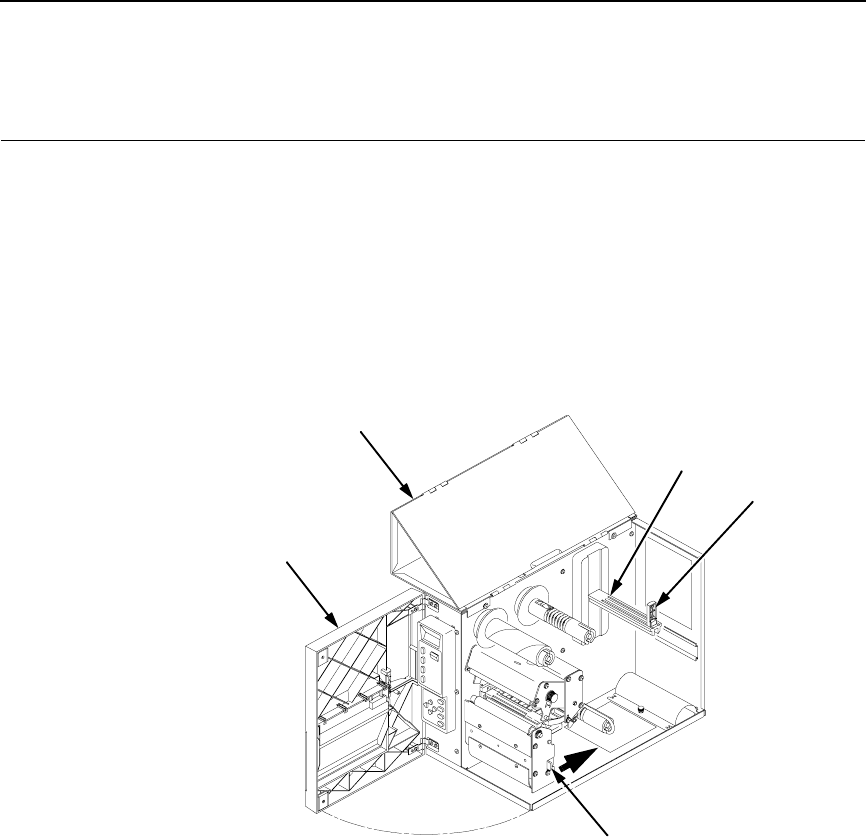
29
Loading Roll Media
1. Open the top (and right side) cover.
2. Open the front door.
3. Slide the media roll guide down to the end of the media support
assembly.
4. Open the printhead assembly by pushing the release lever towards the
back of the printer. The Printhead assembly will swing upwards.
Legend:
1) Top Cover
2) Front Door
3) Printhead Assembly Release Lever
4) Media Roll Guide
5) Media Support Assembly
1
2
3
4
5


















