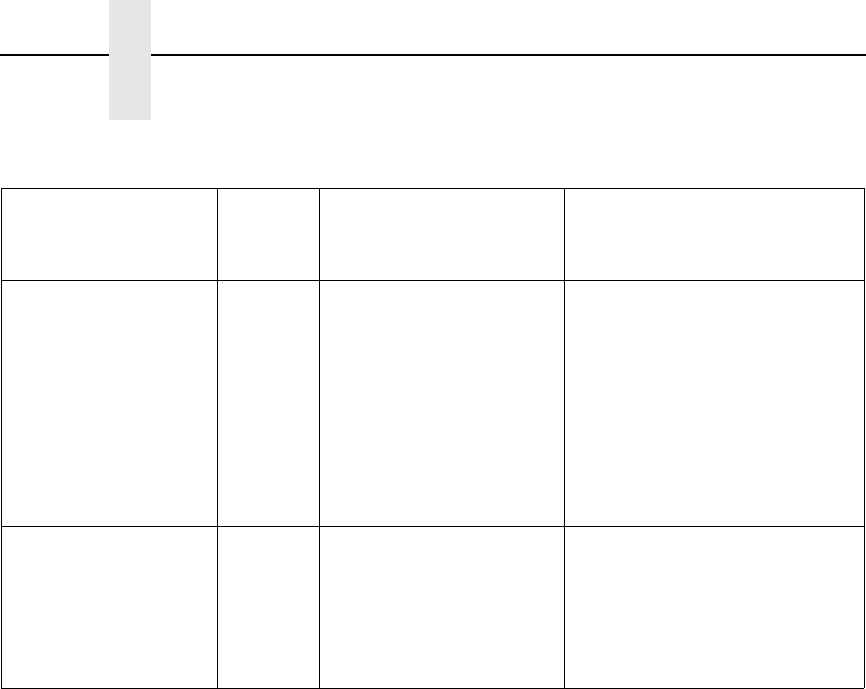
200
Chapter 5 Troubleshooting Common Situations
RIBBON FAULT
Check Ribbon
Yes Ribbon not detected by
ribbon sensor.
1. Ribbon is not installed
or has run out.
2. A break in the ribbon
has occurred.
3. Ribbon is not routed or
installed in the ribbon
path correctly.
1. Install new ribbon.
2. Re-attach the ribbon to the
Ribbon Take-Up Spindle.
3. Check the ribbon installation
procedures on page 38.
SOFTWARE ERROR*
Recycle Power
Yes 1. Application software
tried to perform an
illegal printer function.
2. There are damaged
logic circuits on the
Controller PCBA.
1. Recycle printer power. If
possible, print a job that has
previously worked.
2. If problem persists, contact
your authorized service
representative.
Table 13. LCD Message Troubleshooting (continued)
Displayed Message
Can
User
Correct?
Explanation Solution


















