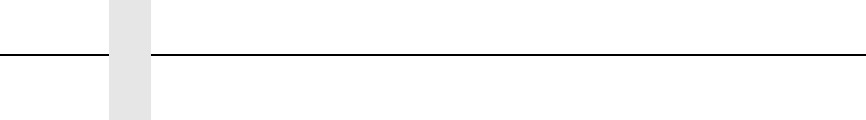
192
Chapter 5 Troubleshooting Common Situations
• Prints strange characters instead of the correct label format
Possible causes include:
• Printer serial baud rate setting does not match the host baud rate.
Reset the printer via software, or turn the printer off and then on.
• Printer serial host interface set for 8 data bits but the transmitting
device is set for 7 data bits (or vice-versa). The current setting may be
viewed on the front-panel message display and new settings may be
entered through the main menu HOST INTERFACE function.
This is accessed through the secondary control panel. (See Chapter
3, “Configuring The Printer,” for complete instructions.)
• Printer advances media, but ribbon does not advance
Possible causes include:
• Ribbon Supply spindle has jammed.
• The ribbon is not attached to the cardboard tube on the take-up
spindle.
• A bad ribbon/media combination is resulting in insufficient friction
between media and ribbon. Verify that the correct ribbon is being
used.
• Ribbon broke, but portion of ribbon is covering the ribbon sensor,
preventing a RIBBON FAULT error message.
• Print quality is good but printer skips every other label
Possible causes/solutions include:
• The label is formatted too close to the top edge of the form. Leave
white space equal to eight dot rows at the top of the label.
• Slightly reduce the Page Length value in the PRINTER CONTROL
menu.
• Enable the PRINTER CONTROL menu Clip Page.
• The Logical Page Length is greater than the Physical Page Length.
• The Host Forms Length value is greater than the Physical Page
Length.
• Print is light on right side of label
Possible causes include:
• Media width adjustment cam is set for a narrower width than the width
of the media being used.
• The platen is worn on the right side.
• Printhead dirty.


















