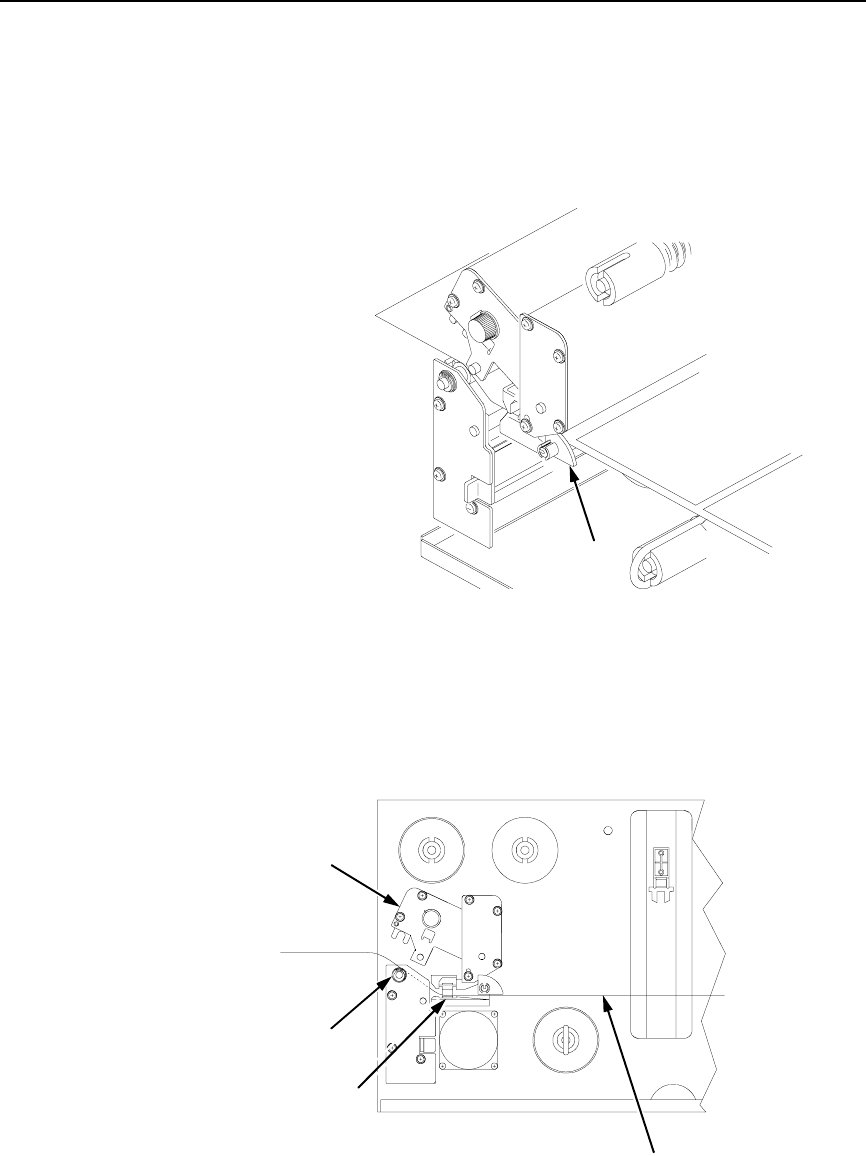
35
5. Slide the media width adjustment tab to the outside stop of the media
sensor assembly and rotate the tab up.
Legend:
1) Media Width Adjustment Tab
6. Thread the media through the media sensor assembly and then between
the platen (drive roller) and the printhead.
Legend:
1) Media Sensor Assembly
2) Platen
3) Printhead
4) Fanfold Media
1
4
3
2
1


















