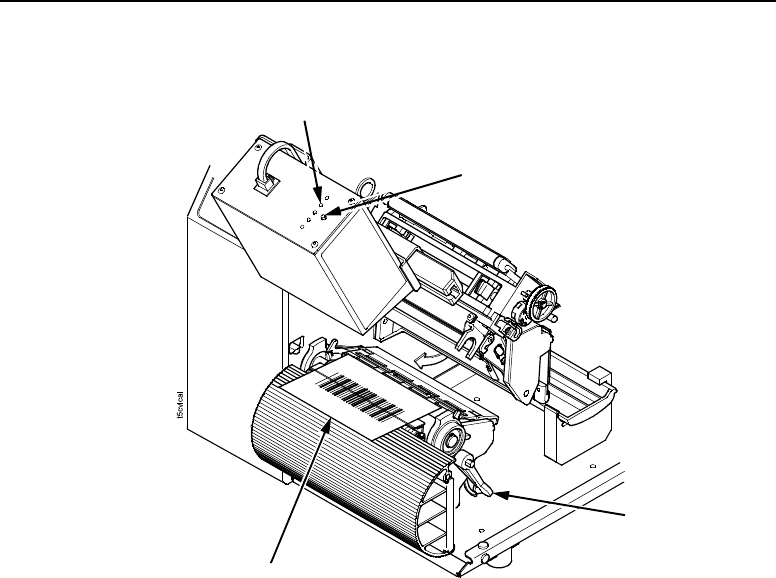
Cut Media Handling Mode
35
Figure 16. Calibrating the Validator
7. The scanning beam should turn off for a few seconds then back
on, and the CALIBRATION light should turn off. This indicates a
successful calibration.
NOTE: If the scanning beam does not turn back on and/or the
calibration light is still on or flashing, the calibration has
failed. In this case, refer to Table 2 on page 34 to repeat
the calibration procedure or to reset the validator settings
back to factory default.
8. Once you have a successful calibration, remove the calibration
bar code card.
9. Close the pivoting deck and rotate the deck lock lever fully
counterclockwise.
10. Close the media cover.
CALIBRATION Light
RESET Button
Deck Lock
Lever
Calibration Bar Code Card


















