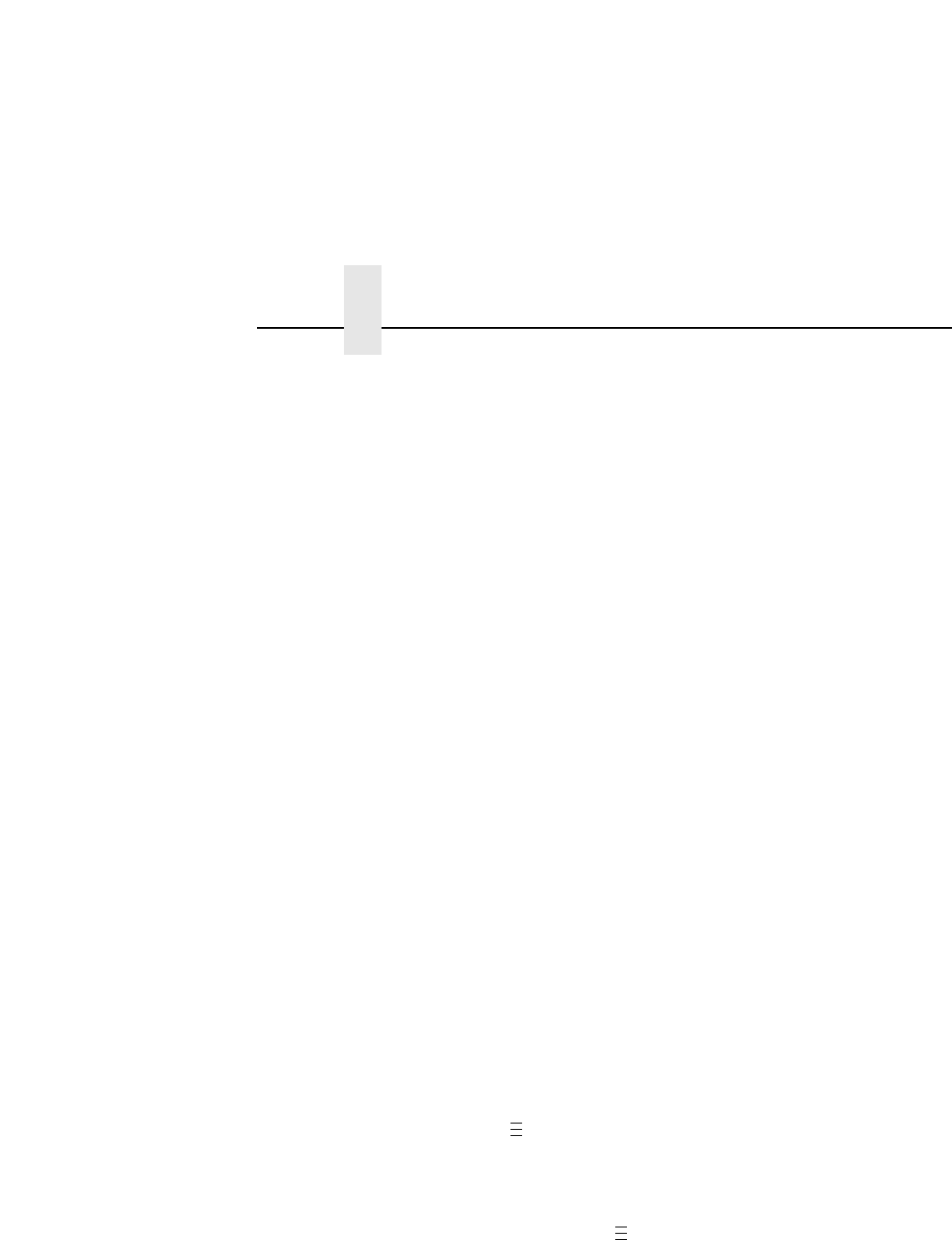
Chapter 2 Configuring The Validator
62
To write a new Gain value to the validator’s flash memory, save a
configuration. See “Saving A Configuration” in the
Quick Setup
Guide
.
NOTE: This value will not be saved in the configuration. It will only
be written to the validator’s flash memory.
Offset
This menu item sets the scanner offset setting. This allows you to
adjust the vertical position of the scan profile to guarantee that the
validator hardware is reading the bar codes within the optimal
range. You can adjust this to place the bar code profile in the center
of the profile scale above 10% and below 90%.
NOTE: This menu does not have a default setting because the
value is hardware dependent. The initial value is read from
the validator’s flash memory.
After the initial value has been determined, you can set the Offset
parameter to a value from 1 to 255.
To write a new Offset value to the validator’s flash memory, save a
configuration. See “Saving A Configuration” in the
Quick Setup
Guide
.
NOTE: This value will not be saved in the configuration. It will only
be written to the validator’s flash memory.
SN Threshold
This menu item sets the SN (signal to noise) threshold used by the
validator to discriminate between high peak noise and actual bar
code transitions. Any reflectance transitions that are below the
threshold are ignored and considered noise.
You can set the SN Threshold to a value from 5 to 199.
The default is 70.
1. Press to take the printer offline and place the printer in
Menu mode.
2. If necessary, press ↓ and
↵ at the same time to unlock the
↵ key.
3. If necessary, press until VALIDATOR displays.
4. Press ↑ until SN Threshold displays.
.
.
.
.
.
.


















