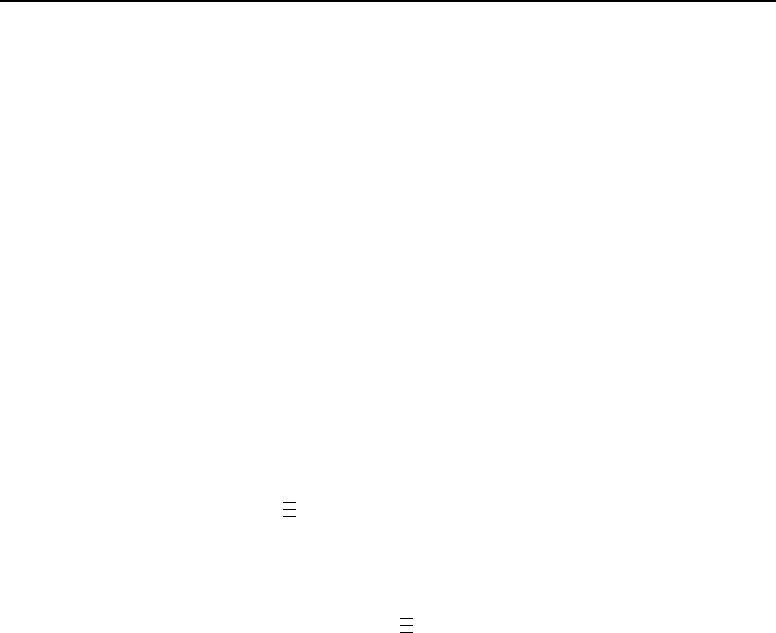
Advanced Validator Options
71
Beam Width
This menu item allows you to adjust the width of the scan beam to
focus on specific areas where bar codes are expected. This will
reduce the amount of data the validator must process. Use this to
read bar codes near text or graphics that may interfere with the
validator if the text or graphics are scanned.
Reducing the beam width and focusing it to specific areas also
reduces light reflection interference to the validator from the media,
ribbon, tear bar, or other shiny surfaces.
You can set the Beam Width parameter to a value of 250 to 3100.
The default is 1800, 2550, or 3100 (4, 6, or 8 inch printers).
The higher the value, the wider the beam width.
NOTE: The Beam Width menu item will change the width of the
scan beam but it is assumed that users will use the Beam
Shift menu item to move the beam to the correct horizontal
focus point.
1. Press to take the printer offline and place the printer in
Menu mode.
2. If necessary, press ↓ and
↵ at the same time to unlock the
↵ key.
3. If necessary, press until VALIDATOR displays.
4. Press ↑ until Beam Width displays.
5. Press + or – to scroll through the values: 250 to 3100.
The default is 1800, 2550, or 3100 (4, 6, or 8 inch printer).
6. Press
↵ to accept the desired value.
7. Save this configuration and set it as the Power-Up
configuration in the CONFIG CTRL menu.
8. Cycle power for the new setting to take effect.
9. The beam may need to be moved horizontally. See “Beam
Shift” on page 72.
.
.
.
.
.
.


















