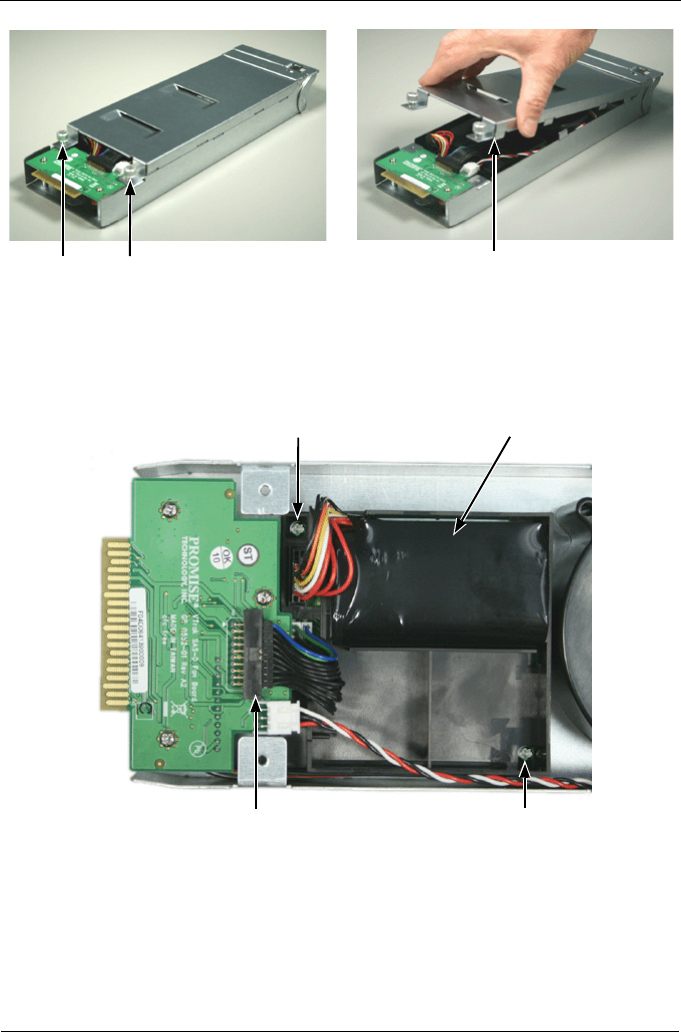
VTrak M310p, M210p Product Manual
176
3. Loosen the thumbscrew (above, left). A retainer keeps the thumbscrew in
place.
4. Grasp the top section near the thumbscrews and lift it off the bottom section
(above, right). Separate the cooling unit section to access the blower.
5. Remove the screws holding the battery assembly in place (above).
The 2-cell battery assembly has two mounting screws. The 4-cell battery
assembly has only one mounting screw.
6. Detach the connector on the circuit board.
Do not detach any other connectors.
7. Lift the battery assembly out of the cooling unit.
Loosen the thumbscrews
Lift the top section
Remove this screw
Remove this screw
(2-cell battery only)
Detach this connector
Battery Assembly


















