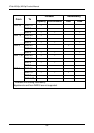Chapter 7: Technology Background
195
The spare drive effectively takes the place of the failed drive and the RAID
system immediately begins to rebuild data onto the drive. When the rebuild is
complete, the disk array is returned to fault tolerant status.
VTrak includes a function that enables you to return a hot spare drive from a disk
array back to spare status. When you create the hot spare drive, check the
Revertible box to enable this feature. See “Transition” on page 200.
See also “Critical & Offline Disk Arrays” on page 228.
Partition and Format the Logical Drive
Like any other type of fixed disk media in your system, a RAID logical drive must
also be partitioned and formatted before use. Use the same method of
partitioning and formatting on an logical drive as you would any other fixed disk.
Depending on the operating system you use, there may or may not be various
capacity limitations applicable for the different types of partitions.
RAID Level Migration
To migrate a disk array is to do one or both:
• Change its RAID level
• Increase the number of disk drives (sometimes called Expansion)
Migration takes place on an existing Functional disk array without disturbing the
existing data. While the disk array is migrating, you can access the data as
before. When migration is complete, your disk array will have a different RAID
level and/or a larger capacity.
Different types of disk arrays use different organizational models and have
varying benefits. The following outline breaks down the properties for each type
of RAID supported by Promise products.