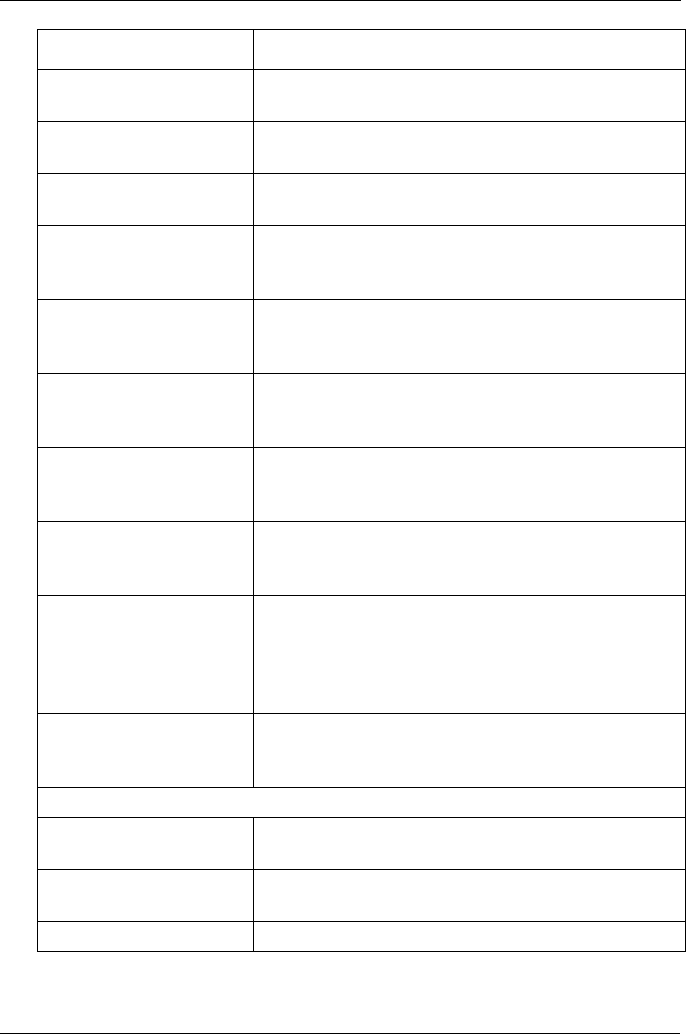
Chapter 8: Troubleshooting
221
Error is detected in remap
sectors
Disk drive has a bad remap sectors. If this message
appears repeatedly, replace the disk drive.
Command times out on
physical drive
Disk drive not responding to commands. If this
message appears repeatedly, replace the disk drive.
Physical disk negotiation
speed is decreased.
Disk drive had to reduce its data rate. If this message
appears repeatedly, replace the disk drive.
Previously configured disk
is no longer found
Disk drive may have failed or was removed from the
enclosure. Replace or reinstall the disk drive as
needed.
A physical disk has
encountered an unknown
(non-ECC) media error.
Disk drive experienced an unknown error. If this
message appears repeatedly, replace the disk drive.
A physical disk has
encountered PFA
condition
A potentially faulty address or bad sector was found.
A configured dead
physical drive has been
inserted
The disk drive inserted into the VTrak was marked as
dead and will not work on the VTrak. Replace the disk
drive.
A physical drive page 0/1
settings have been
changed
Result of settings or user action. Normal.
Physical disk is marked
as dead due to removal/
failure of reassign
sectors/PFA condition/
forced offline state
Replace the disk drive.
One of the physical disk
paths has failed
A path to a physical drive failed. If this message
appears repeatedly, contact Technical Support. See
page 239.
PSU (Power Supply Units)
PSU is not inserted/has
been removed
A power supply unit is missing from the VTrak.
Reinstall the power supply unit.
PSU is off A power supply unit is present but turned off. Turn on
he power supply.
PSU is on Normal.
Event Action


















