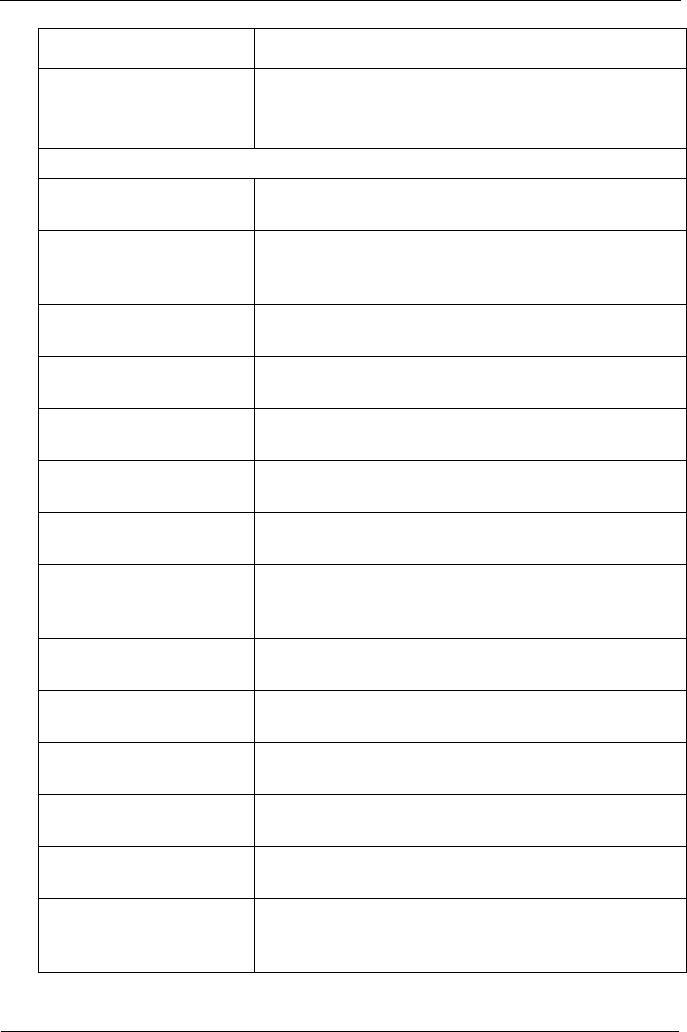
VTrak M310, M210p Product Manual
220
PDM is stopped internally The destination drive was removed or used for a
rebuild.
Physical Disk
Physical disk is marked
online
Disk drive restored to normal operation.
Physical disk is marked
online
Disk drive removed from service due to errors. If
necessary, try to force the disk online. See page 90 or
page 140.
Physical disk is marked
as dead.
Disk drive failure. Replace the disk drive. See
page 10.
Physical disk has been
reset
Disk drive reset after error and should function
normally.
Physical disk assigned as
global spare
Result of settings or user action. Normal.
Physical disk is no longer
assigned as global spare
Result of settings or user action. Normal.
Physical disk assigned as
dedicated spare
Result of settings or user action. Normal.
Physical disk is no longer
assigned as dedicated
spare
Result of settings or user action. Normal.
Physical disk has been
inserted
Disk drive was inserted into the VTrak subsystem.
Physical disk has been
removed
Disk drive was removed from the VTrak subsystem.
Command on phyiscal
disk has been re-tried
A command to a disk drive was re-tried. If this
message appears repeatedly, replace the disk drive.
Physical disk ECC error is
detected
Disk drive had an ECC error. If this message appears
repeatedly, replace the disk drive.
Physical disk CRC error is
detected
Disk drive has a CRC error. If this message appears
repeatedly, replace the disk drive.
Bad sector is found on
physical disk
Disk drive has a bad sector. The drive should remap
around the bad sector. If this message appears
repeatedly, replace the disk drive.
Event Action


















