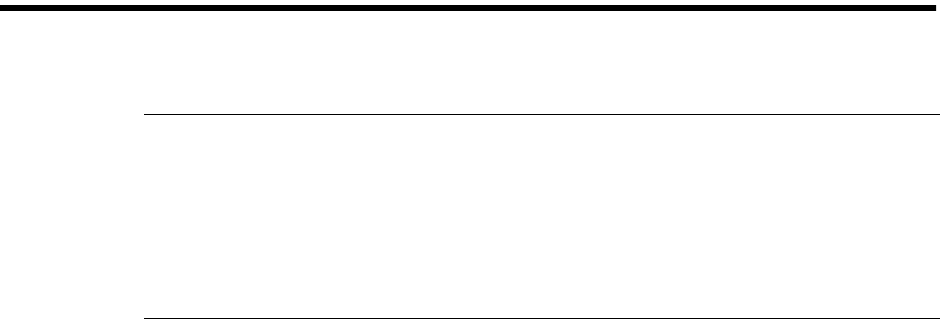
Preliminary
Cable Fibre Channel Devices to the Switch
SANbox-16HA Fibre Channel Switch
2-8 Installation 59005-03 Rev. A Installer’s/User’s Manual
Cable Fibre Channel Devices to the Switch
There are two types of Fibre Channel devices, Public and Private.
Public Devices
Public devices have full Fibre Channel addressing capability and therefore can
communicate with any other Public device on the fabric. They may be connected
directly to the Switch (one device per port) or arranged in an Arbitrated Loop with
up to 126 devices in the loop and the loop connected to the Switch.
Public devices connect to FL_Ports. Each FL_Port is able to discover, through the
Fibre Channel Login process, whether it is to function as a Fabric Port (F_Port) or
as a Fabric Loop (FL_Port). Most Fibre Channel Adapters in Public devices
support both loop and non-loop operation.
Switch management allows you to force any FL_Port to operate in F_Port mode
when you connect it to a device that can act in either mode.
For example, one of these devices is a server that can be placed on a loop (port
operating in loop mode) or connected directly to the Switch (port operating non
loop mode). You may decide to connect it directly to the Switch and force the port
to operate in F_Port (non loop mode). It would not be efficient for the Switch port
to function as though it was connected to a device on a loop. So, use Switch
Management to force the Switch port to function as an F_Port.
Another example is connecting a RAID to the Switch. The RAID is also a device
that is capable of operating on a loop or connected directly to the Switch. If this
device is connected directly to the Switch it may be more efficient to force the
Switch port to function as an F_Port.
If the attached devices really are arranged in a loop (a Hub or JBOD for example)
with no controller, allow the Switch port to function as an FL_Port.
Private Devices
Private devices do not have full Fibre Channel addressing capability. They only
have the Arbitrated Loop Physical Address (AL_PA) portion of the Fibre Channel
Physical Address. These devices only exist on loops and unless the Switch offers
extra support, these devices cannot communicate outside their own loop.
NOTE:
• If this chassis is part of a Multistage Switch, please read Section 5 Multi-
Chassis Fabrics and follow the cabling instructions in that section before
cabling the Fibre Channel Devices to the Switch.
• If this chassis is an SL Private Loop chassis, refer to “SL Private Loop Stage
Type” on page 1-5.


















