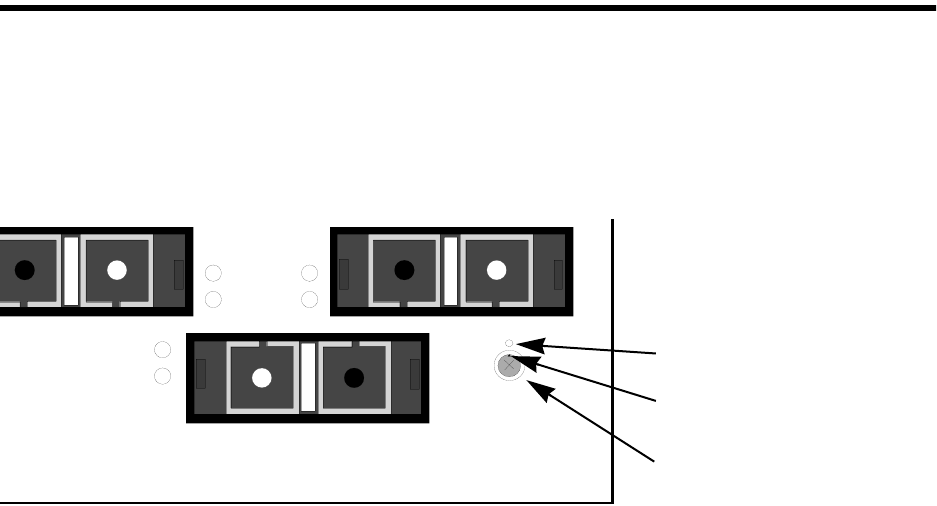
Preliminary
Power-On-Self-Test (POST)
SANbox-16HA Fibre Channel Switch
3-6 Diagnostics/Troubleshooting 59005-03 Rev. A Installer’s/User’s Manual
Power-On-Self-Test (POST)
Overview
The Switch checks the state of the Test Mode switch as part of its power-up proce-
dure. Refer to Figure 3-3 for the location of the Test Mode switch.
Figure 3-1 Test Mode Switch
The normal setting of this switch (note the location of the dot on the switch relative
to the dot on the faceplate) instructs the Switch to run the diagnostics one time at
startup. If no fatal errors are encountered, the Switch places itself in normal
operating mode. The diagnostics run at startup are the Power-On-Self-Test (POST)
diagnostics.
These POST diagnostics check for proper Switch operation except for the GBICs.
During the POST, the Switch logs any errors encountered. Some POST errors are
fatal, others are non-fatal. A fatal error disables the switch so that it will not
operate. A non-fatal error allows the switch to operate, but with some decrease in
performance until the problem can be corrected.
For example:
• A PROM checksum failure is an example of a fatal error. This indicates that
the PROM firmware is corrupt and the Switch will not operate.
• A failure associated with a Fibre Channel port is an example of a non-fatal
error. The Switch can isolate the bad port, while the other ports continue to
operate.
14
16
15
Test Mode Switch
Dot on the faceplate
Dot on the switch


















