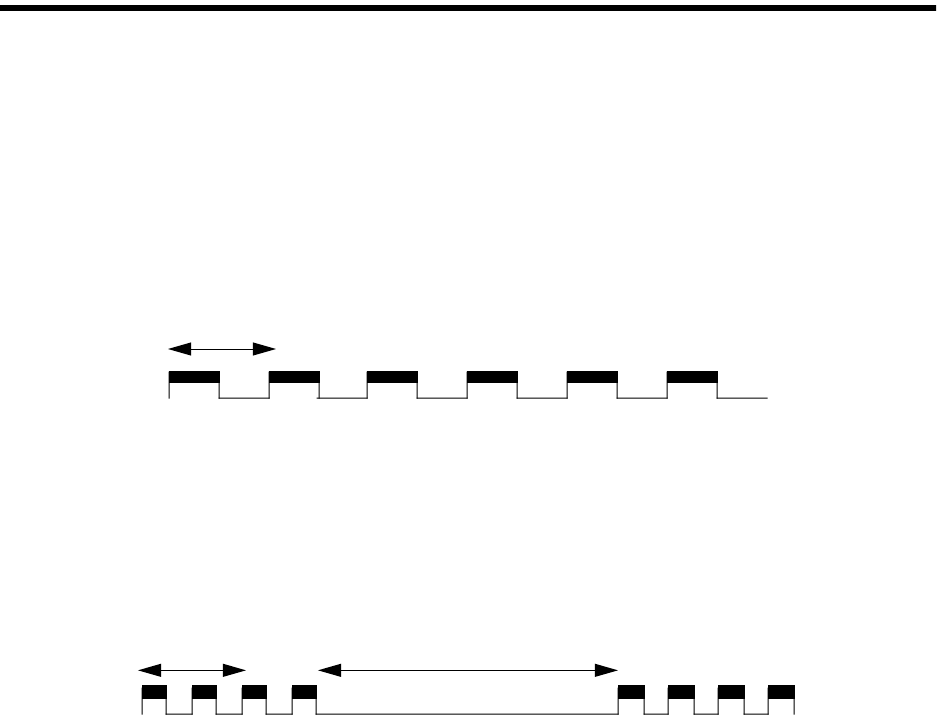
Preliminary
Power-On-Self-Test (POST)
SANbox-16HA Fibre Channel Switch
3-8 Diagnostics/Troubleshooting 59005-03 Rev. A Installer’s/User’s Manual
• Switch Management port logic
• Arbitrated Loop tests
Heartbeat LED Blink Patterns
Normal (all pass)
If all POST diagnostics pass, the Switch will go to normal operation and the Heart-
beat LED will blink at a steady rate of one (1) blink per second.
Failure Blink Patterns
The Heartbeat LED indicates the error by blinking a series of blinks, pausing for
three seconds, then repeating the blinks. The number of blinks between the three-
second pauses indicates the error. The blinks are at about twice the speed of the
normal Heartbeat.
Test/Failure Descriptions
If any POST errors occur, notify QLogic Customer Support or your autho-
rized maintenance provider.
The following paragraphs describe the tests and their failure indication. Refer to
Appendix B QLogic Customer Support for information about how to contact
QLogic Customer Support.
PROM Checksum Failure (1 Blink)
The Switch is not operable. This is a checksum test of the PROM designed to verify
the integrity of the PROM data. A failure indicates the PROM data is corrupted
and blinks the Heartbeat LED once between three-second pauses. No port Logged-
in LEDs blink.
RAM Failure (2 Blinks)
The Switch is not operable. This is a test designed to verify the data and address
busses to the SRAM as well as the SRAM integrity. A failure indicates that either
the data bus, address bus, or SRAM is failing and blinks the Heartbeat LED twice
between three-second pauses. No port Logged-in LEDs blink.
1 Second
3 Seconds1 Second


















