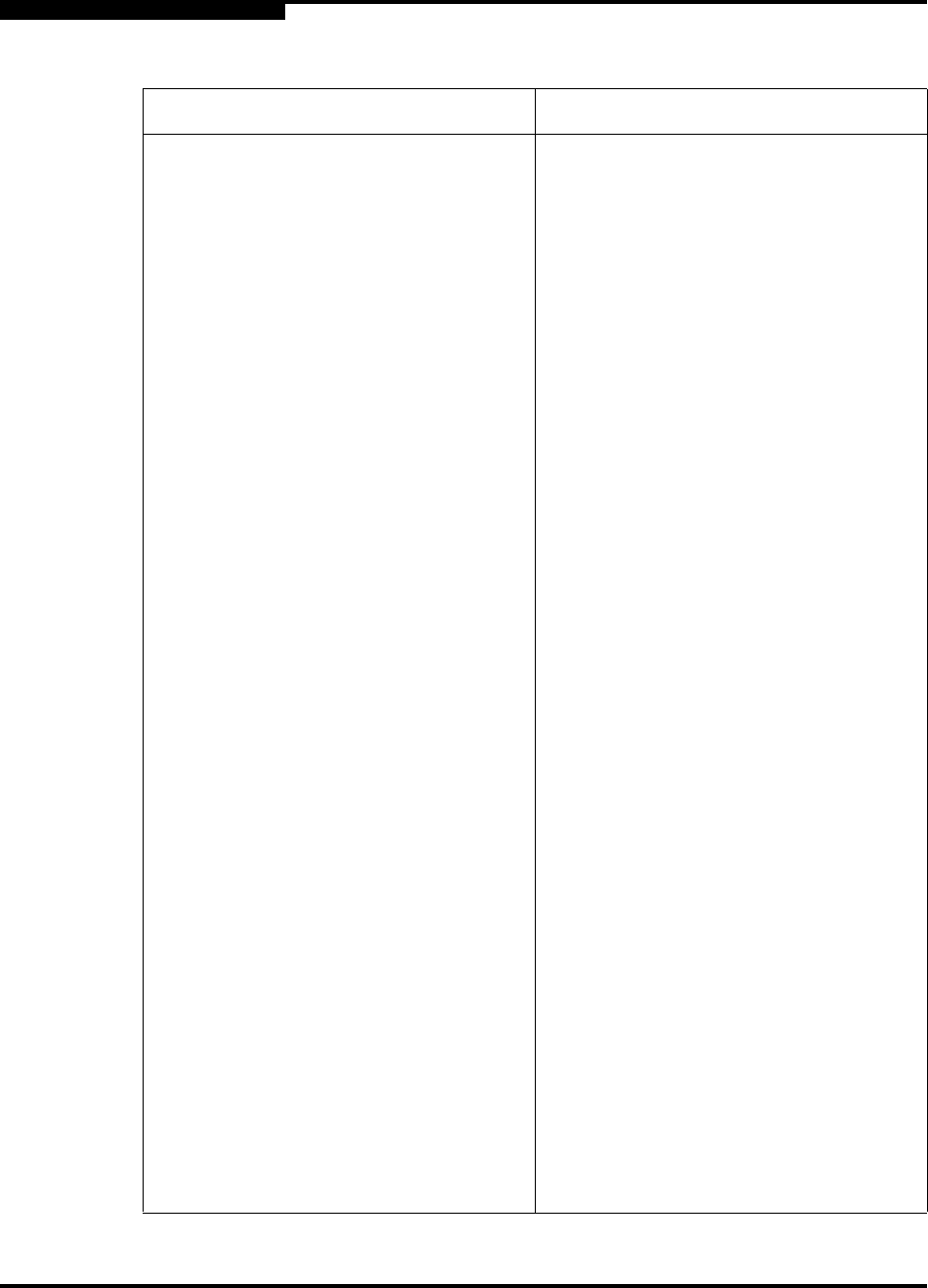
5 – Managing Ports
Displaying Port Information
5-8 59226-00 B
S
Administrative Port Type The administrative port type (G, GL, F, FL,
or Donor). This value is persistent; it will
be maintained during a switch reset. Dur-
ing port auto-configuration, it will be used
to determine which operational port states
are allowed.
Operational Port Type The port type that is currently active. This
will be set during port auto-configuration
based on the administrative port type.
Administrative Port State The port state (Online, Offline, Diagnos-
tics, or Down) which has been set by the
user. This state may be different from the
configured administrative state if the user
has not saved it in the switch configura-
tion. This state is used at the time it is set
to try to set the port operational state. This
value is not persistent and will be lost on a
switch reset.
Operational Port State The port state that is currently active. This
value may be different from the adminis-
trative port state, for example due to an
error condition.
Configured Administrative Port State The port state (Online, Offline, Diagnos-
tics, or Down) which is saved in the switch
configuration, either by the user or at the
factory. This value is persistent; it will be
maintained during a switch reset, and will
be used after a reset to set the port opera-
tional state.
Logged In Indicates whether logged in or not.
E Port Connection Status E_Port connection status. Status can be
None, Connecting, Connected or Isolated.
E Port Isolation Reason Why E_Port is isolated.
MFS Mode Multiple Frame Sequence bundling status.
I/O Stream Guard RSCN message suppression status. Sta-
tus can be enabled, disabled, or automati-
cally determined by the switch.
Administrative Port Speed The speed requested by the user.
Table 5-6. Port Information Data Window Entries (Continued)
Entry Description


















