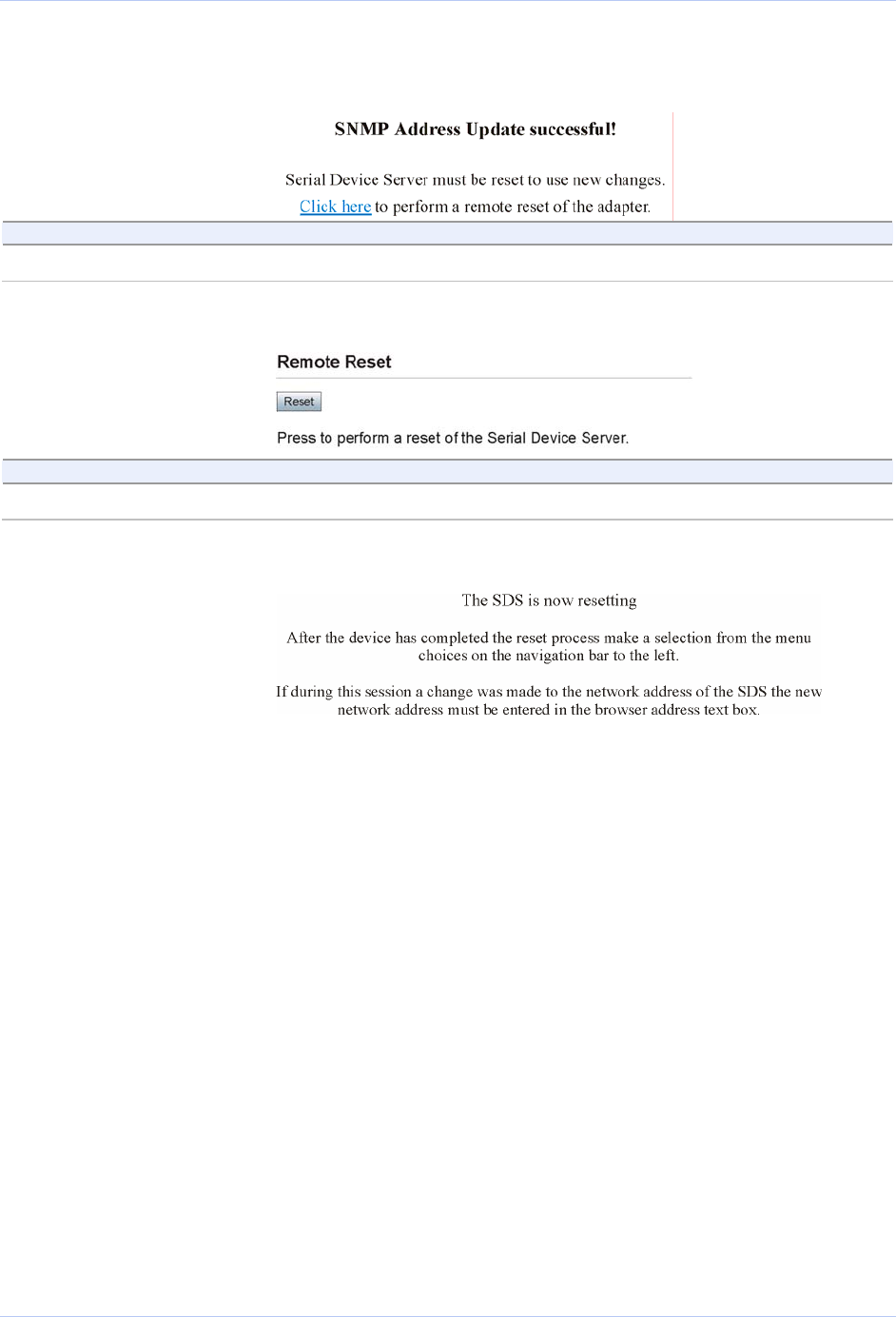
Configuring the SDS using a Web interface Quatech SDS User’s Manual
Figure 48 - SNMP Address Update Successful screen
Step Procedure Description
Step 6 Click on the link to reset the SDS. The Remote Reset screen displays.
Figure 49 - Remote Reset screen
Step Procedure Description
Step 7 Press Reset to activate your settings. The SDS is now resetting screen displays.
Figure 50 - SDS is now resetting screen
Page 54 940-0183-153 July 2005


















