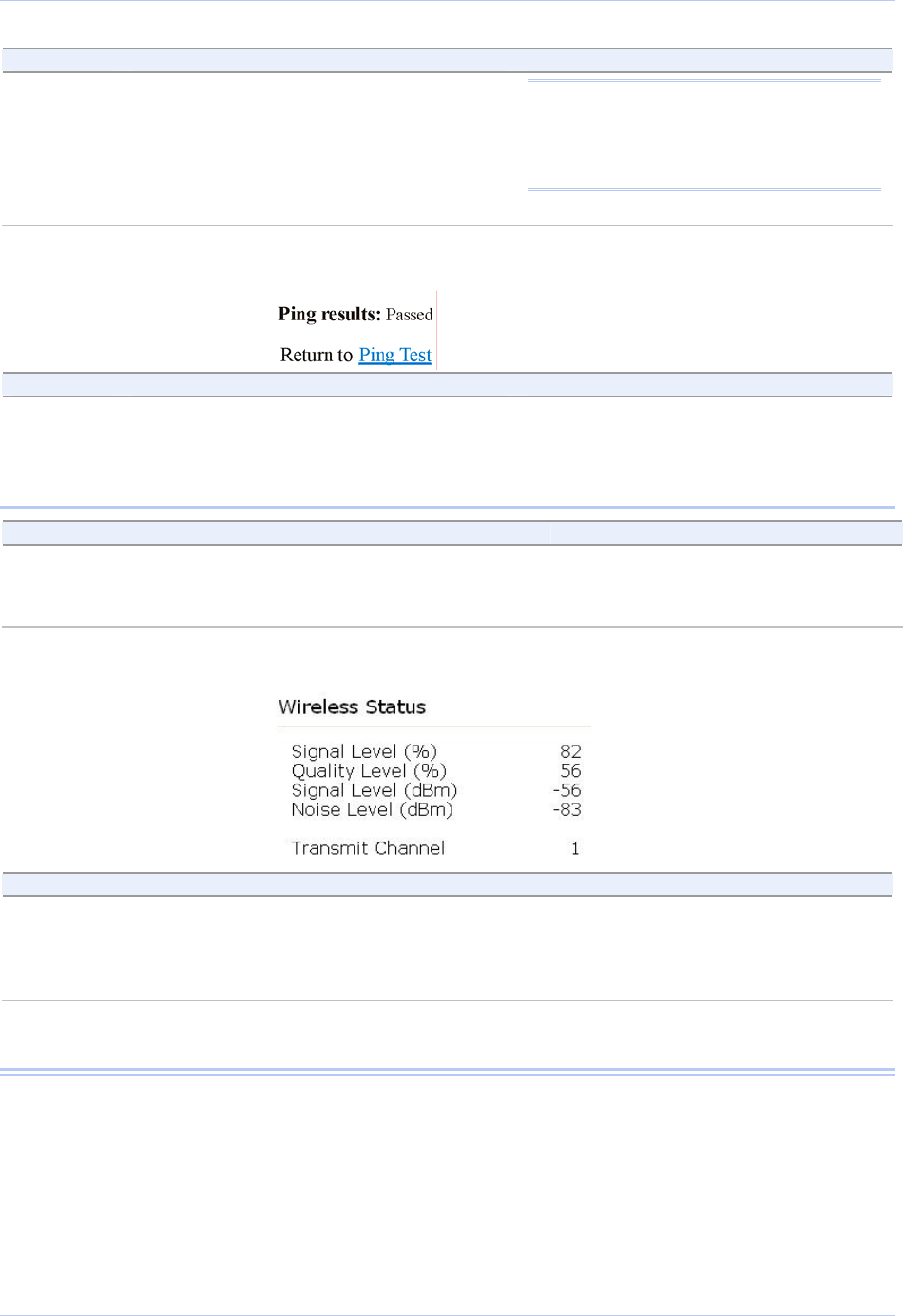
Configuring the SDS using a Web interface Quatech SDS User’s Manual
Step Procedure Description
Press Ping to run the test.
Note: This utility is not intended to ping the
SDS from a PC, but for the SDS to ping a
PC or other device. To ping the SDS from a
PC on the network, use the ping command
from a DOS command line.
The Ping results screen displays.
Figure 59 - Ping results screen
Step Procedure Description
Step 2 Press the Ping Test link to return to the
Ping Test screen.
You can also press the Backspace key to
return to the Ping Test screen.
Checking wireless status
Step Procedure Description
Preliminary
Step
Click on Diagnostics from the selection
bar and then click on Wireless Status
from the left panel.
The Wireless Status screen displays.
Figure 60 – Wireless Status screen
Step Procedure Description
Step 1 The wireless status displays the current
channel number and a set of metrics that
give an indication of the quality of the
wireless connection
Page 74 940-0183-153 July 2005


















