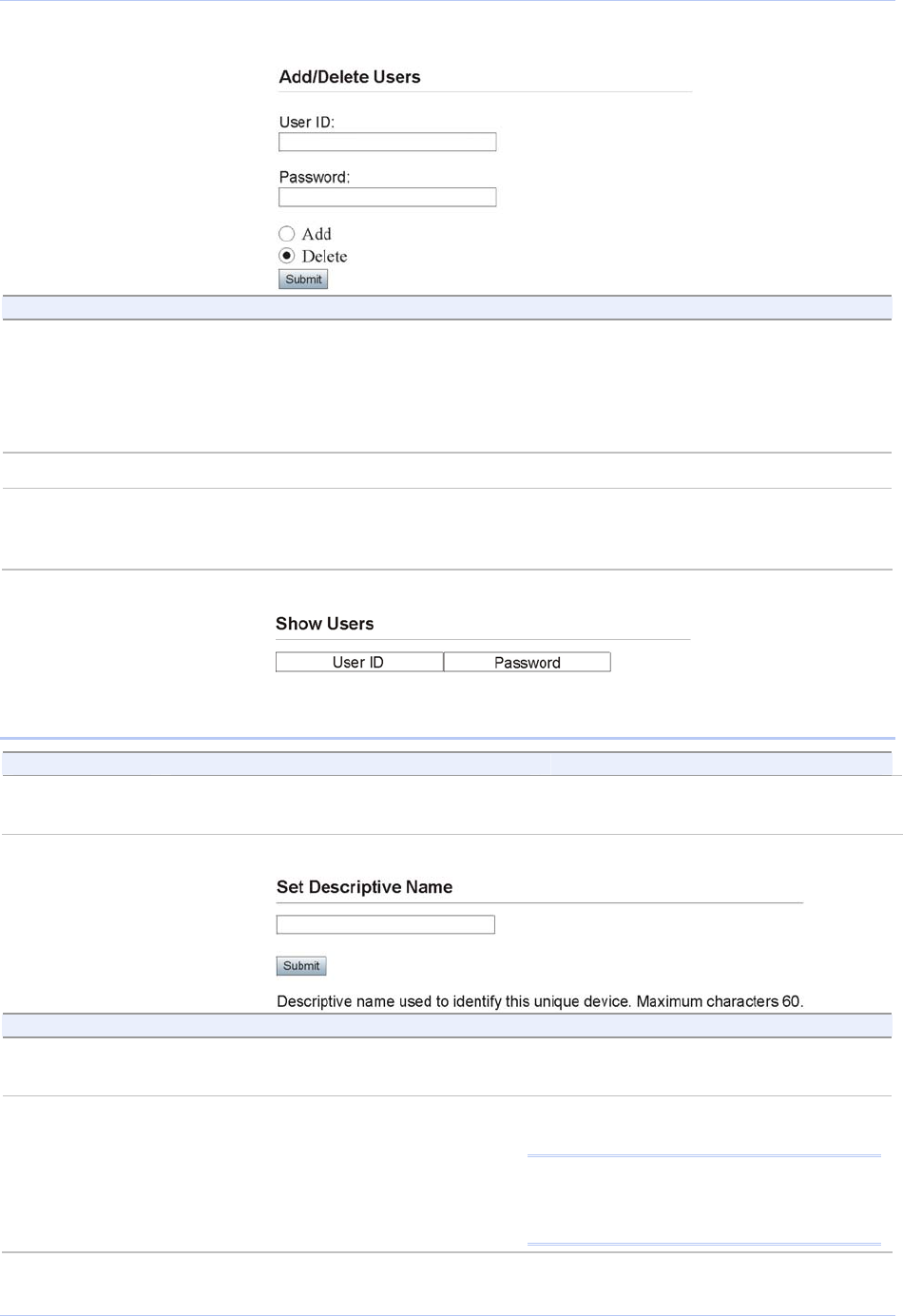
Quatech SDS User’s Manual Configuring the SDS using a Web interface
Figure 64 - Add/Del Users screen
Step Procedure Description
Step 1 Enter the user name and password in the
boxes provided.
Be sure to enter them exactly as they
were originally keyed in when the user
was added. Both the user ID and the
password are case-sensitive.
Passwords appear as asterisks.
Step 2 Select the Delete option.
Step 3 Press the Submit key. You can confirm the deletion of this user
by selecting Show Users from the Admin
screen. See below.
Figure 65 - Show Users screen
Giving the SDS a descriptive name
Step Procedure Description
Preliminary
Step
Click on Admin in the selection bar. The Set Descriptive Name screen
displays.
Figure 66 - Set Descriptive Name screen
Step Procedure Description
Step 1 Enter a unique name for this SDS that is
descriptive of its function or location.
Use a maximum of 60 valid characters
(a-z, 0-9, and space).
Step 2 Press Submit. Your SDS’ name now appears at the
bottom of the Home page screen.
Note: You can change or delete the name of
your SDS by returning to the Set Descriptive
Name screen and either changing or deleting
the name and then pressing Submit.
July 2005 940-0183-153 Page 77


















