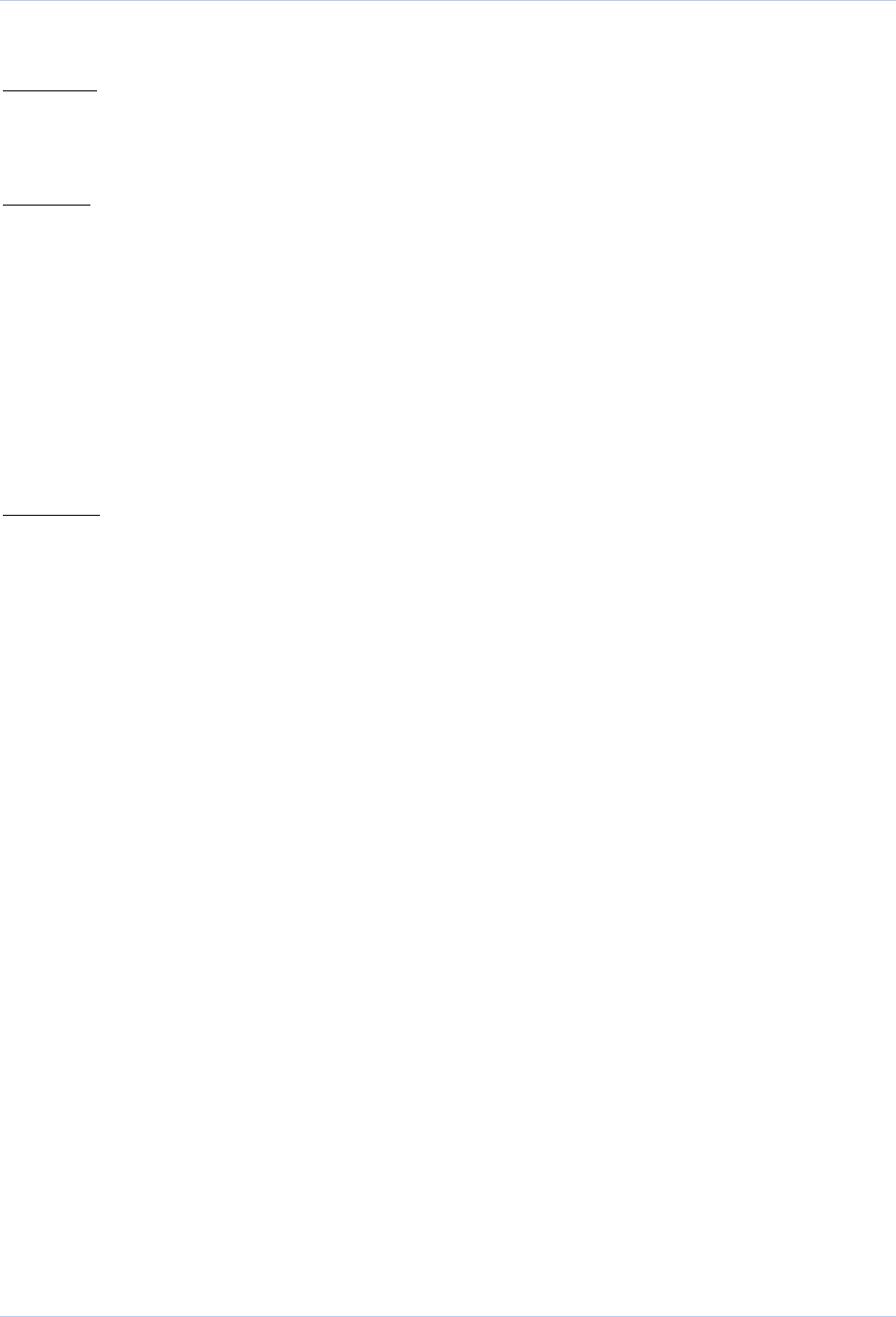
Quatech SDS User’s Manual Appendix A
Hardware Processor: Freescale / Motorola Power PC
SDRAM: 8 MB
FLASH Memory: 2 MB
FLASH is field upgradeable over Ethernet connection
Switches
All models: On back panel:
¾ Reset: Resets the unit and does a hard reboot.
User data in volatile memory cleared.
System configuration unchanged.
If held until Status LED flashes slowly and then released:
User data in memory is cleared and configuration is reset to
factory default settings
If held until Status LED flashes quickly and then released:
User data in memory is cleared and system firmware reverts to the
factory default
Indicators
4- and 8-port models: On front panel
¾ Power: On when unit has power
On rear panel
¾ Link (left side of Ethernet connector): Network connection
ON = connected to network; OFF = not connected
¾ Speed (right side of Ethernet connector): Speed of network
connection, ON = 100 Mbps; OFF = 10 Mbps.
¾ Data: Color RED if port is configured for RS-232 operation. Color
GREEN if port is configured for RS-422/485 operation. Flashes
when data is being sent or received on the serial port.
¾ Status: Off until box is running then turned on.
If the Reset button is pushed in and held, the following occurs:
1. Status LED flashes at a rate of 1 flash every 2 seconds for 10
seconds (slow flash).
If Reset button is released during this time period, the
configuration is reset to factory defaults; then the SDS
automatically restarts.
2. If Reset button is held past the first 10 seconds, the LED
starts to flash at a rate of 1 flash per second for 10 seconds
(fast flash).
If Reset button is released during this time period, the SDS is
reset back to factory default firmware revision; then the SDS
automatically restarts.
3. If Reset button is held past the first 20 seconds, the LED
stops flashing.
If Reset button is released during this time period, the SDS
resets but the configuration is unchanged.
July 2005 940-0183-153 Page 87


















