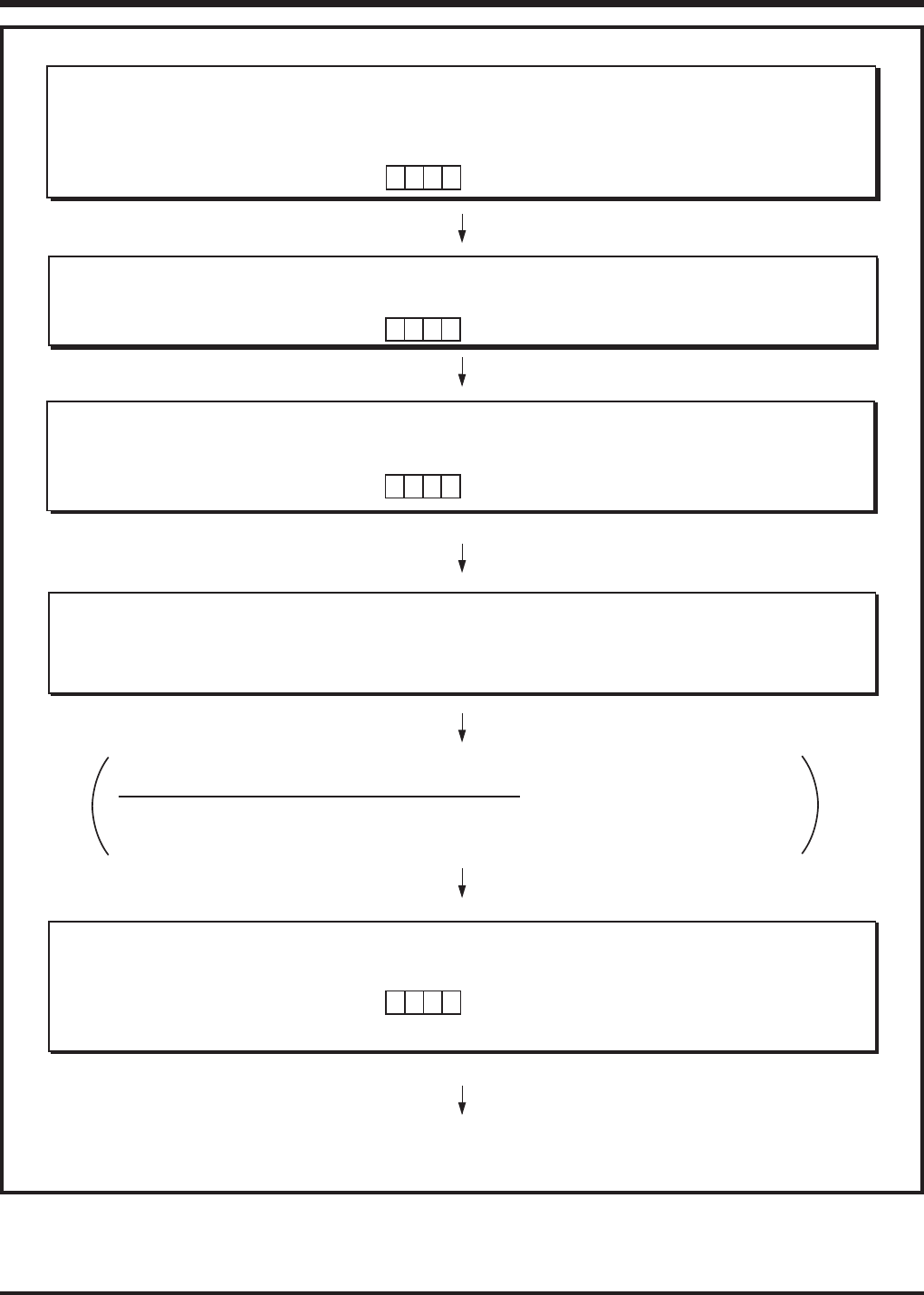
APPLICATION
2.2 Interrupts
2-20
4513/4514 Group User’s Manual
Fig. 2.2.4 INT1 interrupt setting example
Note: The valid waveforms causing the interrupt must be retained at their level for 4 cycles or more
of system clock.
➁ Set Port
Port used for INT1 interrupt is set to input port.
0
b3 b0
b3 b0
✕
1
✕✕
Both edges detection selected (TI2A instruction)
b3 b0
1
1
b3 b0
➀ Disable Interrupts
INT1 interrupt is temporarily disabled.
Interrupt enable flag INTE
Interrupt control register V1
“0”
✕✕ ✕
All interrupts disabled (DI instruction)
INT1 interrupt occurrence disabled
(TV1A instruction)
Port P31 output latch
✕✕ ✕
Set to input (OP3A instruction)
➂ Set Valid Waveform
Valid waveform of INT pin is selected.
Both edges detection selected
Interrupt control register I2
➃ Clear Interrupt Request
External interrupt activated condition is cleared.
INT1 interrupt request flag EXF1
“0”
INT1 interrupt activated condition cleared
(SNZ1 instruction)
Note when the interrupt request is cleared
When ➃ is executed, considering the skip of the next instruction according to the
interrupt request flag EXF1, insert the NOP instruction after the SNZ1 instruction.
➄ Enable Interrupts
The INT1 interrupt which is temporarily disabled is enabled.
Interrupt control register V1
Interrupt enable flag INTE
“1”
✕✕ ✕
INT1 interrupt occurrence enabled
(TV1A instruction)
All interrupts enabled (EI instruction)
INT1 interrupt execution started
“✕”: it can be “0” or “1.”


















