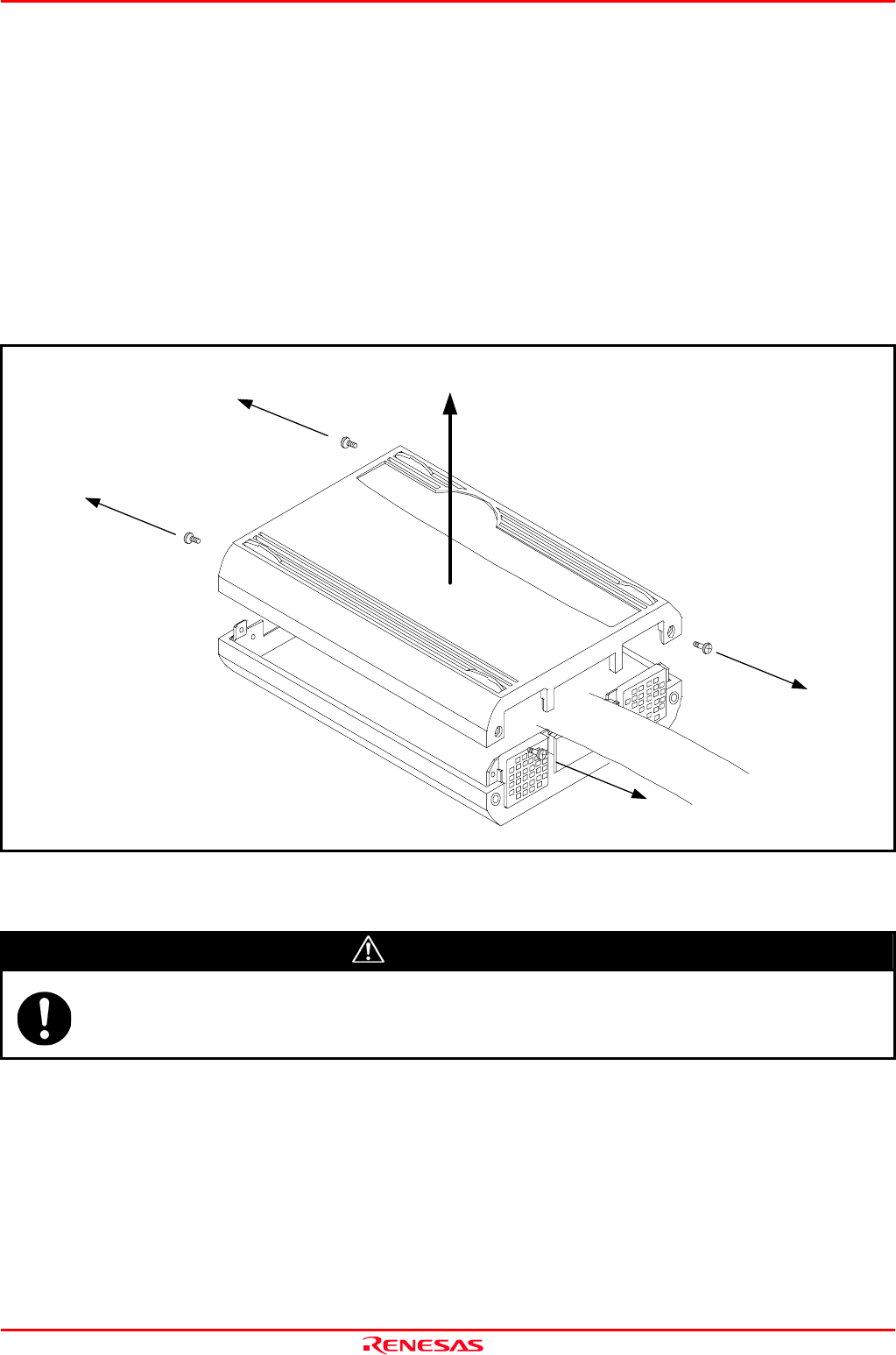
M3062PT3-RPD-E User’s Manual 2. Setup
REJ10J0040-0600 Rev.6.00 July 01, 2006 Page 39 of 104
2.9 Changing Settings
This chapter describes how to set the inside of the emulator.
2.9.1 Removing/Attaching the Upper Cover
(1) Removing the upper cover
To open the upper cover, remove the four screws of both sides of the M3062PT3-RPD-E and lift off the upper cover (see
Figure 2.17).
(2) Attaching the upper cover
To close the upper cover, attach the upper cover and secure the four screws of both sides of this product.
Figure 2.17 Removing the upper cover
CAUTION
Note on Removing and Attaching the Upper Cover:
z Always shut OFF power when removing/attaching the upper cover or changing the switch settings. Otherwise
the internal circuit may be damaged.


















