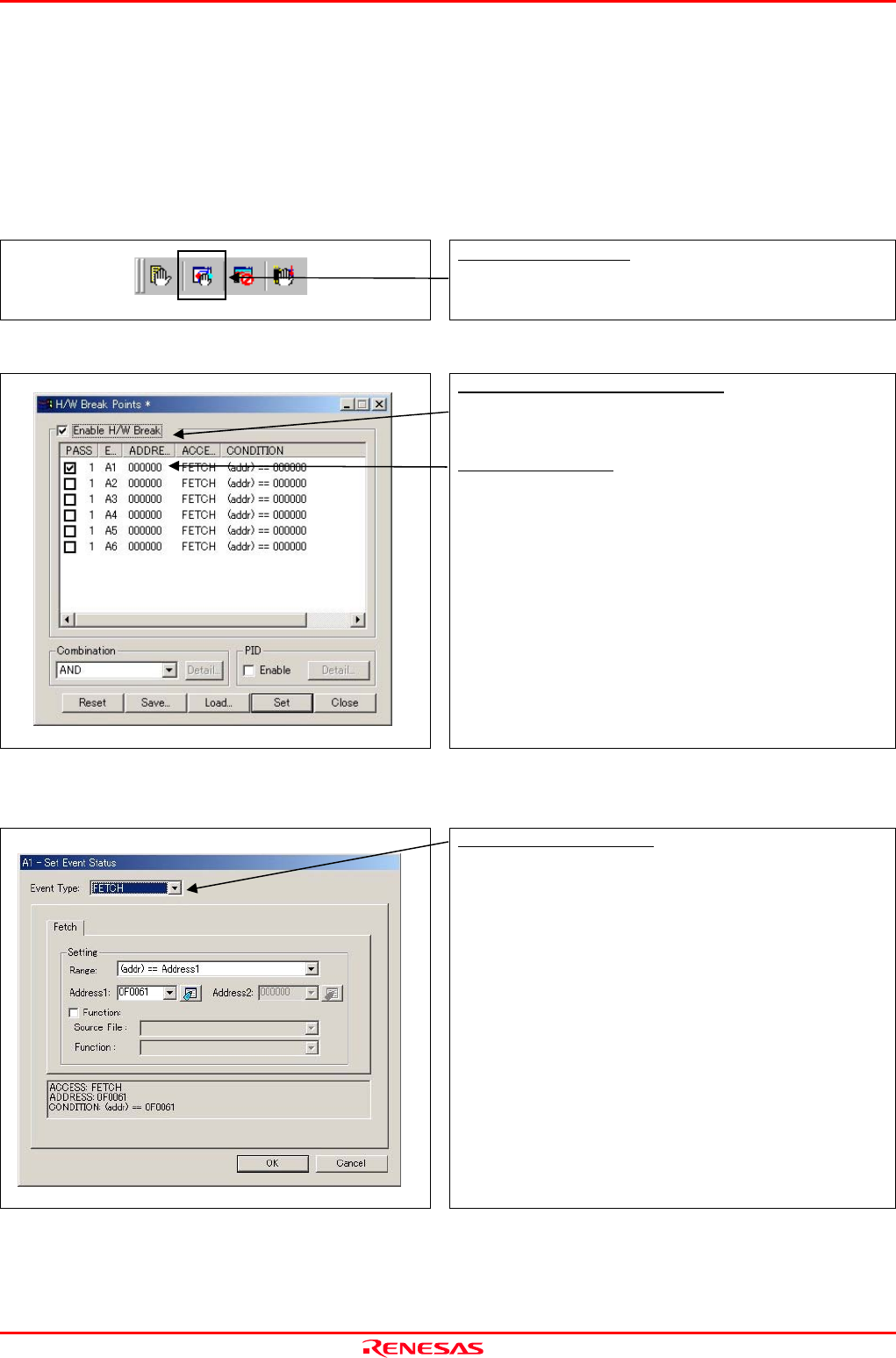
M3062PT3-RPD-E User’s Manual 3. Usage (How to Use the Emulator Debugger)
REJ10J0040-0600 Rev.6.00 July 01, 2006 Page 63 of 104
3.6 Hardware Break
Hardware break is set by event condition such as FETCH or DATA ACCESS, etc. The program stops after executing the
instruction at the set breakpoint (after several cycles).
(1) Break event setup dialog box
1) Opening the hardware break point setup dialog box
Hardware Break Point
Clicking this button opens the hardware break point setup dialog box.
2) H/W Break Points Setting Window
H/W Break Points Setting Window
Select the “Enable H/W Break” check box, and this break function will be
enabled, allowing you to set hardware break points.
Setting Break Event
Click the event line at which you want set a break event.
3) Break event setting dialog box
Specifying the event type
Click to select the event type you want to set.
- FETCH
Detects an instruction prefetch.
- DATA ACCESS
Detects a memory access.
- BIT SYMBOL
Detects a bit access.
- INTERRUPT
Detects an occurrence of interruption or interrupt completion.
- TRIGGER
Detects a signal from the external trace signal input cable.


















