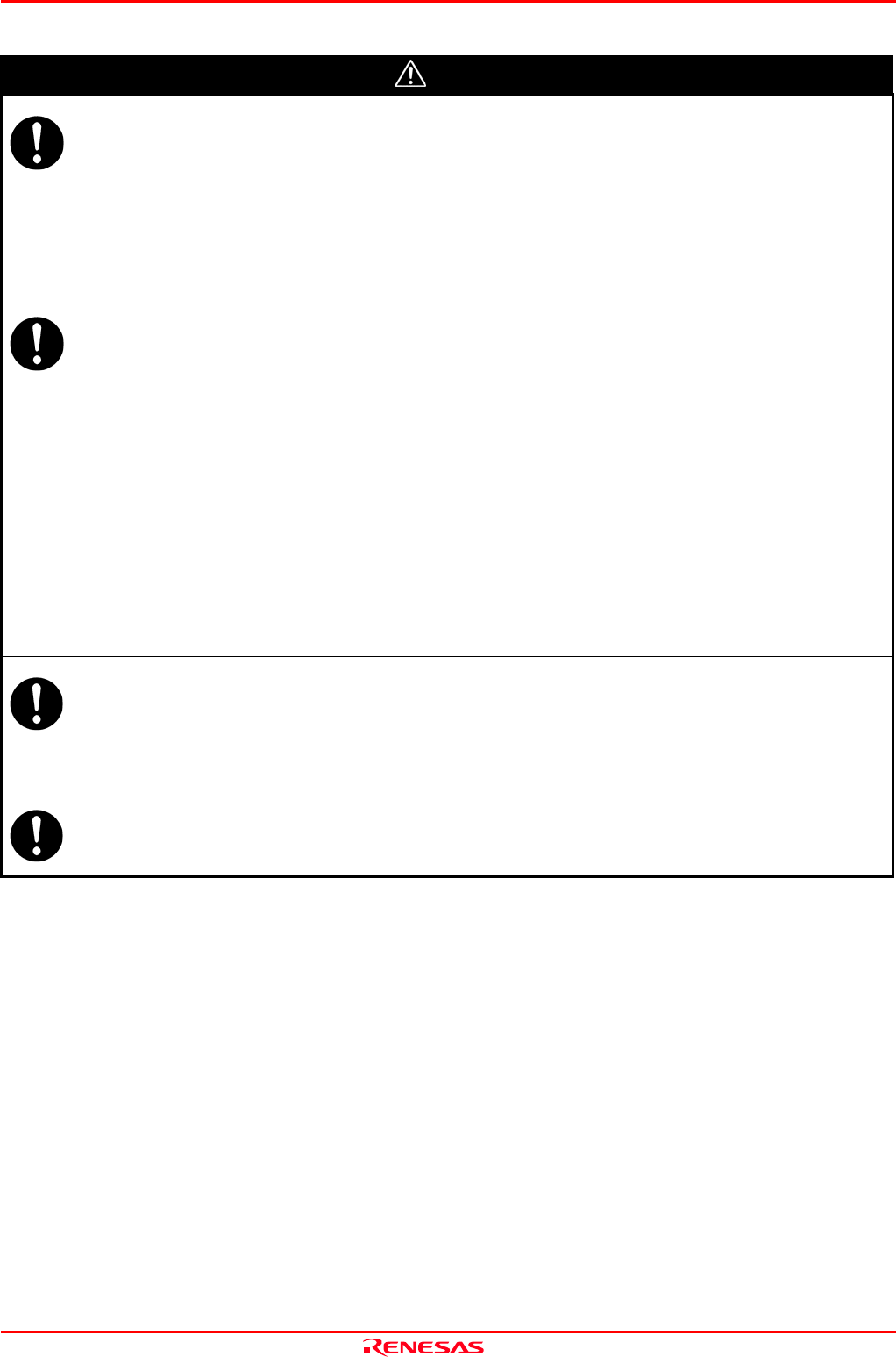
M3062PT3-RPD-E User’s Manual Precautions for Safety
REJ10J0040-0600 Rev.6.00 July 01, 2006 Page 8 of 104
注意注意 CAUTION
Cautions to Be Taken for Turning On the Power:
z Turn ON the power of the emulator and user system as simultaneously as possible. Turn OFF the power of the
emulator and user system as simultaneously as possible.
z Do not leave either the emulator or user system powered on, because of leakage current the internal circuits
may be damaged.
z When turning ON the power again after shutting OFF the power, wait about 10 seconds.
Cautions to Be Taken for Handling This Product:
z Use caution when handling the main unit. Be careful not to apply a mechanical shock.
z Do not touch the connector pins of the emulator main unit and the target MCU connector pins. Static electricity
may damage the internal circuits.
z Do not pull this emulator by the communications interface cable or the flexible cable for connecting the user
system. And, excessive flexing or force may break conductors.
z Do not pull the flexible cable (FLX120-RPD) for connecting to the emulator main unit and the flexible cable
(M3T-FLX160C) for connecting the user system excessively. And, excessive flexing or force may break
conductors.
z Do not use inch-size screws for this equipment. The screws used in this equipment are all ISO (meter-size) type
screws. When replacing screws, use same type screws as equipped before.
Caution to Be Taken for System Malfunctions:
z If the emulator malfunctions because of interference like external noise, do the following to remedy the trouble.
(1) Press the RESET switch on the PC4701’s front panel.
(2) If normal operation is not restored after step (1), shut OFF power to the emulator once and then reactivate
it.
Caution to Be Taken for External Trace Input Voltage:
z Assure that the external trace input voltage of emulator main body does not exceed the TTL level (5.0 V).
Otherwise, internal circuit may be damaged because of overload.


















