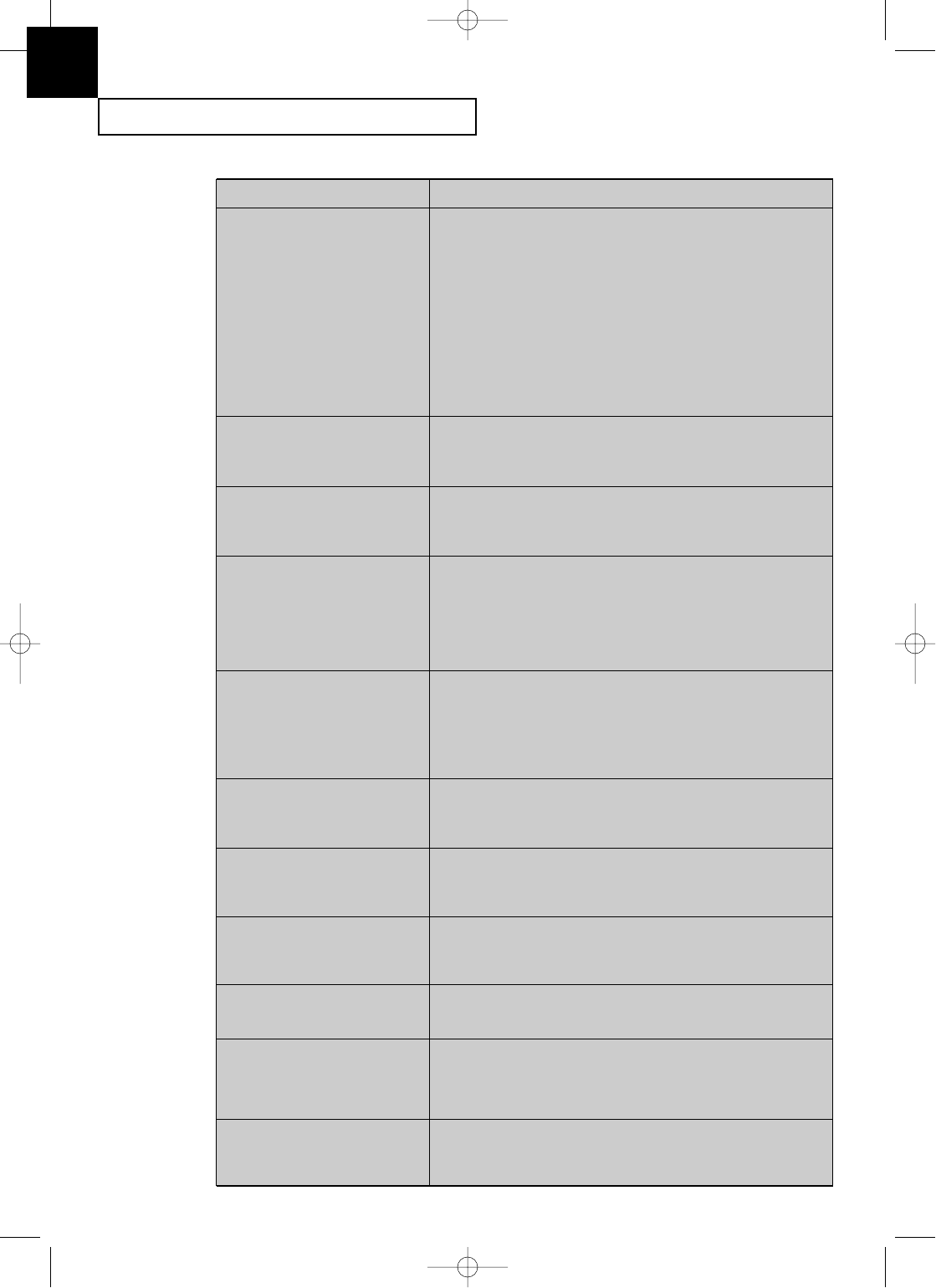
TROUBLESHOOTING
8.6 C
HAPTER
E
IGHT :
T
ROUBLESHOOTING
8
Display Meaning
PLEASE HOOK-OFF
TEL/FAX MODE
In TEL/FAX mode, it indicates that a voice call is
coming. To answer, lift the handset.
PLEASE HOOK-ON
The handset is not in its cradle. Place the handset in its
cradle.
POLLING ERROR
The machine you want to poll is not ready to answer
your poll. The person you are polling should have
loaded their fax machine with a document.
Also, this message appears when you setup to poll
another fax machine with an incorrect poll code.
PRINTER ERROR
A printer error occurs while the machine prints a PC file.
The error type is displayed in detail on the PC driver
window. Check if a mono cartridge is installed to print
color data. If so, change the cartridge. In this case, the
LCD does not display the cartridge type.
PRINTER INITIAL
PLEASE WAIT
The printer is initializing now. Please wait a moment.
RECEIVE ERROR
A fax has not been received successfully. Ask the sender
to try again.
RESET PRINTER
This message appears when a paper is jammed or
printer error occurs. After solving the problem, press the
PRINTER RESET button.
SEND ERROR
Your fax has not gone through successfully. Try again.
SERVICE CALL
A printer problem the user cannot solve occurs. Turn
power off then on and repeat it 2 or 3 times. If the
message still remains on the LCD display, call service.
THERE IS
NO ENTRY!
There is no number stored in one-touch or speed dial
memory when you press the SEARCH button.
PAPER OUT
Printer is out of paper. If paper is run out while printing
a fax, the machine restarts fax printing when paper is
loaded. If paper is run out while printing a PC file, you
have to press the FORM FEED button after paper
loading according to the instruction on the Window
driver.
PAPER OUT is also displayed when you load smaller-
sized paper than A4, legal, letter sized paper to print PC
file, however you can print PC file, regardless of the
error message.
A-Chapter 8(US) 4/16/98 8:47 AM Page 8.6


















