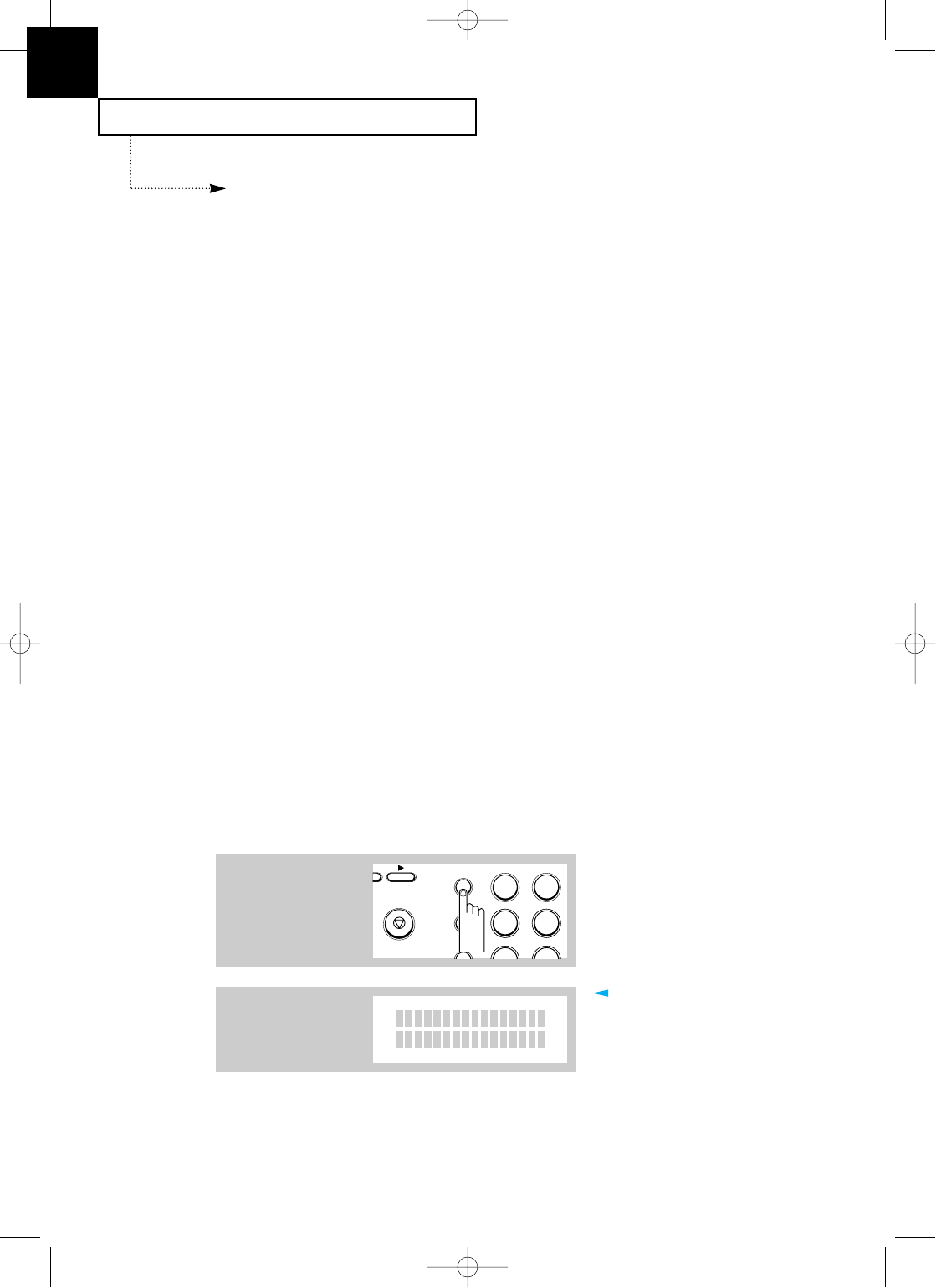
SPECIAL FEATURES
6.6 C
HAPTER
S
IX :
S
PECIAL
F
EATURES
6
Printing Reports
1
Press MENU.
2
PQRS
GHI
ABC
MENU
STOP
OHD/V REQ
FLASH
SPEED
/DUAL
JKL
TUV
1
45
78
The LCD asks you to
press the desired function
button.
One-touch buttons 11-16 are
assigned to ÔPRINT LISTÕ functions.
PRESS
FUNCTI ON BUTTON
User Reports
Your fax machine can print reports containing useful information - standby job, option
setting, etc. The following reports are available:
Selectable Reports
¥Confirmation Report - This report can be printed on command or, by selecting the
appropriate user option, automatically after each document you send.
¥Standby Job List - This list shows the currently stored documents for delayed or
polling transmission. The list shows the operation number, starting time, type of
operation, etc.
¥Telephone Number List - This list shows all of the numbers currently stored in the fax
machineÕs memory as One-Touch Dial numbers, Speed Dial numbers, and Group Dial
numbers.
¥Option List - This list shows the status of the user-selectable options. After you change
the settings, print this list to confirm your changes.
¥Tx/Rx Journal List - This list shows the most recent transmission and reception
activities.
¥Help List - This list shows the machineÕs basic functions and commands to use as a
quick reference guide. You can also use the function menu to remind you how to set a
particular function and which buttons to press.
¥Multi-Communication Report - This report is printed out automatically after sending
your document to more than one location.
¥Call Back Message - This report is printed out automatically when you do not respond
to a remote operatorÕs Voice Request.
¥Power Failure Report - This report is printed out automatically when power is resupplied
after a sudden power failure. This report shows erased data (if any) by the power failure.
C-Chapter 6(US) 4/16/98 8:42 AM Page 6.6


















