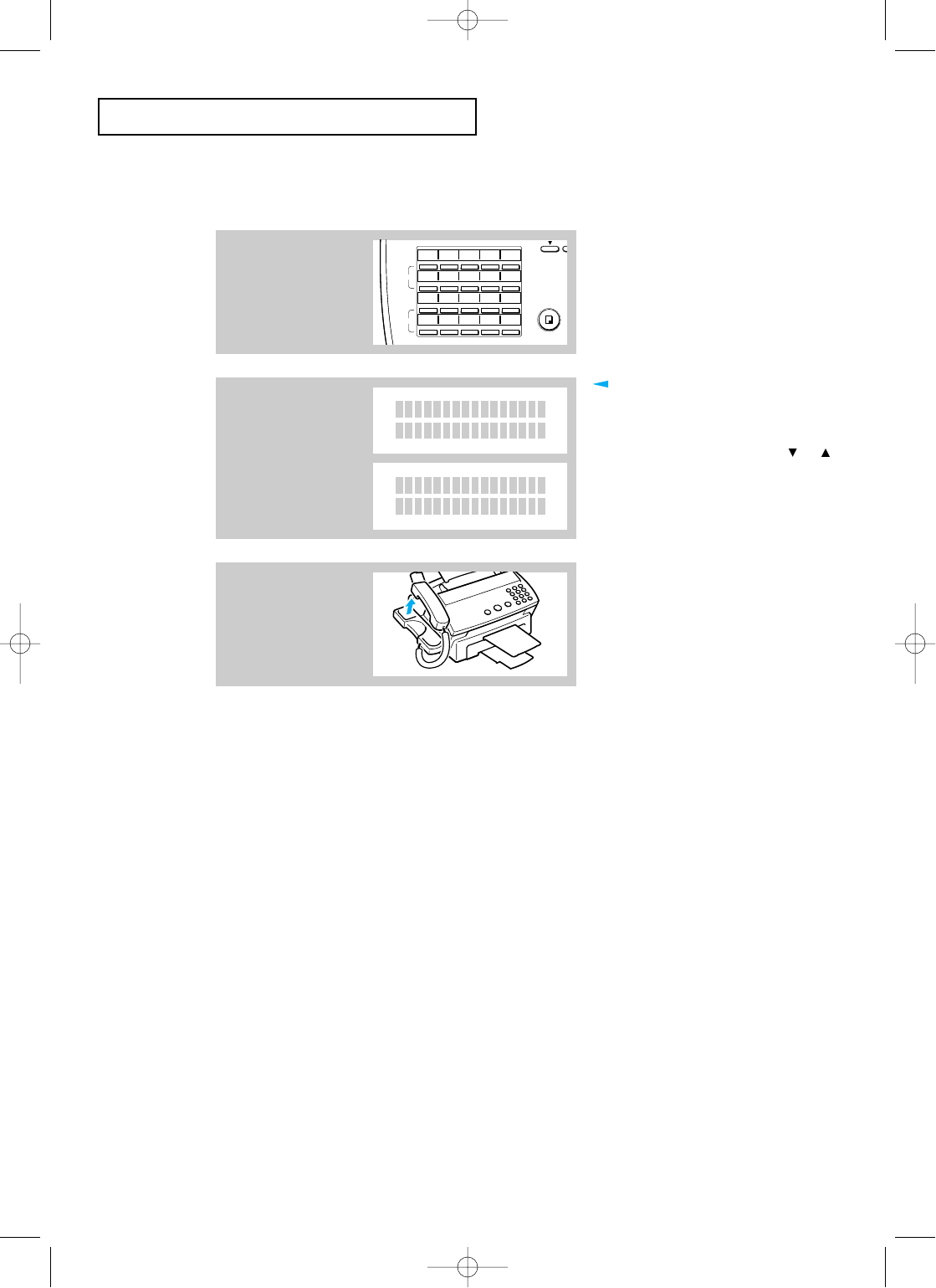
AUTOMATIC DIALLING
C
HAPTER
T
HREE :
A
UTOMATIC
D
IALLING
3.3
Dialling One-Touch Number
1
Press a one-touch button
(01 through 20).
A
COPY
01 02 03 04 05
06 07 08 09 10
11 12 13 14 15
16 17 18 19 20
SET
MEMORY TX. DELAY TX. POLLING ADD/CANCEL SELF-TEST
GROUP DIAL SYSTEM ID DATE & TIME OPTION
TX. CONFIRM STANDBY DIAL LIST OPTION JOURNAL
HELP LIST
PRINT
Q.SCAN
2
If you are making a phone
call, pick up the handset
when the other party
answers.
If there is no number stored, ÔNO.
NOT ASSIGNEDÕ appears.
After a number is dialled, if you want
to adjust speaker volume, press or
while you hear tones from the speaker,
and select the desired loudness.
To stop One-Touch Dialling, press
STOP.
The LCD displays the
name, then the number
stored in the selected
one-touch button. The
number will be
automatically dialled. You
hear the dialling process
on the speaker.
DIALING SAMSUNG
DIALING 714P5551
212
F-Chapter 3(US) 4/16/98 8:35 AM Page 3.3


















