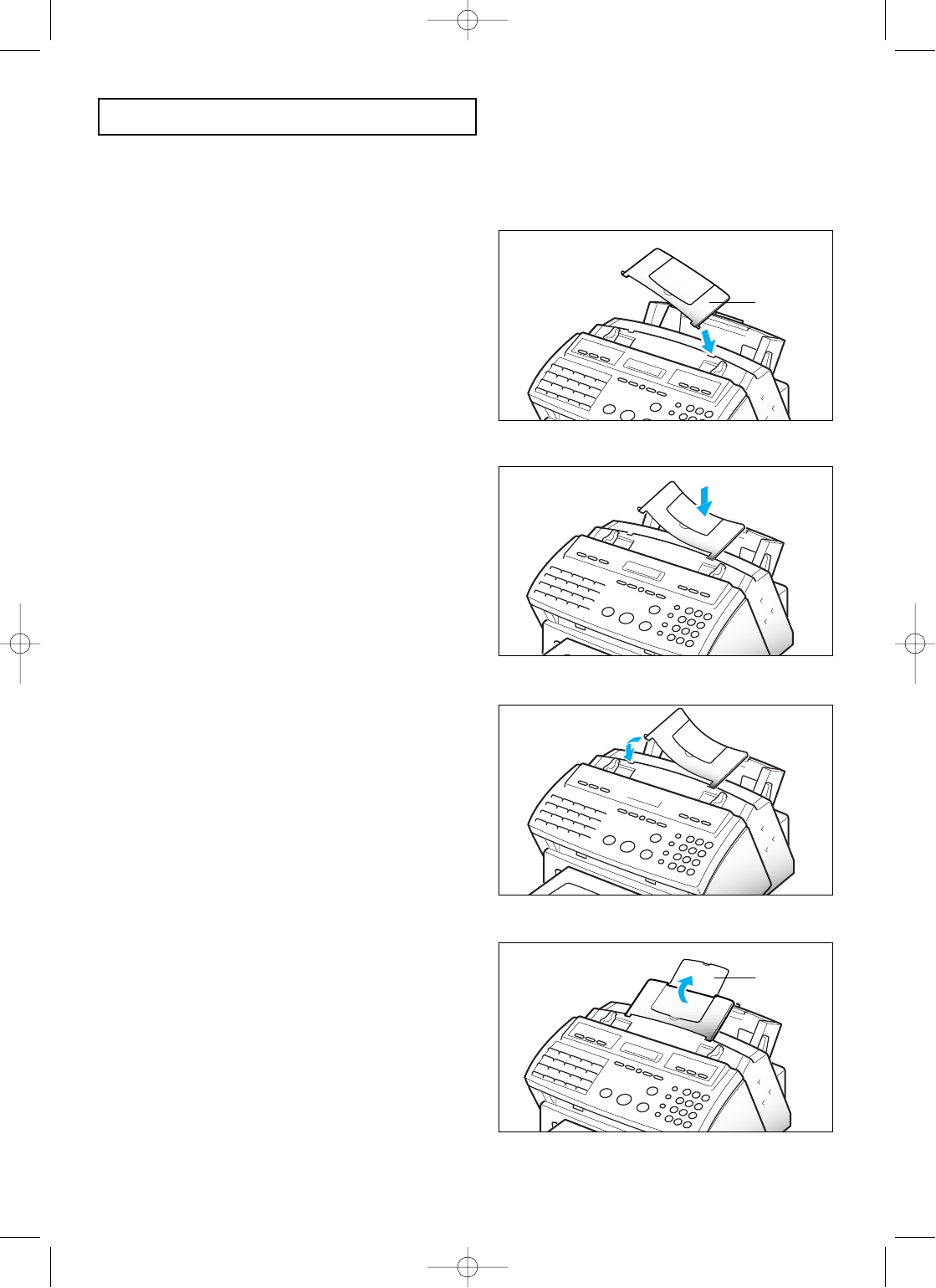
INSTALLATION AND SETUP
C
HAPTER
T
WO :
I
NSTALLATION AND
S
ETUP
2.3
Document Tray
1. Hold the document tray with both hands
and insert one end of the tray into the
corresponding slot as shown.
2. Gently flex the tray in the middle, until
the other end of tray clears the
corresponding slot on the machine.
3. Insert the other end of the tray into the
corresponding slot as shown.
4. Fold out the extender on the document
tray, if necessary.
Document
tray
Extender
G-Chapter 2(US) 4/16/98 8:30 AM Page 2.3


















