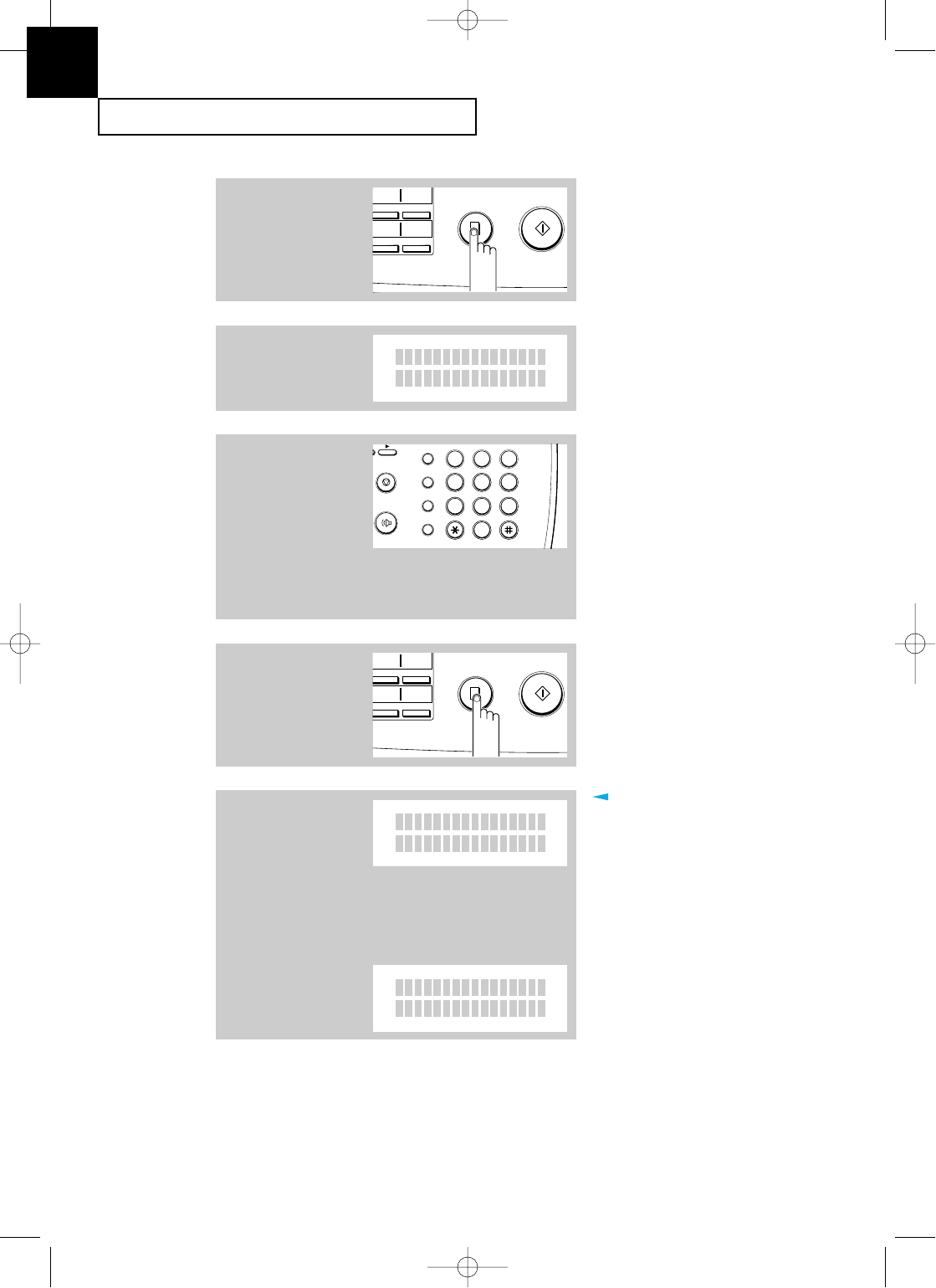
INSTALLATION AND SETUP
2.22 C
HAPTER
T
WO :
I
NSTALLATION AND
S
ETUP
6
Press COPY.
COPY
START/
ENTER
415
920
OPTION JOURNAL
7
If you need two or more
copies, enter the desired
number of copies using
the dial keypad.
or
If you want only one copy
of the document, do not
enter any number.
32
PQRS
GHI
ABC
MENU
STOP
OHD/V.REQ.
FLASH
SPEED
/DUAL
REDIAL/
PAUSE
DEF
JKL MNO
TUV WXYZ
1
465
798
0
The LCD asks you to
enter the number of
copies from 1 to 99.
ENTER NUMBER OF
COPIES [1-99]>1
8
Press COPY or START
when the number appears
correctly in the display.
COPY
START/
ENTER
415
920
OPTION JOURNAL
Where 1/10, Ô1Õ is the number of
copies that has been made and Ô10Õ is
the total number of copies requested.
81% is the amount of memory
remaining from the scanned image that
is stored while the copies are being
made.
The LCD displays the
number of copies
requested on the upper
line, and the number of
the page that is currently
printing on the bottom
line along with the
memory remaining.
or
In case of single copy,
the LCD displays the page
number that is being
printed.
COPY 1/10
81% PAGE 1
COPY
PAGE 1
2
G-Chapter 2(US) 4/16/98 8:30 AM Page 2.22


















