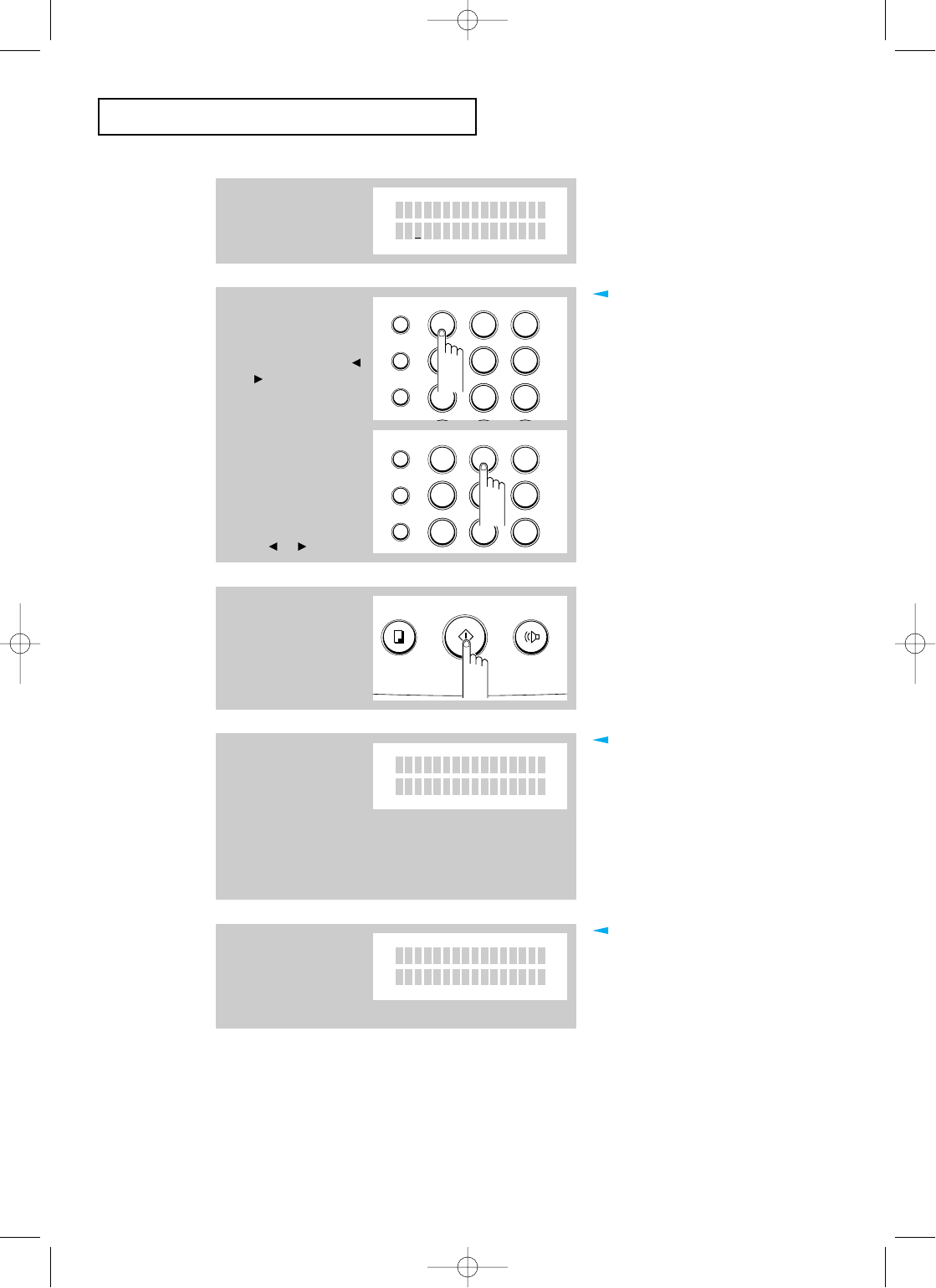
ADVANCED OPERATIONS
C
HAPTER
F
IVE :
A
DVANCED
O
PERATIONS
5.7
4
If you want to use a Poll
code, select Ô1:ONÕ by
pressing 1 or by using
or button and
entering a 4-digit Poll
code (except for 0000).
or
If you do not want to
secure the transmission
with a Poll code, select
Ô2:OFFÕ by pressing 2 or
by moving the cursor
using or button.
32
PQRS
GHI
ABC
MENU
FLASH
SPEED
/DUAL
REDIAL/
PAUSE
DEF
JKL MNO
TUV WXYZ
1
465
798
32
PQRS
GHI
ABC
MENU
FLASH
SPEED
/DUAL
REDIAL/
PAUSE
DEF
JKL MNO
TUV WXYZ
1
465
798
The LCD asks if you want
to enter a Poll code.
POLL CODE
1
:ON 2:OFF
The LCD shows the last used Poll
code.
The Poll code is preset to 0000 at the
factory which represents no Poll code.
5
Press ENTER when the
code appears correctly
in the display.
OHD/V.REQ.COPY
START/
ENTER
The machine stores the
document in memory. The
LCD counts the number
of pages being stored in
memory and the memory
capacity remaining.
If you canÕt fit all the pages in
memory, the LCD displays ÔMEMORY
FULL 1:CANCEL 2:DONEÕ. Select Ô1Õ
to cancel the job, or Ô2Õ to store the
pages already in memory and cancel
the remaining pages.
If memory is not enough, set Polling
again when memory becomes available.
SCAN TO MEMORY
27% PAGE 1
The machine returns to
Standby mode and the
LCD displays a reminder
that a Polling
Transmission is set.
The machine automatically
switches to FAX mode (automatic
receiving) when set to be polled.
JUN - 14 1996 FR I
POLL-TX
D-Chapter 5(US) 4/16/98 8:40 AM Page 5.7


















