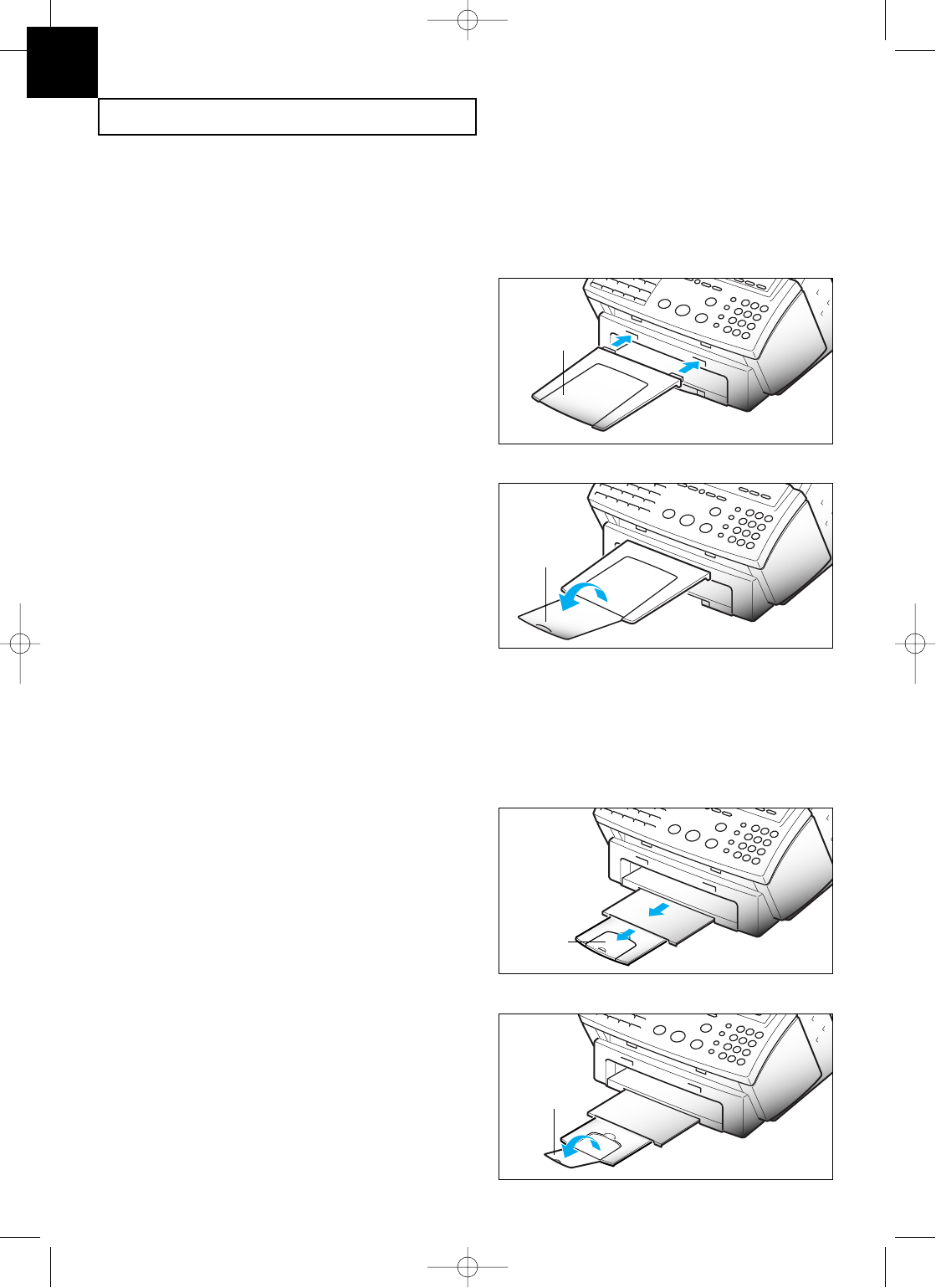
INSTALLATION AND SETUP
2.4 C
HAPTER
T
WO :
I
NSTALLATION AND
S
ETUP
2
Document Exit Tray
The document exit tray catches documents fed through the machine from the document
feeder.
1. Insert two tabs on the document exit
tray into the slots on the front of your
machine.
2. Fold out the extender, if necessary.
Document
exit tray
Extender
Printer Exit Tray
The printer exit tray is built in the bottom cover of the machine and catches paper fed
through the machine from the printer automatic sheet feed. To extend the printer exit tray:
1. Gently pull the printer exit tray toward
you to the desired paper length.
Printer
exit tray
2. Fold out the extender, if necessary.
Remove any obstacles in front of the
paper exit to prevent paper jams.
Extender
G-Chapter 2(US) 4/16/98 8:30 AM Page 2.4


















