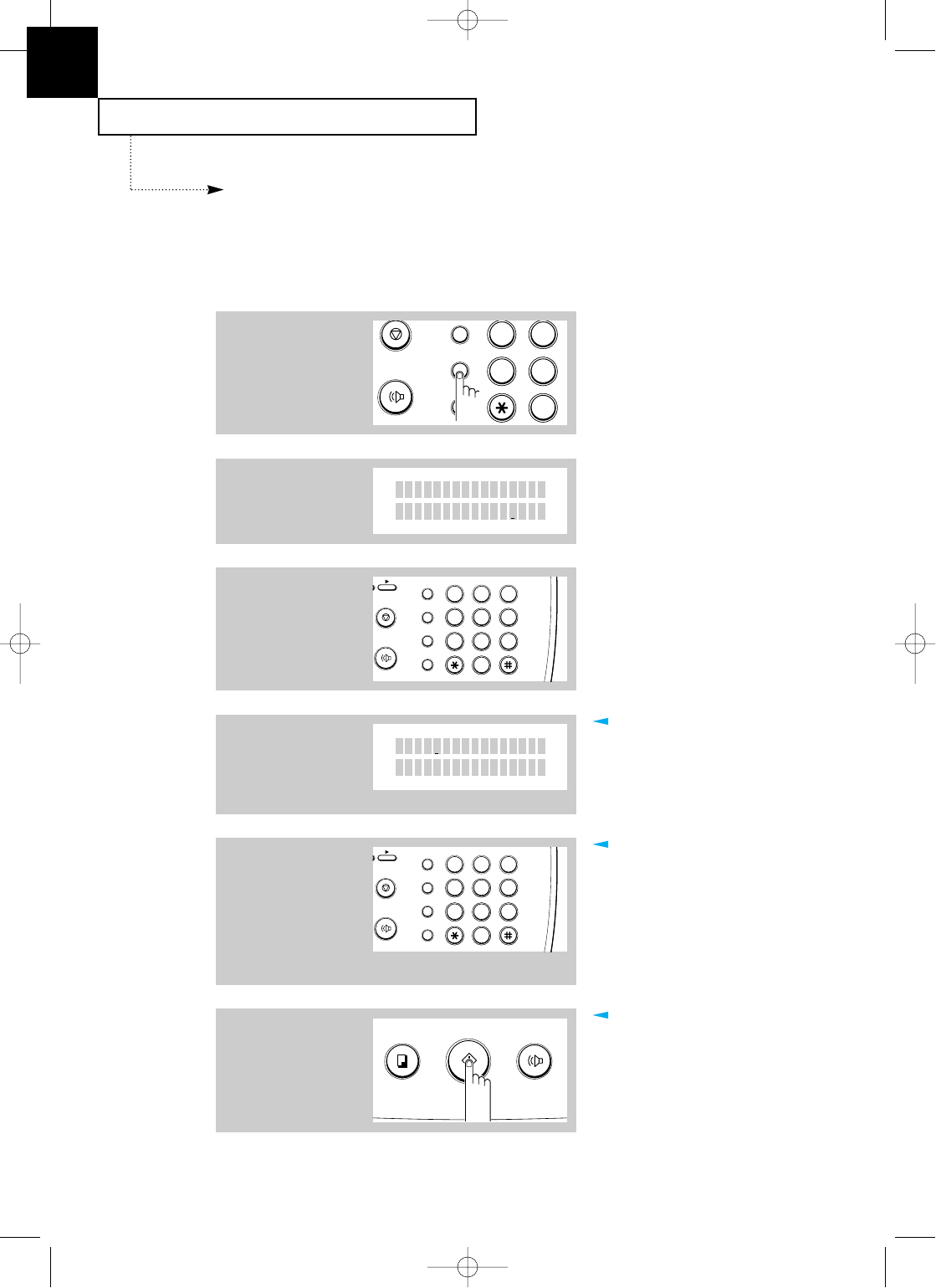
AUTOMATIC DIALLING
3.4 C
HAPTER
T
HREE :
A
UTOMATIC
D
IALLING
3
4
When the number
appears correctly in the
display, press ENTER.
OHD/V.REQ.COPY
START/
ENTER
If a number is already assigned to
the location you chose, the LCD
displays the number.
To insert a pause between
numbers, press PAUSE; a ÔPÕ appears in
the display.
If you make a mistake while entering a
number, press DELETE to erase it.
If you want to erase all digits, move the
cursor to the first digit then press and
hold DELETE.
1
Press and hold SPEED.
PQRS
OHD/V.REQ.
FLASH
SPEED
/DUAL
REDIAL/
PAUSE
TUV
45
78
0
2
Enter a 2-digit location
number (01 through 50)
to which you want to
assign the telephone or
fax number.
32
PQRS
GHI
ABC
MENU
STOP
OHD/V.REQ.
FLASH
SPEED
/DUAL
REDIAL/
PAUSE
DEF
JKL MNO
TUV WXYZ
1
465
798
0
3
Enter the number you
want to store (up to 34
digits).
32
PQRS
GHI
ABC
MENU
STOP
OHD/V.REQ.
FLASH
SPEED
/DUAL
REDIAL/
PAUSE
DEF
JKL MNO
TUV WXYZ
1
465
798
0
The LCD asks you to
enter the location number
you wish to assign.
ENTER REGISTER
NO . [ 01- 50]>
The LCD displays the
selected location number.
S01:
Speed Dialling
You can store up to 50 telephone or fax numbers into 2-digit speed dial locations.
Storing a Number for Speed Dialling
If you have the number stored in
another speed location or one-touch
button, the LCD displays
ÔDUPLICATEDÕ, and the other location
number.
F-Chapter 3(US) 4/16/98 8:35 AM Page 3.4


















