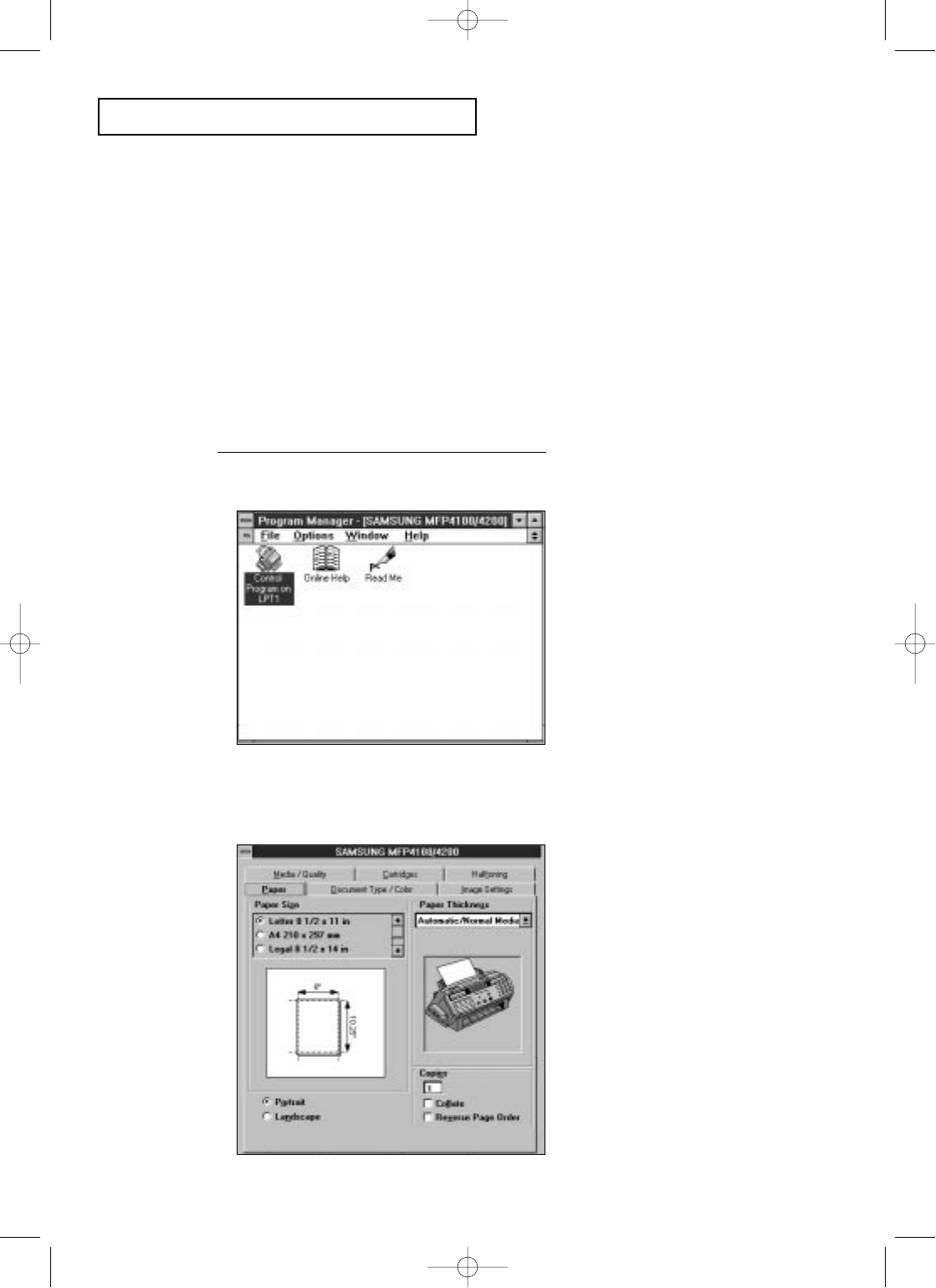
INSTALLATION AND SETUP
C
HAPTER
T
WO :
I
NSTALLATION AND
S
ETUP
2.17
Running Windows Printer Software
The Samsung MFP 4100/4200 Control program lets you:
¥ Monitor your print jobs.
¥ Watch a print job progress.
¥ Monitor print cartridge ink level.
¥ Install or replace a print cartridge.
¥ Perform print cartridge maintenance.
¥ Access the Windows Printing dialog boxes to change printer settings.
¥ Print from Windows-based applications.
¥ Test your printer.
¥ Change the print queue parameters.
ST
ARTING THE SOFTWARE FROM WINDOWS
1. To start the Printer Control Program, double-click the Samsung Control Program icon.
2. Click the Windows Printing tab, then the Windows Driver Setup button in the Samsung Control
Program to browse through the available options.
G-Chapter 2(US) 4/16/98 8:30 AM Page 2.17


















