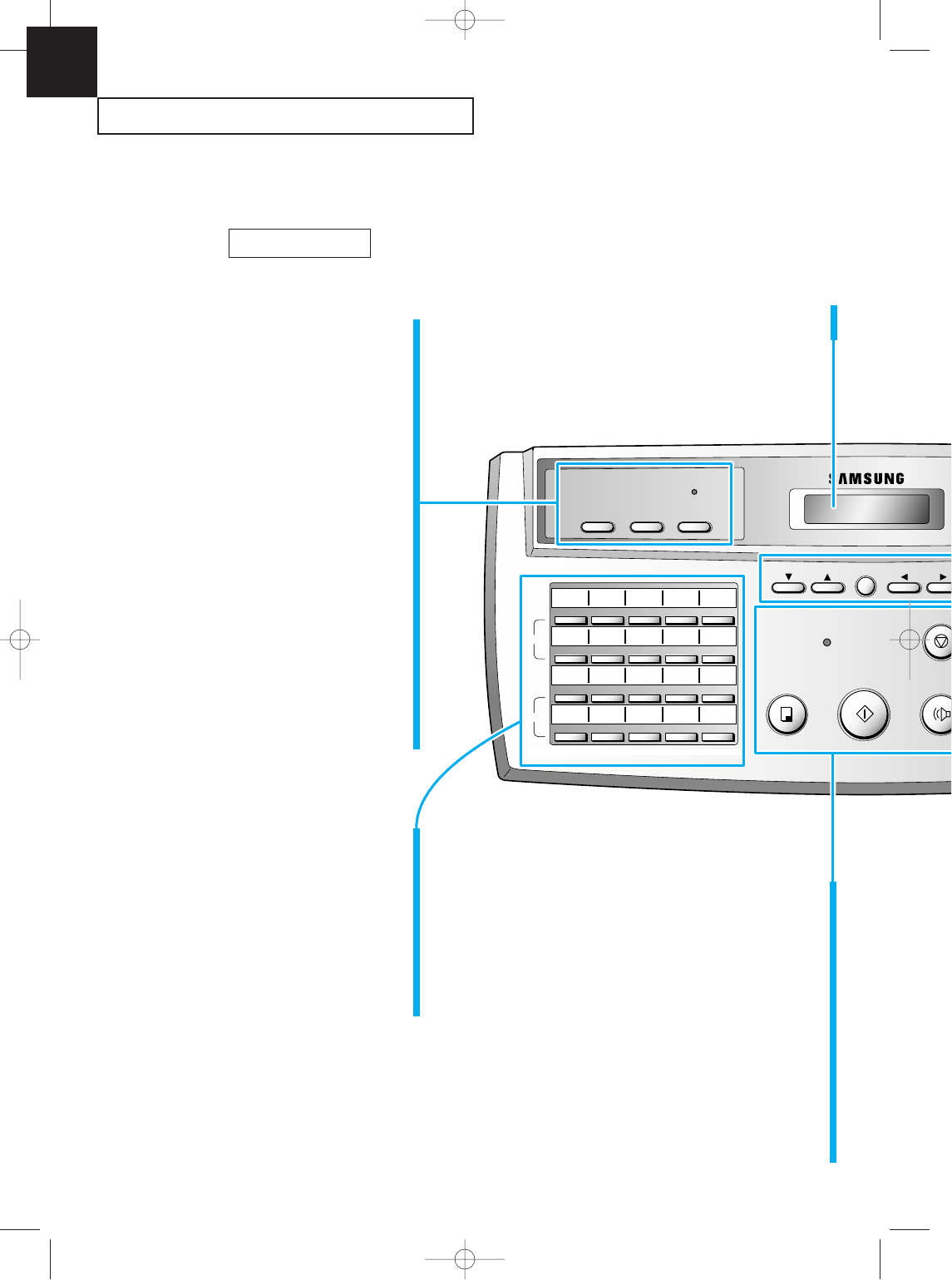
SEARCH/DELETE
ALARM
BUSY
FORM FEED
CARTRIDGEPRINTER RESET
01 02 03 04 05
STOP
OHD/V.RCOPY
START/
ENTER
01 02 03 04 05
06 07 08 09 10
11 12 13 14 15
16 17 18 19 20
MEMORY TX.
SET
DELAY TX. POLLING ADD/CANCEL SELF-TEST
GROUP DIAL SYSTEM ID DATE & TIME OPTION
TX. CONFIRM STANDBY DIAL LIST OPTION JOURNAL
HELP LIST
PRINT
Q.SCAN
YOUR NEW MACHINE
1.6 C
HAPTER
O
NE :
Y
OUR
N
EW
M
ACHINE
1
BUSY Lamp
(for SF4100, SF4200 only)
Lights while printing a PC file.
PRINTER RESET Button
(for SF4100, SF4200 only)
Use to reset the machine from paper
jam and catastrophic printer error.
CARTRIDGE Button
Use when replacing the print
cartridge. This button permits you to
position the print cartridge carrier so
that you may easily remove or
replace the print cartridge.
FORM FEED Button
(for SF4100, SF4200 only)
Use to eject paper from the
printer if the paper is not
fed out after printing is
completed. Also, use to load
paper in place when the paper
has run out while PC printing.
One-Touch Dial and
special function Buttons
Use to call most frequently used
numbers with one button. Also, use
these buttons with MENU button to
set special functions or print lists.
LCD Display
Displays information.
COPY Button
Use to copy a document.
START and ENTER Button
Use to start a job. Also use to confirm the
selection made in the display.
OHD (On-Hook Dial) and V.REQ (Voice Request) Button
Use to dial numbers without picking up the handset. Also use
it to make a voice call after sending and receiving documents.
STOP Button
Use to stop an operation at any time.
ALARM Lamp
Lights when something is wrong during fax
communication. It flickers when a printer error occurs.
Control Panel
I-Control Panel(US) 4/16/98 8:26 AM Page 2


















