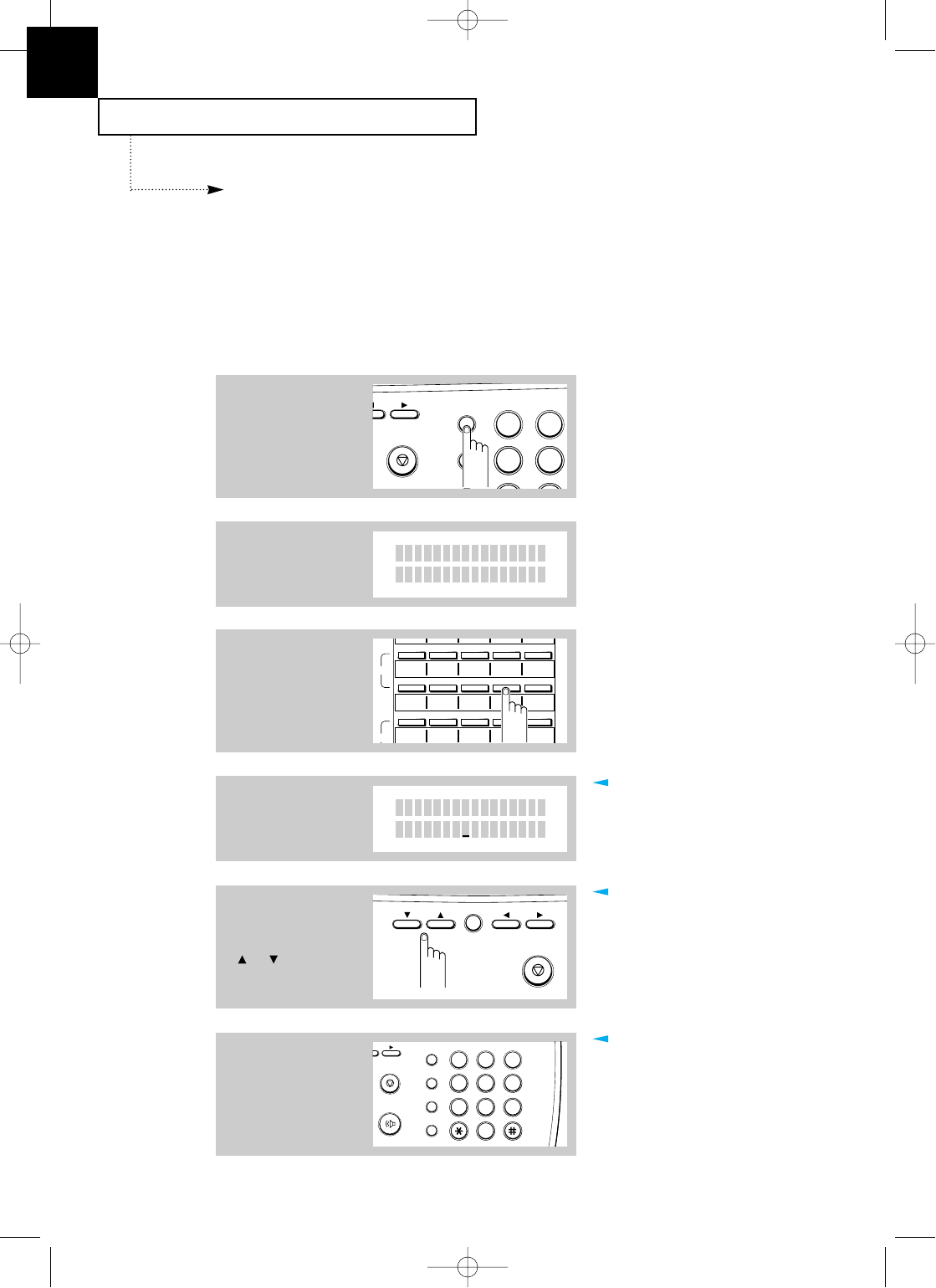
SPECIAL FEATURES
6.8 C
HAPTER
S
IX :
S
PECIAL
F
EATURES
6
User Options
Your fax machine has various user-selectable features. These options are preset at the
factory, but you may need to change them. To find out how the options are currently set,
print an Option report. For more information on printing a report, see page 6.6.
Setting an Option
1
Press MENU.
2
PQRS
GHI
ABC
MENU
STOP
FLASH
SPEED
/DUAL
JKL
TUV
1
45
The LCD asks you to
press the desired function
buttons.
PRESS
FUNCTI ON BUTTONS
2
Press 09, OPTION, on the
one-touch keypad.
06 07 08 09 10
11 12 13 14 15
16 17 18 19 20
SET
MEMORY TX. DELAY TX. POLLING ADD/CANCEL SELF-TEST
GROUP DIAL SYSTEM ID DATE & TIME OPTION
TX. CONFIRM STANDBY DIAL LIST OPTION JOURNAL
PRINT
Q.SCAN
The LCD displays the
options you may select.
CONTRAST LEVEL
[1234
567]
For more information about each
option, see ÔSelectable OptionsÕ on
page 6.9.
The blinking digit indicates the
currently selected level.
3
Scroll to the option you
want to set by pressing
or repeatedly until
you find the one you want.
ALARM
STOP
SEARCH/DELETE
You can exit from Setup mode at
any time by pressing STOP. When you
press STOP, the machine stores the
options youÕve already changed and
returns to Standby mode.
4
When the option you
want appears in the
display, enter the number
for that option.
32
PQRS
GHI
ABC
MENU
STOP
OHD/V.REQ.
FLASH
SPEED
/DUAL
REDIAL/
PAUSE
DEF
JKL MNO
TUV WXYZ
1
465
798
0
C-Chapter 6(US) 4/16/98 8:42 AM Page 6.8


















