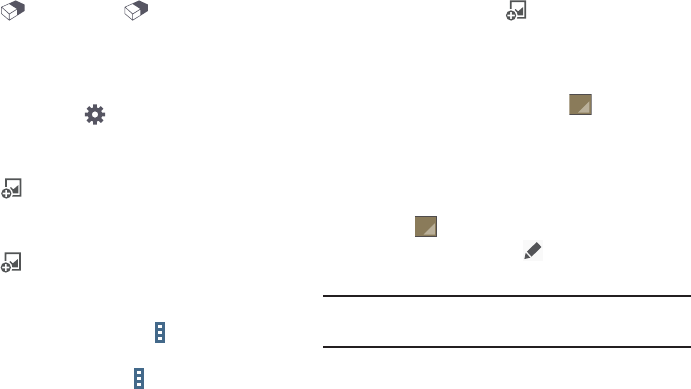
When erasing the handwritten note:
Touch , and then touch to change the eraser
size or touch Clear all to clear the note
To zoom in or out:
On the screen, spread two fingers apart or pinch them.
To set page options, touch
Page options. The following
options display:
Inserting Multimedia Files
Touch to insert images, videos, voice memos,
and more.
Making a Table
1. Touch ➔ Easy chart ➔ Table, set the number of
rows and columns for the table, and then touch Done.
2. To enter data in the table, touch a table cell.
3. To add or delete columns, touch
Menu ➔
Add column or Delete column.
4. To add or delete rows, touch
Menu ➔ Add row or
Delete row.
Making a Chart
To make a chart, touch ➔ Easy chart, and then
select a chart type. Then, draw bars, lines, or dividers
on the chart.
To make a chart from the data in the table, touch and
hold the table, touch Edit chart ➔
, and then select
a chart.
Editing a Chart
To edit a chart, touch the chart or table ➔ Edit chart,
and then use the following options:
• Touch
to change the chart type.
• Touch an item, and touch
, and then write values, to
correct with your finger or the S Pen.
Note:
The available options may vary depending on the chart
type.
Applications 108


















