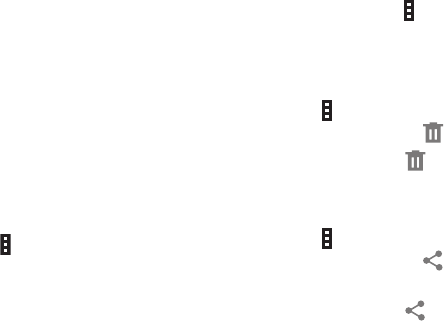
• Copy to clipboard: Copy to clipboard.
•Print: Print the image via a USB or Wi-Fi connection.
Some printers may not be compatible with the device.
•Rename: Rename the file.
• Buddy photo share: Send the image to a person
whose face is tagged in the image.
•Rotate left: Rotate counter-clockwise.
•Rotate right: Rotate clockwise.
•Crop: Resize the blue frame to crop and save the
image in it.
•Set as: Set the image as wallpaper or a contact image.
• Details: View image details.
•Settings: Change the Gallery settings.
Modifying Images
While viewing an image, touch Menu ➔ Edit and
use the following functions:
•Rotate: Rotate the image.
•Crop: Crop the image.
• Color: Adjust the saturation or brightness of the image.
• Effect: Apply effects to the image.
• Sticker: Attach stickers.
•Drawing: Draw on the image.
•Frame: Apply frames to the image.
Favorite Images
While viewing an image, touch Menu ➔ Favorite to
add the image to the favorites list.
Deleting Images
Use one of the following methods:
In a folder, touch Menu ➔ Select item, select
images by ticking, and then touch
Delete.
When viewing an image, touch Delete.
Sharing Images
Use one of the following methods:
In a folder, touch Menu ➔ Select item, select
images by ticking, and then touch
to send them to
others or share them via social network services.
When viewing an image, touch to send it to others
or share it via social network services.
Camera and Video 74


















