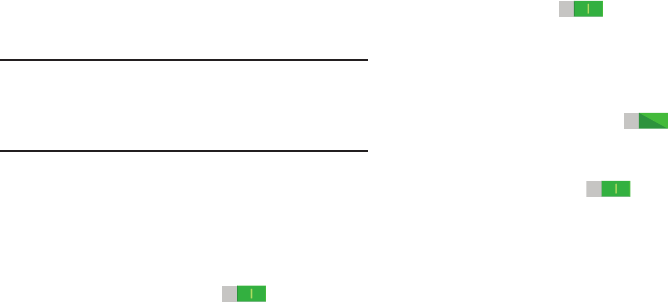
• Manage accessibility: Save and update your
accessibility settings or share them with another
device. You can export your settings, import a
previously saved file, or share your file with another
device.
Services
• TalkBack: Activate the TalkBack feature, which speaks
feedback aloud to help blind and low-vision users.
Important! TalkBack can collect all of the text you enter,
except passwords, including personal data and
credit card numbers. It may also log your user
interface interactions with the device.
Vision
•Fon
t size: Set the font size.
• Magnification gestures: Use exaggerated gestures
such as triple-tapping, double pinching, and dragging
two fingers across the screen. Touch the OFF/ON
button to turn the feature ON
.
• Negative c
olors: Reverse the display of onscreen
colors from White text on a Black background to Black
text on a White background.
• Color adjustment: Adju
st the color of the screen if you
are color blind or have difficulty reading the display
because of the screen color.
Touch the
OFF/ON
button to
turn the feature ON
. Touch Color adjustment
for options.
• Notification reminder: Play a beep when a
notification for a call, message, and so on, has been
missed. Touch the
OFF/ON button to turn it ON .
• Accessibility shortcut: Quickly enable accessibility
features in two quick steps. Touch the OFF/ON button
to turn the feature ON .
• Text-to-speech options: Set your preferred TTS
engine. Touch Speech rate to set the speed at which
the text is spoken. Touch Listen to an example to
play a short speech demonstration. For more
information, refer to
“Speech” on page 136.
131


















