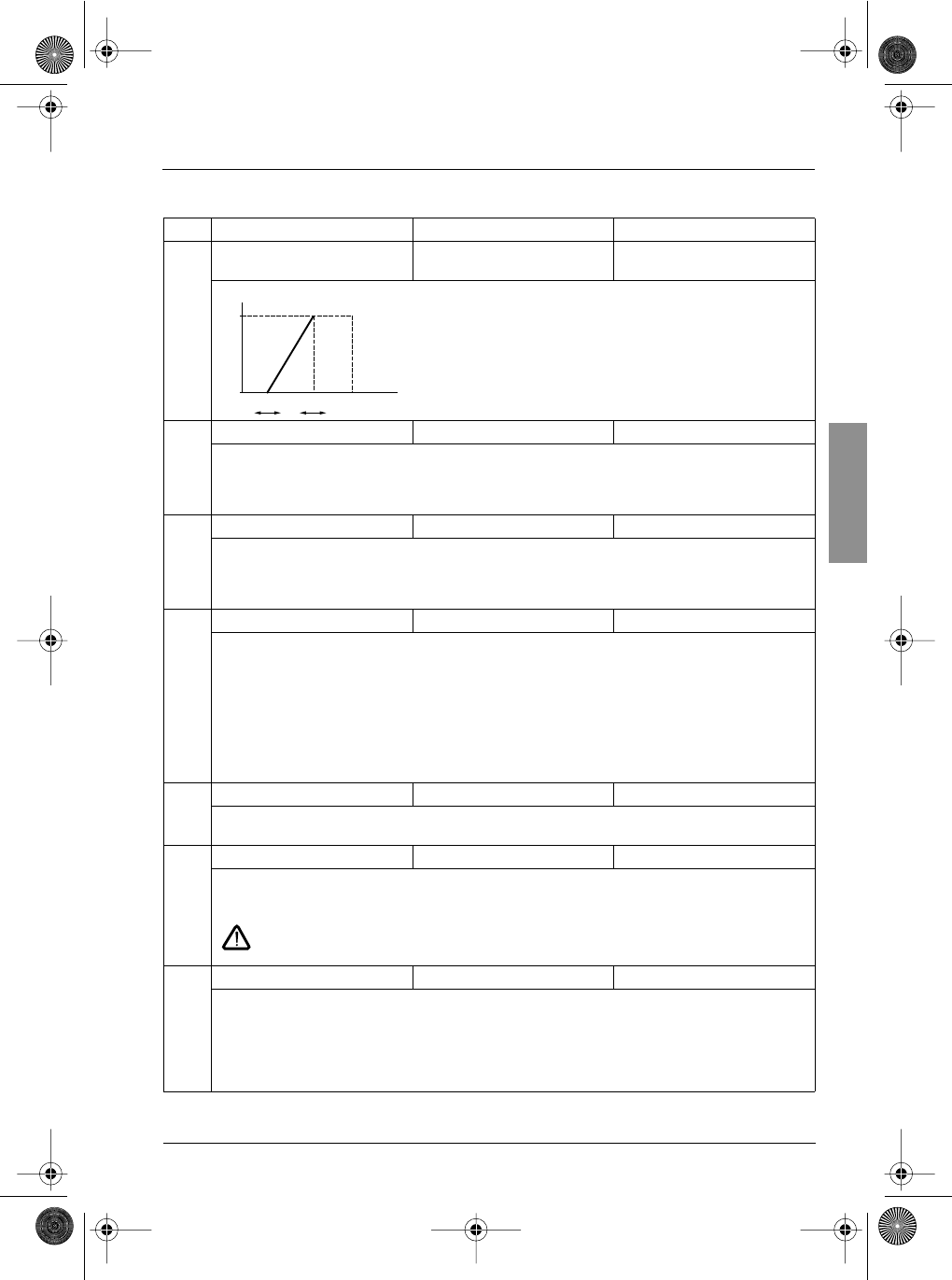
87
ENGLISH
Control Menu
(1) Analog output AO appear if an I/O extension card is installed
Code Description Adjustment range Factory setting
AA
AA
OO
OO
LL
LL
AA
AA
OO
OO
HH
HH
AO Min. Val- mA
AO Max. Val- mA
0 to 20 mA
0 to 20 mA
0 mA
20 mA
Min. and max. value of the signal on output AO and AO1 (1).
These two parameters are used to define the output signal on AO
and AO1.
Eg. : 0-20 mA, 4-20 mA, 20-4mA, etc
SS
SS
tt
tt
rr
rr
Save Ref.
NO-RAM-EEP NO
Associated with the +/- speed function, this function is used to save the reference :
when the run commands disappear (save in RAM) or when the line supply disappears (save in
EEPROM)
On the next start-up, the speed reference is the last reference saved.
LL
LL
CC
CC
CC
CC
Keypad Comm.
No-Yes No
Used to activate speed controller control via the display module. The STOP/RESET, RUN and
FWD/REV keys are active. The speed reference is given by the parameter LFr. Only the freewheel
stop, fast stop and DC injection stop commands remain active at the terminals. If the speed
controller / display module connection is cut, the speed controller locks in an SLF fault.
PP
PP
SS
SS
tt
tt
STOP Priorit
No-Yes Yes
This function gives priority to the STOP key irrespective of the control channel (terminals or
fieldbus).
To set the PSt parameter to "No" :
1 - Display "No".
2 - Press the "ENT" key.
3 - The speed controller displays "See manual"
4 - Press
▲
then
▼
then "ENT".
For applications with continuous processes, it is advisable to configure the key as inactive (set to
"No").
AA
AA
dd
dd
dd
dd
DriveAddress
0 to 31 0
Address of the speed controller when it is controlled via the display module port (with the display
module and programming terminal removed)
tt
tt
bb
bb
rr
rr
BdRate RS485
9600-19200 19200
Transmission speed via the RS485 serial link (effective on the next power-up)
9600 bps
19200 bps
If
tt
tt
bb
bb
rr
rr
≠ 19200, the terminal can no longer be used. To reactivate the terminal,
reconfigure
tt
tt
bb
bb
rr
rr
as 19200 via the serial link or revert to factory settings (see page 63).
rr
rr
PP
PP
rr
rr
Reset counters
No-APH-RTH No
KWh or operating time reset to 0
No: No
APH: KWh reset to 0
RTH: Operating time reset to 0
APH and RTH are active immediately. The parameter then automatically returns to NO.
Press “ENT” to confirm the reset to 0 command.
AO (mA)
0
Max
AOL AOH 20
Parameter
GP_ATV58_EN.fm Page 87 Mardi, 2. avril 2002 6:09 18


















