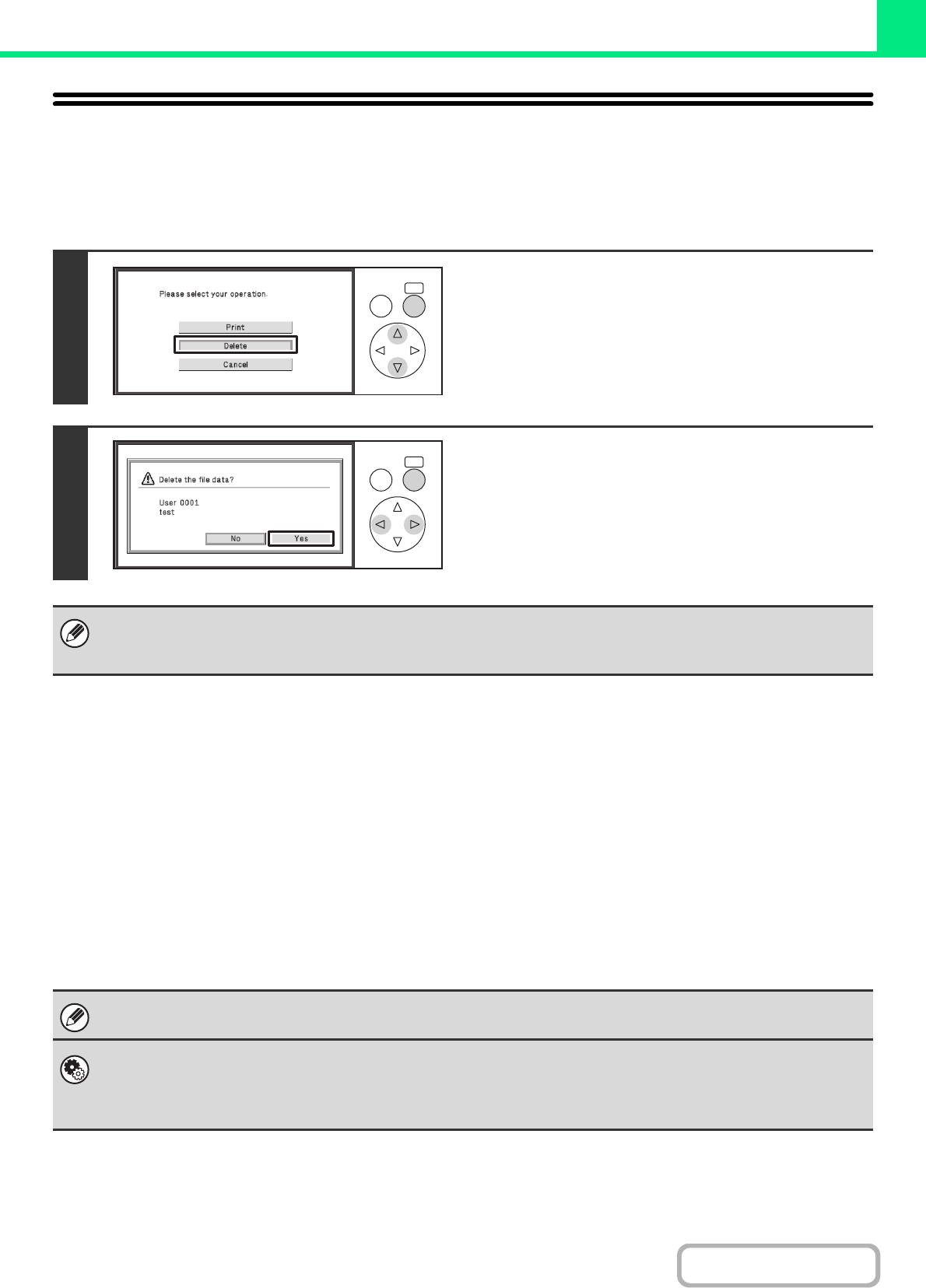
3-63
PRINTER
Contents
DELETING A STORED FILE
Stored files that are no longer needed can be deleted.
☞ PRINTING A STORED FILE (page 3-56)
Keys in the display can be selected with the arrow keys and the [OK] key.
Automatic deletion of files
You can have stored data automatically deleted at regular intervals by specifying a periodic deletion time. Periodic
deletion of files stored in the machine helps to prevent the leaking of sensitive information and frees space on the hard
drive.
Every day, every week, or every month can be selected for the deletion cycle, and a time can be set for each selection.
For example, you can set file deletion to take place every week on Friday at 6:00 PM.
Automatic file deletion settings are configured in "Automatic Deletion of File Settings" (Web page only) in the system
settings (administrator).
To check the settings, print the following list in the system settings.
To check information on the deletion cycle: Print "Print Hold" of the "Administrator Settings List" (Web page only) in the
system settings (administrator).
1
Select the [Delete] key.
2
Check the file and then select the [Yes]
key.
A file whose property is "Protect" cannot be deleted. To delete a protected file, change its property to "Sharing" or
"Confidential".
This setting can be configured in [Print Hold] in [Document Operations] in the Web page menu.
When "Automatic Deletion of File Settings" (Web page only) is enabled in the system settings (administrator), all files will be
deleted when the set time arrives.
• System Settings (Administrator): Automatic Deletion of File Settings (Web page only)
Configure settings for automatic deletion at regular intervals of files stored using the print hold function.
• System Settings (Administrator): Administrator Settings List (Web page only)
Use this to print a list of the administrator settings, including print hold settings.
OKBACK
OKBACK


















