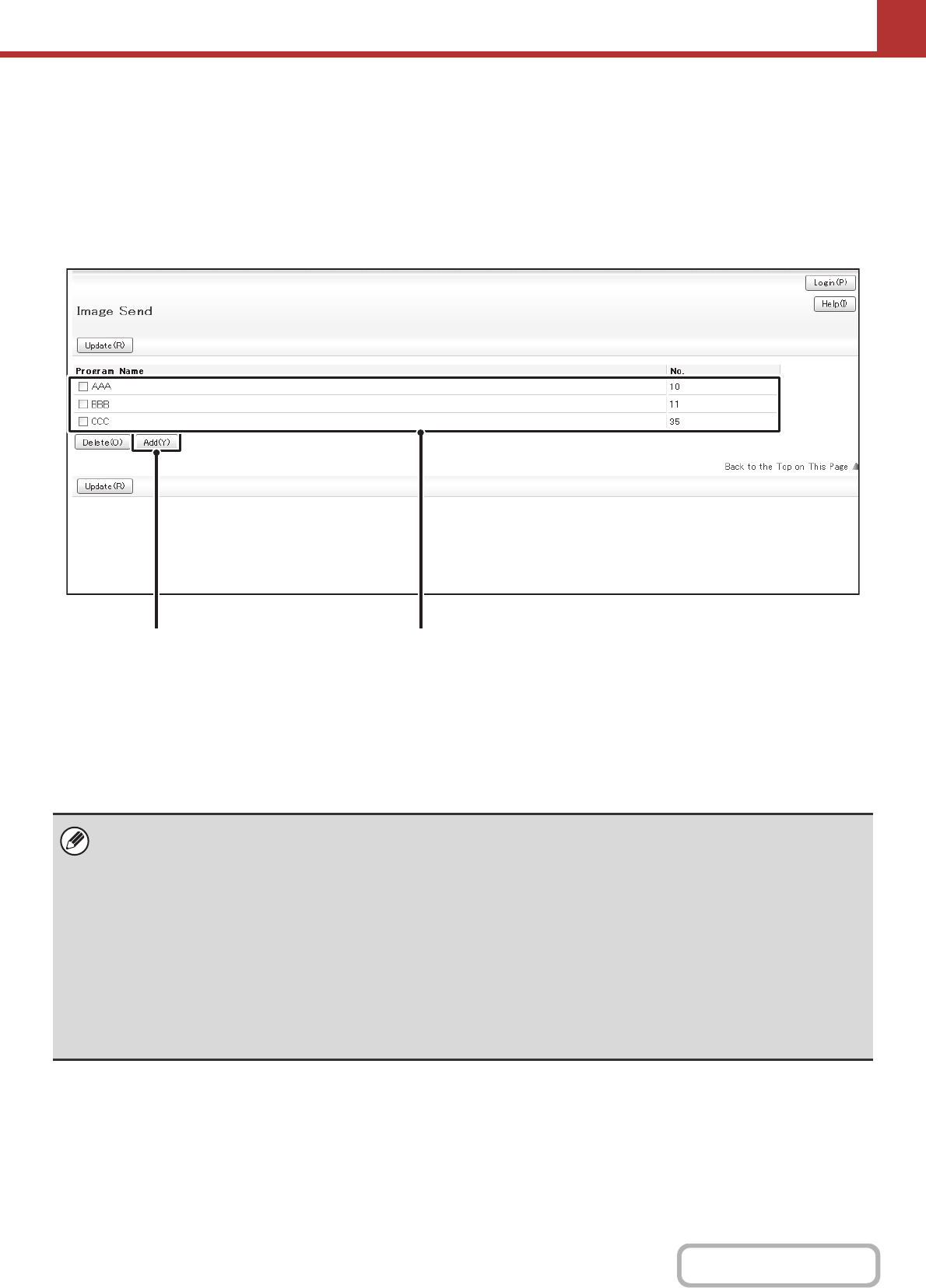
5-80
SCANNER/INTERNET FAX
Contents
Job Programs
If you frequently use the same settings and/or functions to transmit to the same destination or destinations, the settings
and destinations can be stored in a program. This allows the settings and destinations to be selected by simply selecting
the program.
Storing a job program
Programs can be stored, edited, and deleted in [Job Program] > [Image Send] in the Web page menu.
(1) [Add] key
Use this to add a new program.
(2) List display
This displays a list of the currently stored programs. A
program can be selected to open an edit/delete screen
for the program.
Select the [Add] key in the above screen to open a registration screen. Up to 48 programs can be stored.
For more information, see "Settings" (page 5-81).
(1) (2)
• A timer setting cannot be included in a program.
• At least one one-touch key must be specified in a program or the program cannot be stored.
•
Programs can also be stored in the Web pages. Click [Job Programs] and then [Image Send] in the Web page menu.
• The settings stored in a program will be retained even after the program is used for transmission. The same settings can
be used repeatedly for transmission.
• The following settings can be stored in programs.
• Image send mode: Scan, Internet fax
• Destinations
• Image settings:Original scan size, original orientation, duplex scanning, exposure, resolution
• Special modes:Erase, Suppress Background, Job Build, Slow Scan Mode, Business Card Scan
• Up to 500 destinations can be stored in one program.


















