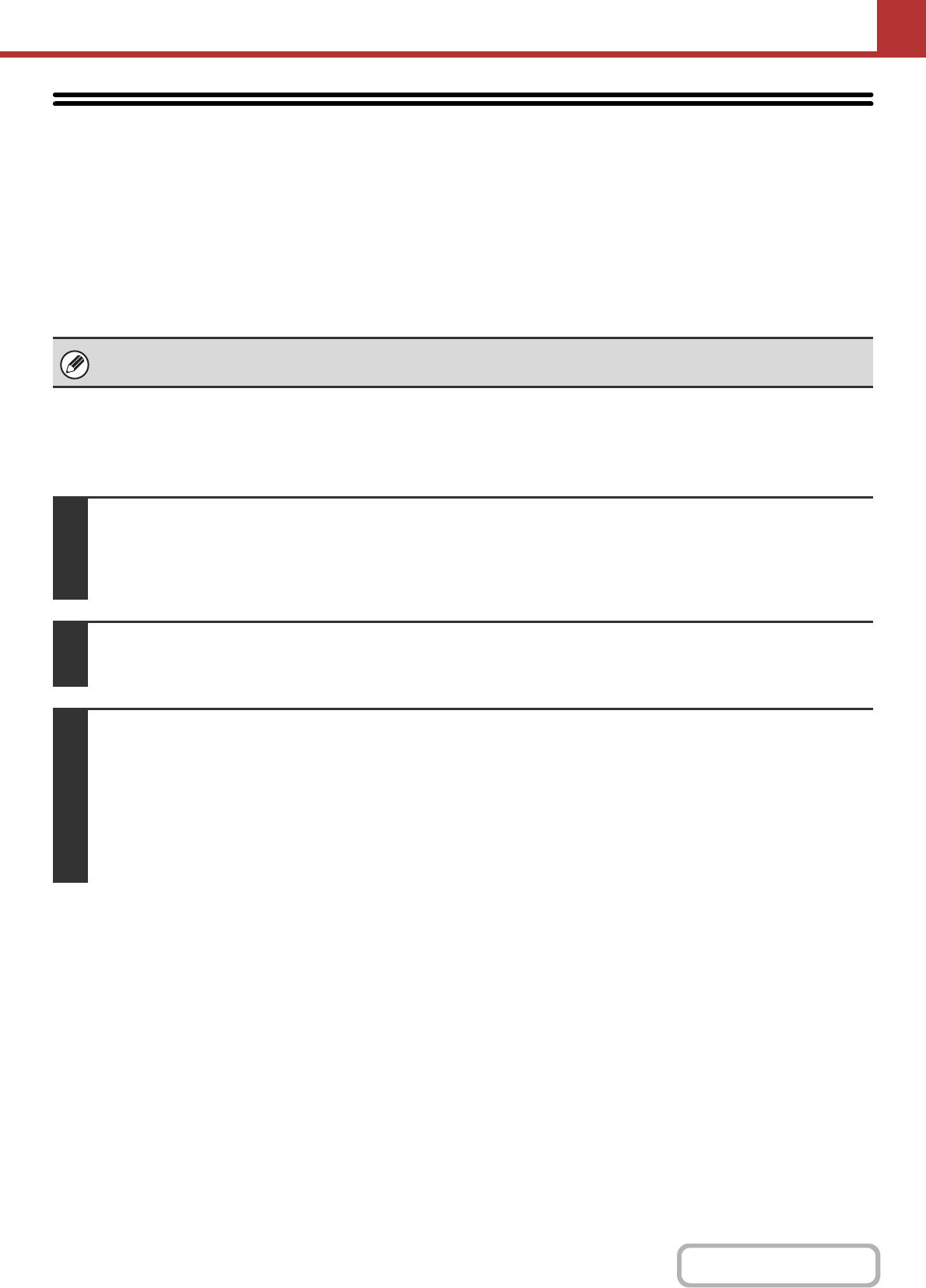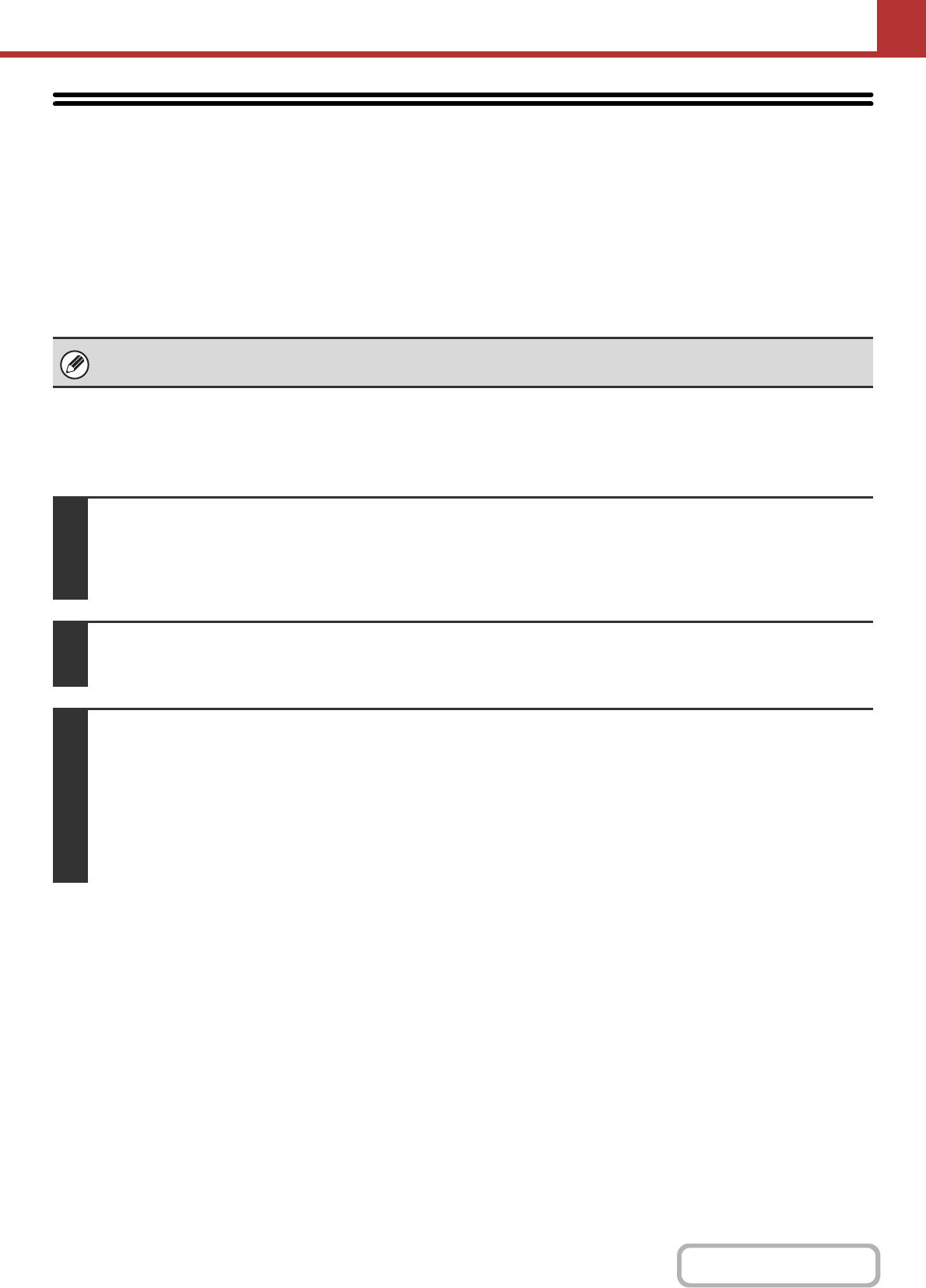
5-98
SCANNER/INTERNET FAX
Contents
CHANGING THE PRINT SETTINGS FOR THE
TRANSACTION REPORT
(Transaction Report)
A transaction report is automatically printed out to alert you when an Internet fax transmission fails or when a broadcast
transmission is performed. The transaction report contains a description of the transmission (date, start time, name of
other party, time required, number of pages, result, etc.).
☞ INFORMATION APPEARING IN THE RESULT COLUMN (page 5-108)
Transaction reports are printed based on conditions set in the system settings; however, you can temporarily select
different conditions for a transmission. To change the transaction report print conditions at the time of transmission,
follow the steps below.
Keys in the display can be selected with the arrow keys and the [OK] key.
This function cannot be used in scan mode, USB memory mode, or data entry mode.
1
Place the original.
Place the original face up in the document feeder tray, or face down on the document glass.
When the original is a different size than the size setting, set the original size.
☞ SPECIFYING THE ORIGINAL SCAN SIZE AND SEND SIZE (page 5-61)
2
Specify the destination.
☞
ENTERING DESTINATIONS (page 5-22)
3
Select the special modes.
(1) Select the [Mode Switch] key.
(2) Select the [Internet Fax] key.
(3) Select the [Special Modes] key.
(4) Select the [Transaction Report] key.
☞ SPECIAL MODES (page 5-77)