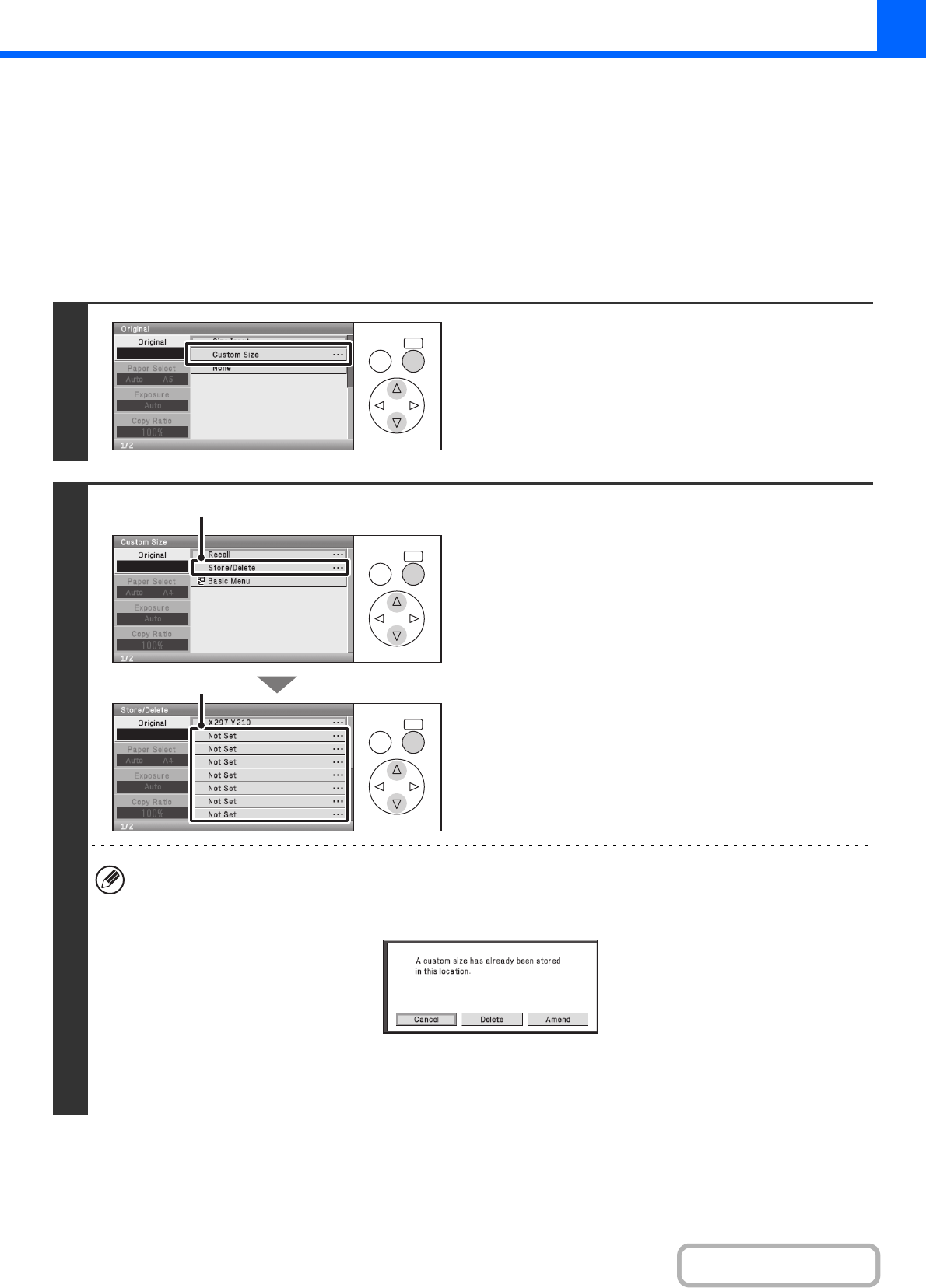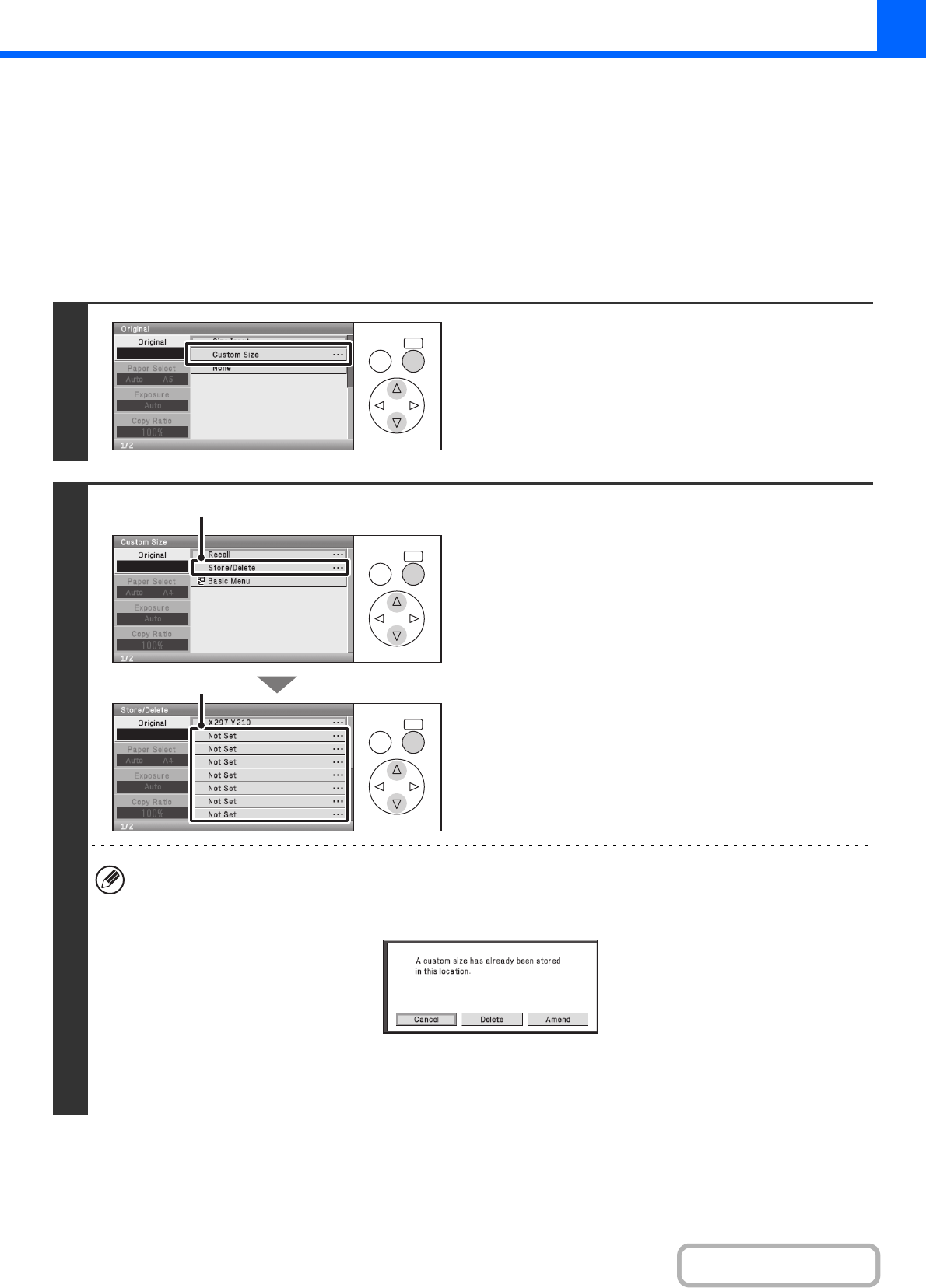
2-30
COPIER
Contents
STORING FREQUENTLY USED ORIGINAL SIZES
You can save special original sizes that you frequently use. This section explains how to store, retrieve, change, and
delete special original sizes.
Storing original sizes (editing/clearing)
Up to 12 special original sizes can be stored.
Select the [Original] key in the base screen of copy mode and then follow the steps below.
Keys in the display can be selected with the arrow keys and the [OK] key.
1
Select the [Custom Size] key.
2
Store the original size.
(1) Select the [Store/Delete] key.
(2) Select the [Not Set] key.
If you wish to edit or clear a previously stored key...
Select the key that you want to edit or clear. The following screen will appear.
• To edit the key, select the [Amend] key and go to the next step.
• To clear the key, select the [Delete] key. Make sure that the original size has been cleared and press the [BACK]
key.
OKBACK
OKBACK
OKBACK
(1)
(2)