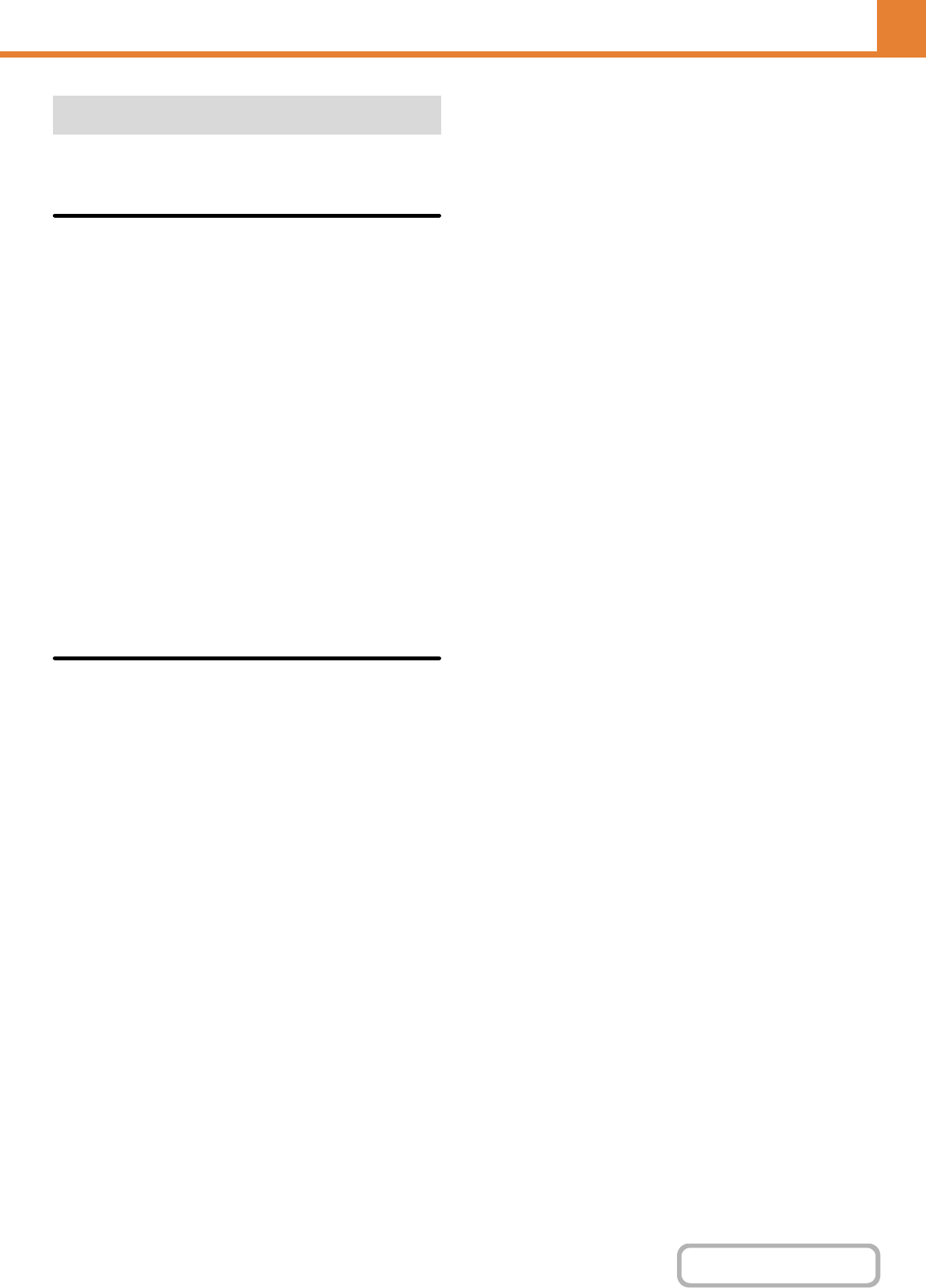
6-36
SYSTEM SETTINGS
Contents
OPERATION PANEL (ADMINISTRATOR)
Use this setting to enter the Internet fax address, fax
number of the machine and the name of the user.
Sender Data Registration
Use this to store the sender name for fax and Internet
fax, the sender number for fax, and the sender address
for Internet fax.
The stored sender name and fax sender number or
Internet sender address will be printed at the top of the
received fax.
Sender Name
Enter the sender name. A maximum of 20 characters
can be entered for the sender name.
Sender Fax Number
This is used to set the sender fax number.
To insert a pause between digits of the number, select
the [-] key.
To insert a space between digits of the number, select
the [Space] key.
I-Fax Own Address
Enter a default sender address (maximum of 56
characters).
Registration of Own Name Select
Store sender names used in "Own Name Select" in the
special modes. Up to 18 sender names can be stored.
Add New
Store a sender name. A maximum of 20 characters can
be stored.
After entering a sender name, select the [Store] key. The
lowest unused registration number from 01 to 18 will be
automatically assigned to the sender name. This number
cannot be changed.
Sender Name List
This shows a list of the stored sender names.
A sender name can be selected to delete it.
Own Name and Destination Set


















