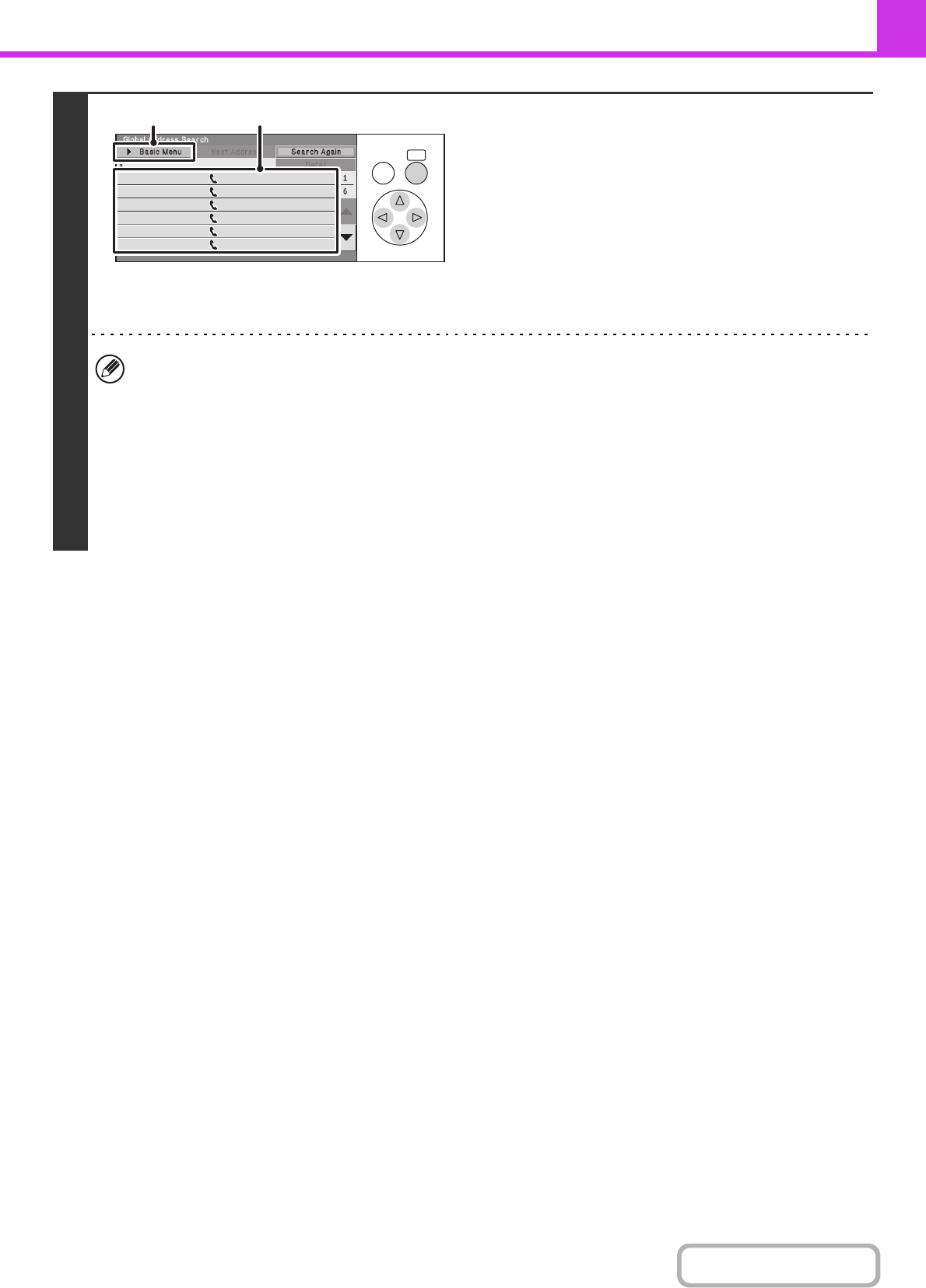
4-26
FACSIMILE
Contents
3
Select the destination.
(1) Select the key of the desired destination.
(2) Select the [Basic Menu] key.
This enters the selected destination.
If you wish to enter another recipient, select the [Next
Address] key and then repeat (1) and (2) of this step.
If no names are found that match the search letters, a
message will appear. Press the [OK] key to close the
message. To search again, select the [Search Again] key
and press the [OK] key.
• If 30 or more matches are found, a message will appear in the screen. Press the [OK] key to close the message. A
maximum of 300 search results are displayed. If no names are found that match the search letters, select the
[Search Again] key and press the [OK] key to search again using additional search letters.
• To check the information stored in a destination...
After selecting the recipient, select the [Detail] key and press the [OK] key. The information stored for the selected
destination will appear. Check the information and then press the [BACK] key to return to the search results screen.
• If a screen for selecting the item to be used appears...
If the selected destination includes an E-mail address or other address in addition to the fax number or telephone
number, you will need to select which item you wish to use. To retrieve the fax number, select the [Fax] key and
press the [OK] key.
OKBACK
0123456789
9876543210
0612345678
0687654321
0676543210
0601234567
XXX AAA
XXX BBB
XXX CCC
XXX DDD
XXX EEE
XXX FFF
(2) (1)


















