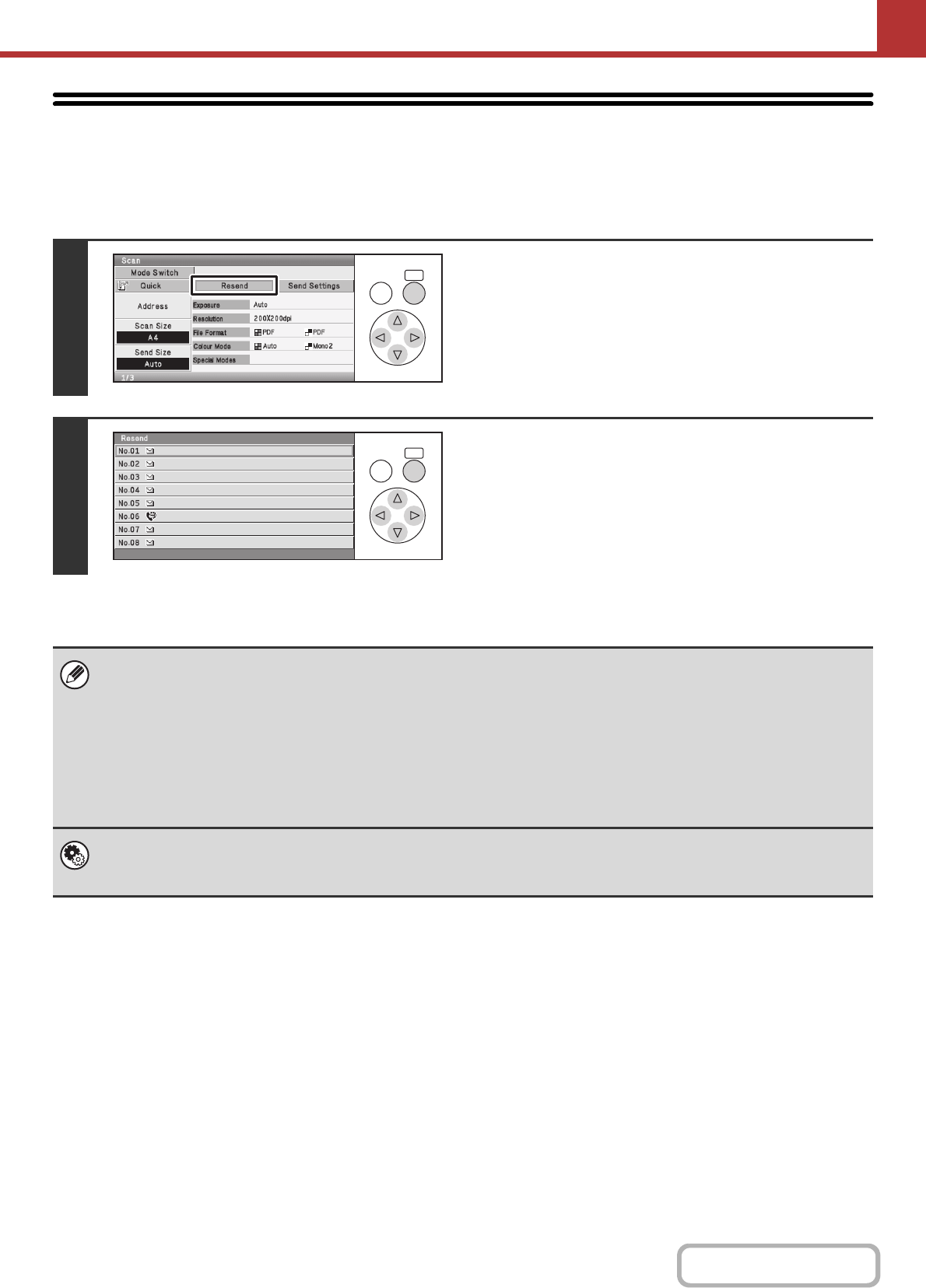
5-31
SCANNER/INTERNET FAX
Contents
USING THE RESEND FUNCTION
The destinations of the most recent 8 transmissions by Scan to E-mail, Internet fax (including Direct SMTP addresses)
and/or fax are stored. One of these can be selected to resend to that destination.
Keys in the display can be selected with the arrow keys and the [OK] key.
1
Select the [Resend] key.
2
Select the key of the desired address.
The last 8 addresses used for transmission are displayed.
• When the [Resend] key is selected and a destination selected, the mode of the selected destination is automatically
selected.
• The following types of addresses are not stored for resending.
- A one-touch key in which multiple destinations are stored (group key).
- Scan to FTP, Scan to Desktop, and Scan to Network Folder addresses.
- Broadcasting destinations
- Addresses used only for BCC delivery
- Destinations transmitted to using a program
System Settings (Administrator): Disable [Resend] on Fax/Image Send Mode (Web page only)
This prohibits use of the resend function. When this setting is enabled, the [Resend] key cannot be used in the base screen
of image send mode.
OKBACK
OK
BACK
AAA AAA
BBB BBB
CCC CCC
DDD DDD
EEE EEE
FFF FFF
GGG GGG
HHH HHH


















