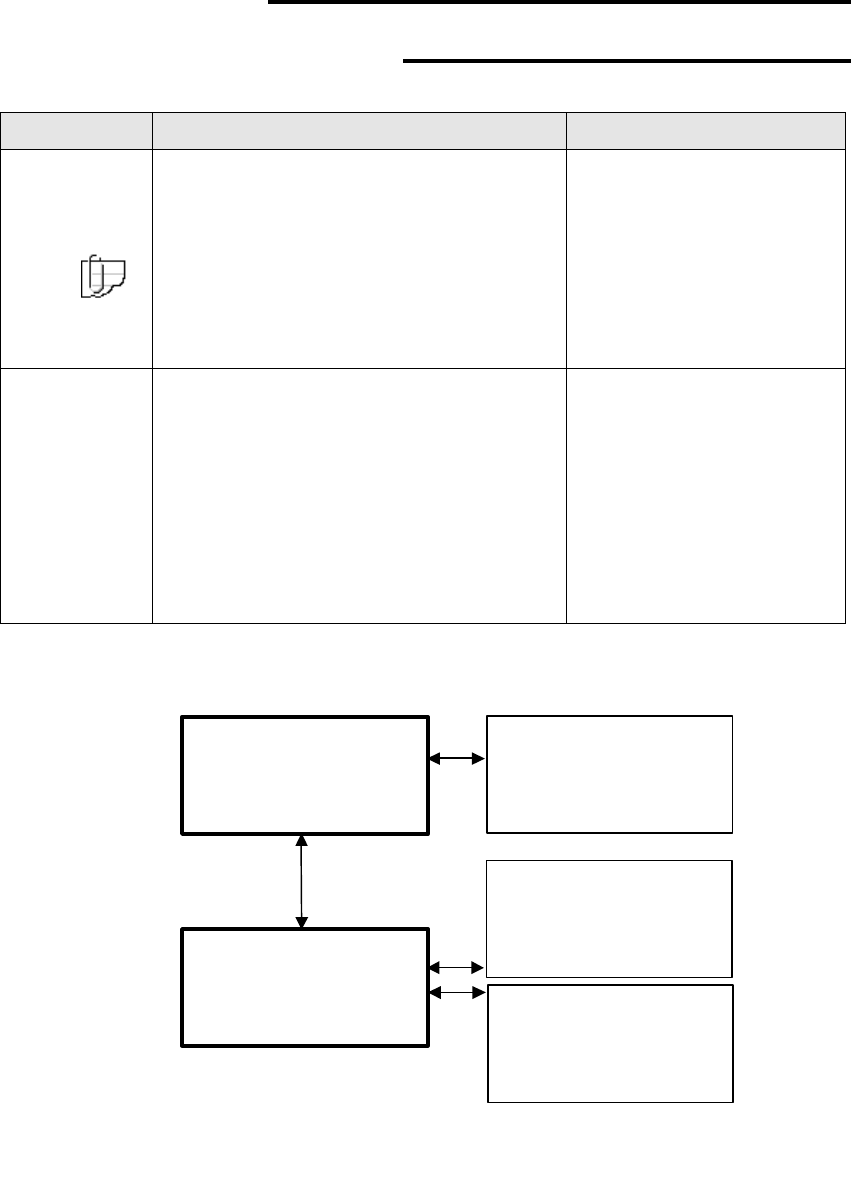
Operations 15
Menu options (con’t)
Set mode (con’t)
Option Description Parameters
Roll Select
This command selects which of the two media
rolls, rear or front feeder, on the printer is to be
used for the next print job. Each roll, once
selected, then displays the roll attributes.
FRONT
BACK
Note - Each roll will have separate settings of
various values. This allows loading media with
different characteristics onto the printer and
having the printer settings optimized for each
media type.
Media Type
Selects either the front or the rear loaded
media type.
360 PRESENTATION
720 PRESENTATION
WHITE MATTE FILM
BACKLIT FILM 360
BACKLIT FILM 720
POLY CLOTH
POLY CANVAS
PHOTO-BASE PAPER
REINFORCED 360
PSV 360
LINE ART PAPER
<SET> S
ROLL SELECT
Î
<MORE>
<SET> S
MEDIA TYPE, REAR Î
MEDIA TYPE, FRONT
Î
<MORE>
<ROLL SELECT> S
* FRONT +
-
ENTER
Î
<MEDIA TYPE, REAR> S
* 360 PRESENTATION +
-
ENTER Î
<MEDIA TYPE, FRONT> S
* 720 PRESENTATION +
-
ENTER
Î


















