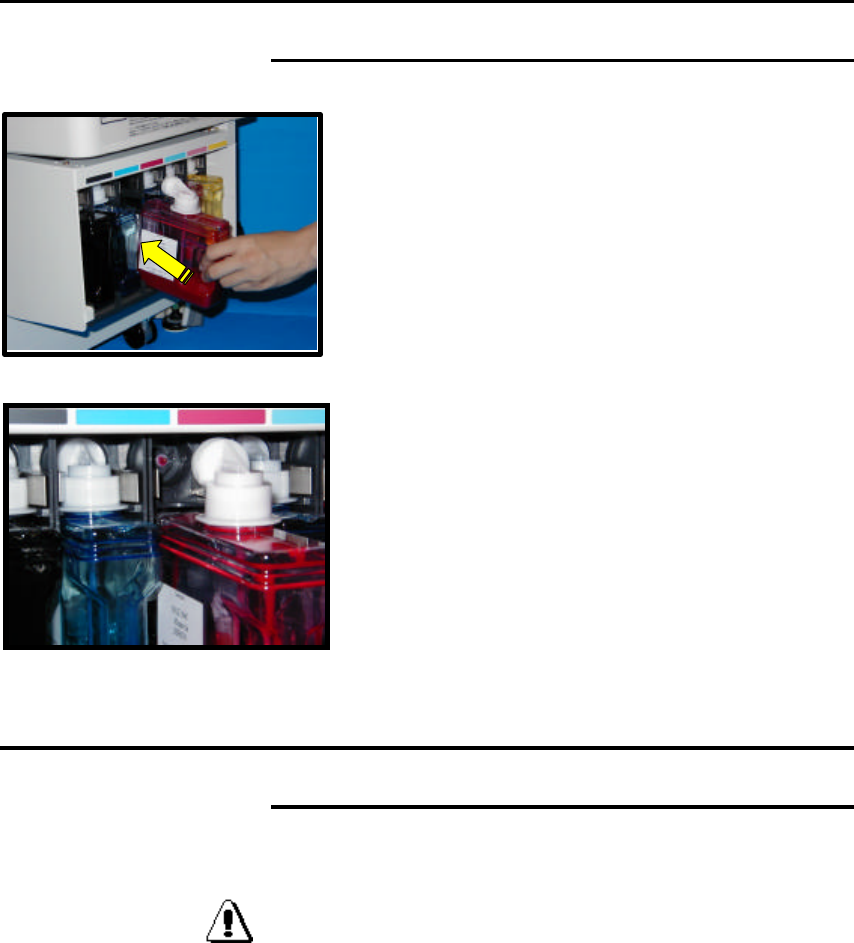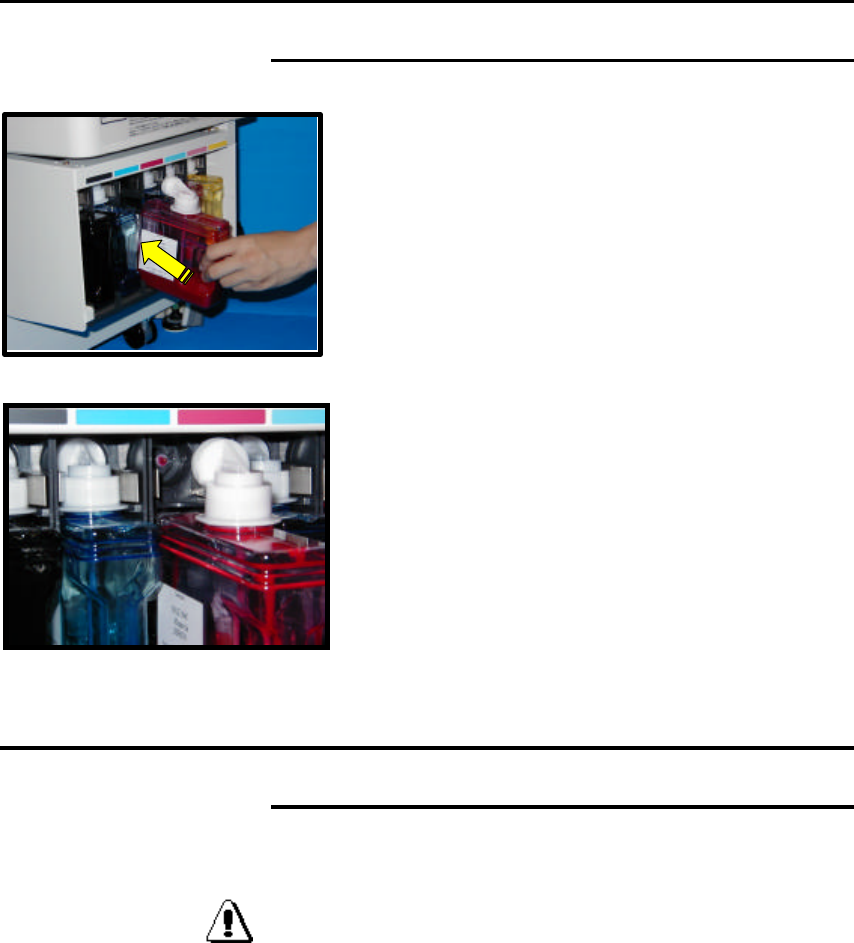
30 Supplies
Replacing ink bottles (con’t)
Replacement procedures
4. Insert the new ink bottle in the ink bottle holder.
Important: Ink spills should be cleaned
immediately using soap and water. Dispose of
all used cleaning materials as approved by local
and federal requirements.
5. Ensure that the waste ink bottle is in place and
properly seated.
6. Press Button 3 (PRESS TO RESET). The
printer will automatically replenish the ink.
Replacing the waste ink bottle
Precautions
The following precautions must be strictly enforced when handling
inks.
WARNING: Combustible. Keep ink away from open flames. Do
not drink, drop into eyes, or spill onto your skin. Keep the ink
out of reach of children. The ink can cause difficulty in
breathing and damage your eyes.
The waste ink bottle has an absorber inside the bottle to absorb the
waste ink. Do not take the absorbent materials out of the bottle.
Dispose of the waste ink bottle after packing it into the zip-lock plastic
bag that is included with the new waste ink bottle. Firmly close the
zip-lock seal.
Dispose of the waste ink bottles in accordance with local and federal
regulations.